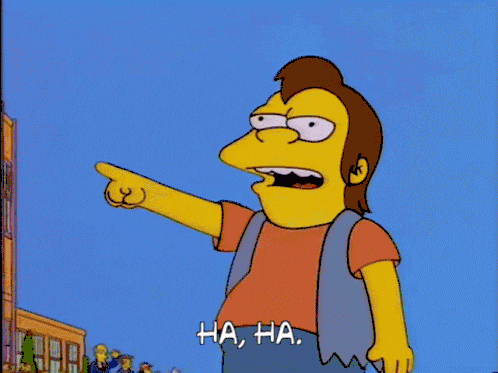- 93

- Brazil
Man fix your settings. Go into the HDR menu on playstation. Set it 14-14-0.In game HDR settings don't work properly and are not as good as the settings found in GT Sport. The Exposure box that is at default 0 EV allows you to move a slider down to -1 or up to +1 but it doesn't alter the picture at all, it still looks too grey and washed out.You should see the effect of moving the exposure down on the screen picture of the Porsche on a track with all the trees either side.The box to the right is Saturation and that works fine, you can see the picture become less saturated as you move it down from it's default setting of 100.
Check this video, HDR is phenomenal and even better than GTS which set your settings in-game. GT7 supports HGIG and the PS5/PS4 calibration screen.