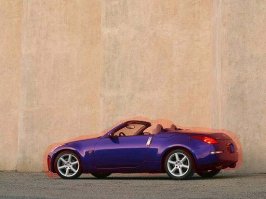You are using an out of date browser. It may not display this or other websites correctly.
You should upgrade or use an alternative browser.
You should upgrade or use an alternative browser.
why does this keep happenening
- Thread starter SupraFly
- 23 comments
- 628 views
- 12,993

- USA! USA!
What? The orange outline around the car?
You'd have to tell us what you are doing that causes this.
You'd have to tell us what you are doing that causes this.
Initial Racing
(Banned)
- 445
*hates the Z as a convertable*
Anyway, explain a little further on what it is you are doing.
Also, Nissan has many pics of the Z in orange already. Maybe that will help your problems.

Anyway, explain a little further on what it is you are doing.
Also, Nissan has many pics of the Z in orange already. Maybe that will help your problems.


- 3,176
Looks like Quick Mask mode to me...
Super-Supra
(Banned)
- 4,111
I think it has something to do with the Car Layer.
Pako
Staff Emeritus
- 16,440

- NW Montana
- GTP-Pako
- GTP Pako
Originally posted by Jpec07
might be a feathering problem...
That would be my guess as well.
- 12,993

- USA! USA!
Change the feather radius to 0 px. You can change this when you open up the polygonal lasso tool. The setting is in the toolbar at the top.
- 4,209
s.fly i not good enough . but for me if i want to change the colour i never use layer via copy or anything . just highlight all cars with p/lasso tool than go to image-adjustment-colour balance that wat i do ...so thats only wat i do with chop . others u can asking
the xpert here ...ok . sorry i cant help u but i try to ...im sorry ...
the xpert here ...ok . sorry i cant help u but i try to ...im sorry ...

- 15,799
No! Leave anti-alias on. Otherwise, your chops will be all jaggy.Originally posted by SupraFly
it is at 0 already, what about the anti aliased thing?
I wouldn't be the AA doing it. Go to Select > Feather and make sure it's at 0.
Other than that, make sure your not in Quick Mask mode.
Alright, I've had a look at some of your other posts and I was wondering, do you pay attention in English at school? I don't mean to sound mean or anything, but would you mind taking the time to spell your words correctly?Originally posted by drifterzzz
s.fly i not good enough . but for me if i want to change the colour i never use layer via copy or anything . just highlight all cars with p/lasso tool than go to image-adjustment-colour balance that wat i do ...so thats only wat i do with chop . others u can asking
the xpert here ...ok . sorry i cant help u but i try to ...im sorry ...
And, I prefer using the Hue/Saturation box. Select your car. Deselect the parts you don't want coloured (headlights, etc) and press Ctrl+U. This brings up the Hue/Saturation box. Check the Colorize option and adjust the Hue and Saturation. Don't worry about Lighting.
- 4,209
ok i use lot of chat language . i think you all understand . ok im sorry . btw that what i do when i change colour but for fibef hood i use hue/satuarion . because that is easy compare to others
...
...

- 15,799
That is somewhat better.Originally posted by drifterzzz
ok i use lot of chat language . i think you all understand . ok im sorry . btw that what i do when i change colour but for fibef hood i use hue/satuarion . because that is easy compare to others
...
And I can't really answer your question SupraFly. Masking is probably the only thing I don't know how to do in Photoshop. Try looking in the Photoshop Help section (Help > Photoshop Help or simply press F1) for Quick Mask.
Initial Racing
(Banned)
- 445
Shannon, not everyones first language is English. So please ty to use a level of reasoning here.
SupraFly
(Banned)
- 1,492
Originally posted by Shannon
That is somewhat better.
And I can't really answer your question SupraFly. Masking is probably the only thing I don't know how to do in Photoshop. Try looking in the Photoshop Help section (Help > Photoshop Help or simply press F1) for Quick Mask.
tried help file
Similar threads
- Replies
- 5
- Views
- 664