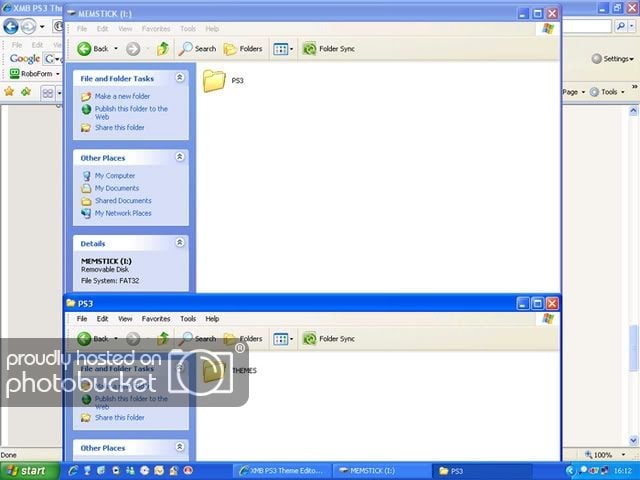Pako
Staff Emeritus
- 16,455

- NW Montana
- GTP-Pako
- GTP Pako
In light of the Version 2.0 update with the possibility of custom PS3 theme's, I thought it appropriate to start a theme thread.
User submitted themes are welcome. If you need a place to host the theme, send me a PM.
Getting Started:
Theme Download Links:
Member Themes
User submitted themes are welcome. If you need a place to host the theme, send me a PM.
Getting Started:
- Download the PS3 Custom Theme Editor v1.01
(ncluded in the download is instructions, examples, and a PDF Manual for the editor.)
- Sony's Official Instructions and Guide to Using Themes
(they also have the three original themes for download)
- PS3 Online User's Guide to Theme Settings
Theme Download Links:
Member Themes




 ..... you know someones gonna feel MS homesick!
..... you know someones gonna feel MS homesick!