- 1,362
LeBluem has released a basic one on the shaders discord. Tried to link it but I can't copy it, it's in the configs-library section posted on 9th June, second one down.
Can you provide a link to the discord channel?
LeBluem has released a basic one on the shaders discord. Tried to link it but I can't copy it, it's in the configs-library section posted on 9th June, second one down.
I'm pretty sure blender is just not seeing we're your textures are.. Try creating a folder in the same directory as your fbx named texture... And copy your textures into there...
Bonus: More goodness from those crazy Japanese
Link in video description
Just wanted to give a bit of context and credit to the author, the model is originally from a guy called Francisco Bort and Benjaminavtek (who is not here on gtp) updated it and fixed many things, some are still to fix it needs new Lods for example but they will come, he is really passionate about classic cars. I know him and I helped by making the config and the rear lights texture, if you want to give any feedback, it will reach the author

I am also getting this error when trying to drive the Diablo JGTC, loads up but when I press the the steering wheel to start I get a crash with that error. Works fine as an ai car, shame as that's my favourite car of the bunch, anyone have any ideas for the fix?Hi , i have a error in Lamborghini Diablo GT500 JGTC '00
My question is why? I'm not being a dick, but why not just spend a little more time making all your tracks look better. It really wouldn't take much more effort... As it stands you have a glut of tracks that are in a semi state of unfinishedness. It's not a race to see how many tracks you can do and I'm more than sure most here would really appreciate you putting a little more effort into them... Hell you might even too
beware spaces in texture names3dsimed creates that folder and places the textures in it, also where Blender looks for them. the issue I am having is for example sanity check, i grab a kn5 (one i previously compiled and runs in AC, see all the textures in 3dsimed, when i export i get (ex) 50 textures, but, some missing, road, maybe grass etc.. so, delete content of textures folders, and export again, this time 45 textures only, but the road one is in with them, repeat next time maybe 55 textures.. etc etc.. so my workflow now, is export-export-export-export, at least 4 times seems to be the trick to get all the textures together, even then sometimes an errant one is missing and I CBF'd so i just replace it manually with a texture from some other track.
for AMS tracks I can work around it by manually copying the textures from the ams export into said textures folder, which is ok for rfactordec.exe type stuff, but when you opening a KN5 you dont have access to those textures to do that.
maybe the version of 3dsimed is buggy, ill reach back the the dev and see if its something flaky about my setup or version. Id reinstall, except 3dsim never installs..
same hereI am also getting this error when trying to drive the Diablo JGTC, loads up but when I press the the steering wheel to start I get a crash with that error. Works fine as an ai car, shame as that's my favourite car of the bunch, anyone have any ideas for the fix?
for those of you using 3dsimed3, I CAN i see all the textures in 3dsimed when I am in it, so, they are all there, yet when i export the FBX, and open in blender some are completely missing, I can see the texture name, and verify its the same texture name as in 3dsimed3, the texture is just not in the texture folder.. BUT, if i close and reopen 3dsimed, using exactly the same origin files, and export again, I may actually get those missing textures, but second export other ones are missing, if I rinse and repeat 3 to 4 times per export, finally I will get ALL my textures. Am i missing some supersecret "dont bug out textures" switch in 3dsimed?

right image is significantly sharperThe only difference from my BAD eye can tell is that the front dark blue Lambo light reflections looks odd for left hand side.
lo mismo aquí
I have got all dlc, didn't have the McLaren in the session though but that shouldn't make a difference?You have dlc? Mclaren gtr F1?
It would be better to compare two ingame pictures since the showroom uses a completely different engine and things don't look the same in showroom and in game
Yes! I can see you can read that only AI works! but I found the model with which it makes the skin. I'm seeing if I can attach it!I have got all dlc, didn't have the McLaren in the session though but that shouldn't make a difference?
Tsukuba Fruits Line Update 1.1:
-Upgraded to D0 high resolution textures
- New, more natural looking shader properties
- Added 'Battle Stage' Layout from the previous event
- AI can now competitively race on all Outbound/Inbound Layouts
Download Link:
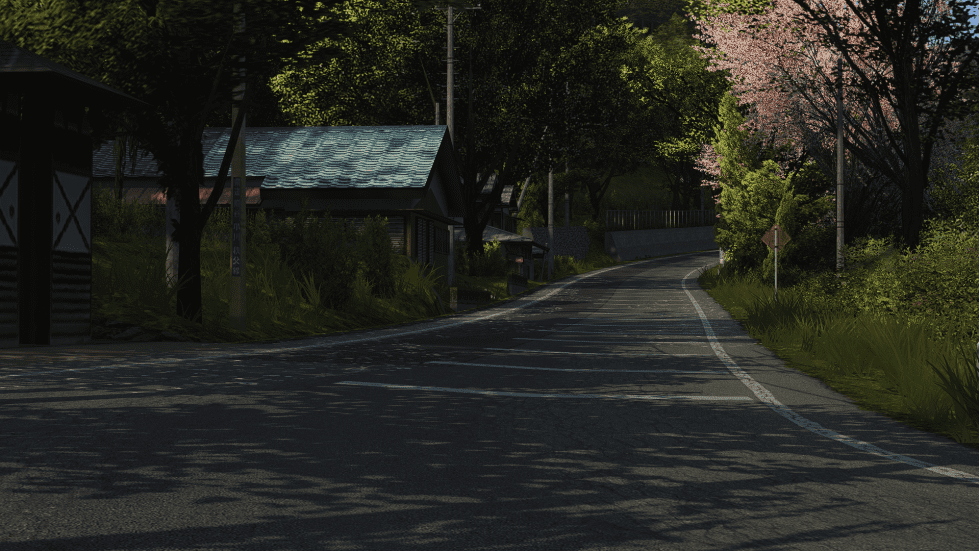
Bonus: More goodness from those crazy Japanese
Link in video description
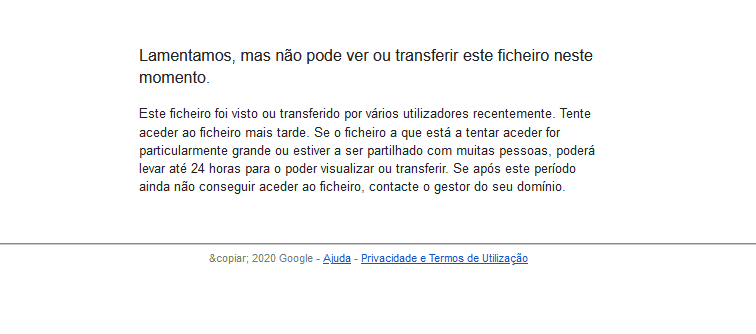
You do have a valid point and that is true, sorry. Here are 2 pictures from before and after directly from the CM Showroom, so that the comparison is in the same terms:
Before:
View attachment 958018
After:
View attachment 958019
Before (Rear):
View attachment 958020
After (Rear):
View attachment 958021


I just tried both links, they work fine.Sumarizing: Download is not available. Too many d/l done.
You do have a valid point and that is true, sorry. Here are 2 pictures from before and after directly from the CM Showroom, so that the comparison is in the same terms:
Before:
View attachment 958018
After:
View attachment 958019
Before (Rear):
View attachment 958020
After (Rear):
View attachment 958021
Thanks for the info man...Well ya gonna have to find someone on Facebook or Discord who's willing to model it for you and pay a ****-ton of money to him if you wanna see it in AC...
I'm confused by the anti-aliasing options we have. I've enabled AA it in Nvidia settings.
Should I then additionally select FXAA in Assetto settings and additionally Temporal AA in CSP - Extra settings? I currently have them all set.
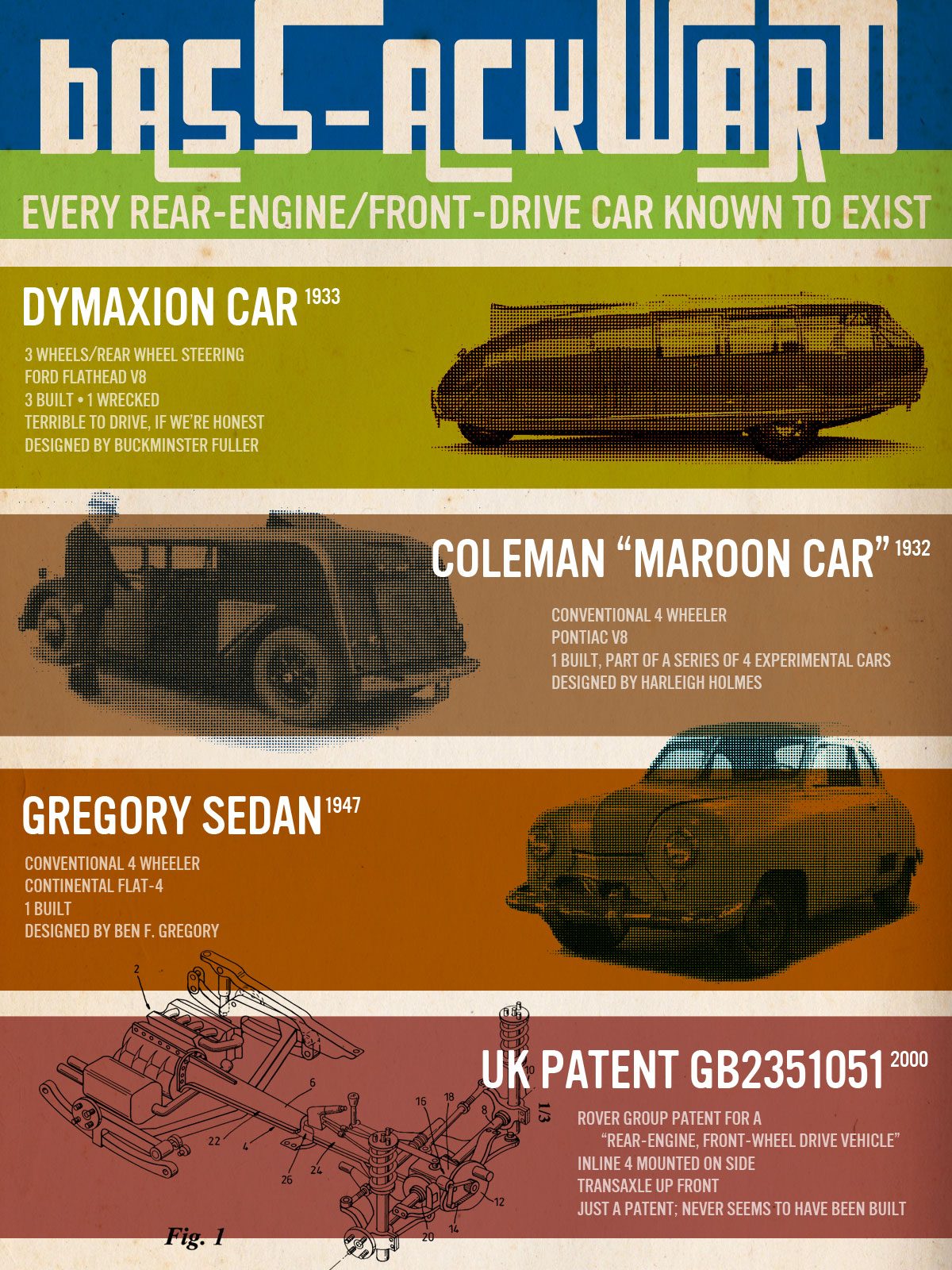
Amazing, thxIf you don´t enable FXAA in AC the CSP´s PP in CM won´t work. First point. So keep it enabled:
View attachment 958024
Second point: TAA enabled with extra sharpness disabled, together with CMAA 2.0 and FidelityFX Cas byAMD enabled gives the best image in AC.
Third point: disable AF in AC but enable it in NVIDIA CPL (16x). Set MSAA to 4x or even 8x in AC and set MFAA enabled in NVIDIA, too.
You can unpack the data.acd in CM via the unpack tool.Does anybody here know how to crack Car Data Encryption? I'm racing in a league using the Apex Indy cars and they burn 8 liters of fuel a lap at Laguna Seca, have a 70 Liter tank and take about two and a half minutes to refuel. We want to change the fuel fill timing and burn but I opened the car up and it's been encrypted.
Quoting myself like Donald Trump but... has this been abandoned? Nice car, totally spoiled by a terrible cockpit. I thought the fixed version was about to be released a few weeks ago?Did I miss the hi-fidelity cockpit update for the Porsche 961 LM or didn't it arrive as planned?