friends need help, how do i apply this? https://www.racedepartment.com/downloads/rally-driver-for-assetto-corsa.29696/
Hi,
don´t worry this is my first attent to creat a rainFX.
Put this lines to "assettocorsa/extension/config/track/loaded/bilsterberg/ext_config.ini"
[RAIN_FX]
PUDDLES_MATERIALS = ?asphalt?, ?kerbs?, ?extracurb?, ?asph-pit?, ?concrete?
SOAKING_MATERIALS = ?asphalt?, ?kerbs?, ?armco?, ?trackedge_outer_4_striped?, ?extracurb?, ?sand?, ?tyrewall?, ?asph-pit?, ?rumble_astro?, ?wall?, ?rail?, ?edges?, ?pits_detail_01?, ?concrete_wall?, ?pitstripe?, ?trackedge_outer_3?, ?trees?, ?grass?
ROUGH_MATERIALS =
SMOOTH_MATERIALS =
LINES_MATERIALS =
STREAM_EDGE_... =
STREAM_EDGE_... =
STREAM_EDGE_... =
STREAM_EDGE_... =
STREAM_EDGE_... =
STREAM_EDGE_... =
STREAM_POINT_... =
STREAM_POINT_... =
;emergencyfix
[SHADER_REPLACEMENT_...]
ACTIVE = 1
DESCRIPTION =
MATERIALS =
SHADER =
PROP_... = ksAmbient, 0
PROP_... = ksDiffuse, 0
Like i say: it´s my first attempt. The grass is still to green. Maybe someone can help?
yes of course
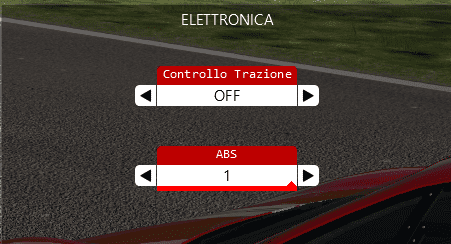
 ? I'm searching for a good F50, but every car has a great 3d model but a not so great physic
? I'm searching for a good F50, but every car has a great 3d model but a not so great physic . I found two cars and both have tc and abs as factory setting while the real car has no electroinc aids at all.
. I found two cars and both have tc and abs as factory setting while the real car has no electroinc aids at all.







EDIT: Can i request you a car? I'm searching for a good F50, but every car has a great 3d model but a not so great physic
. I found two cars and both have tc and abs as factory setting while the real car has no electroinc aids at all.
FantasticI revisited the F40 with more accurate data. I´ve also done the F50, the Enzo,...need time to check them again and I will upload them when I´m 90% fine with the physics.
 ! Can't wait to try them!
! Can't wait to try them!@Jandrovi
Thanks for all your physics. They all feel great!
Especially the Stratos! It's such a fun car.
Best Stratos I tried in AC.
Thanks a lot.
But I have one problem that on all your cars the FFB feel strange when I drive in a straight line.
When I hold the wheel at 0 degrees it feels very loose which is fine but when I slightly move the wheel to the left or right FFB strength is massiv and the wheel bounce back to the other side cross the loose zone then bounce back again and so on.

Thanks, will do.It's explained in the forum. Go to DATA folder -> car.ini and in STEER_ASSIST=0.5 try the values 1.0, 0.9, 0.8,...till you feel comfortable
Not the greatest, but still good fun
4 cars
24 different body style
69 different real skins
View attachment 983554
Bases of leigons original conversions
ACC Misano World Circuit v1.0 converted/enhanced by the Reboot Team.
Fully featured including live-feed Jumbotrons.
View attachment 983830
View attachment 983831
https://mega.nz/file/DAtBzIzY#N-tRaXf_A9P0ESdru1KYcnrE9mXPEHRNbLR9aGl94Rg
Few days ago @DaBaeda posted cams for Motul Ring which is now called Kazan Ring. Few months ago and today i fixed that track which has a lot of problems (and errors due to the fact was leaved unfinished by the author which is unknown (at least for me)).
@Jandrovi
Just tried your Ferrari's.
Those Italians have soul, sound and moves, moves that would make any old man remember he was once young. Look forward to your next car (s).
How do you do that man ?
I get this issue with all the RSS as well as with the VRC open wheel cars when I have Tyres FX in CSP enabled, sometimes looks like a negative image, when I turn them off tyres are back to normal. A CSP issue maybe?Don't know if you've solved it yet but looks like a mixed-up tyre blur.dds file in the cars extension folder - I might be wrong but when I swapped tyre files to test
@Jimlloyd
Using CSP 0.1.60 without SOL (I never desire/want it) and with the last nVidia drivers, I noticed a black sky on all the broadcast panels around the track and here... this is a non annoying thing at all.
Cheers !
Is there anyway to find some pack with track configs ? I found one discord and there is a billion files but I can't imagine how much time it would take to download it one by one.
Open the KN5 with 3dsimed and select the material what you want to change, later you can change with another grass or modify your with paint or photoshop, finished that you can close the kn5. What track is that??
