You are using an out of date browser. It may not display this or other websites correctly.
You should upgrade or use an alternative browser.
You should upgrade or use an alternative browser.
Assetto Corsa PC Mods General DiscussionPC
- Thread starter daan
- 145,083 comments
- 42,126,562 views
P1ButtPlug
(Banned)
- 964

- Some where
?! CAUTION ?!
The V8SCorsa website has a virus👎💡
https://v8scorsa.weebly.com/v8scorsa-mod-files.html
viTrojan: HTML / Phish.J! MTB
No it doesn't.
Its your snowflake McAfee or PC matic software tossing a false-positive.
- 381

- Turkey
Yep. Clean according to Malwarebytes and Microsoft.No it doesn't.
Its your snowflake McAfee or PC matic software tossing a false-positive.
Don't throw around the word "virus" please.
__EASY__
(Banned)
- 864

- France
Reworked:
Carrera4 and Rainmaker / Updated by Assetto-fr.tk
Detroit 1988 v1.1
Update shaders
Add 3dgrass and water
Add VAO
Update outline, map and preview
https://sharemods.com/8strxbnsm0cf/detroit1988.7z.html
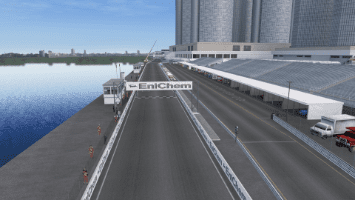
Carrera4 and Rainmaker / Updated by Assetto-fr.tk
Detroit 1988 v1.1
Update shaders
Add 3dgrass and water
Add VAO
Update outline, map and preview
https://sharemods.com/8strxbnsm0cf/detroit1988.7z.html
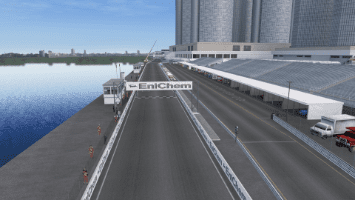
- 41

- Somaliland
Is there a good Yas Marina config available? Or a "Yas Marina 2020" with better lighting like Bahrain?
- 1,876

- Tatooine - Outer Rim Territories
Tommy78`s Audi DTM V8 is just released. First test at Hockenheim 88: what a fantastic Mod!
Really?
It is nice and usefull, when a new mod is presented or communicated, we add a link.
As you can see if search the previous pages.
- 32

- Swaziland
is so i only use mozilla firefox and original microsoft antivirus tool.No it doesn't.
Its your snowflake McAfee or PC matic software tossing a false-positive.
after a search in app data, he finds the virus.
- 17

- Vietnam
Here's the decryption key for the porsche. I'm really sorry: acGIbzPv5n89AwMQPITRnc55dFzixajzitCYXoUl9A8https://mega.nz/file/DEFwQSSL here you go mate.
- 334

- United States
So I had a track in my collection that is of unknown (to me) origin, I think it might be by a group called "HTRS" but I'm not certain. Anyway it's ADM Raceway in Russia and even before I messed with it it was much better than the other one that's floating around. I don't even know where I originally got it. I made some updates to it:
Enjoy!
- added working starting lights
- fixed some textures that didn't have alpha set properly
- added GrassFX
- gave it a dynamic groove
- changed the preview
- Removed some ugly signs and flags that aren’t there in real life
- changed the name so it won't overwrite original
Enjoy!
Last edited:
- 2,612

- United Kingdom
Really?
It is nice and usefull, when a new mod is presented or communicated, we add a link.
As you can see if search the previous pages.
It's a paymod Paulo.
Also @Sokinawa I bought the Season Pass for the DTM mod but have no email or download link for this. Did you get one?
__EASY__
(Banned)
- 864

- France
Reworked:
Rainmaker / Updated by Assetto-fr.tk
Dijon-Prenois 2016 v1.5
Update shaders
Add 3dgrass
Add VAO
Update outline, map and preview
Download: http://www.assetto-fr.tk

Rainmaker / Updated by Assetto-fr.tk
Dijon-Prenois 2016 v1.5
Update shaders
Add 3dgrass
Add VAO
Update outline, map and preview
Download: http://www.assetto-fr.tk

Last edited:
- 383

- United States
The black spray problem has been fixed: Sol 1.5.5 + 1.6.2 launched.
https://www.racedepartment.com/downloads/sol.24914/updates
Ah it all works now. As @bflorezr says the rain rear tire spray works now - correct color spray.
If you were like me and followed the steps of the manual far as all the settings. In the Particles FX window settings,
do NOT enable the "New smoke and dust". For me that turned off the rear Tire spray effect.
- 110

- Canada
Reworked:
Enders and Rainmaker / Updated by Assetto-fr.tk
Detroit Belle Isle 2017 v1.1
Update shaders
Add 3dgrass and water
Add VAO
Update outline, map and preview
https://sharemods.com/go4jxzdjm271/detroit2017.7z.html

Awesome work! Any chance you could do the same for the 2012 layout?
- 2,157

- Australia
is so i only use mozilla firefox and original microsoft antivirus tool.
after a search in app data, he finds the virus.
Out of interest what does this mean?
For example i downloaded the latest V8's from there about a month ago...should i be worried?
- 2,612

- United Kingdom
Out of interest what does this mean?
For example i downloaded the latest V8's from there about a month ago...should i be worried?
No. If there was a virus it would have shown up for everyone who uses anti virus. (even windows Defender would pick something up) it's prolly a false positive or something else lurking on the posters pc.
- 383

- United States
Is there a good Yas Marina config available? Or a "Yas Marina 2020" with better lighting like Bahrain?
i dont know how good it is but there is a config file for acu_yasmarina.ini in Github config files location
Not sure if you already know about this one.
https://github.com/ac-custom-shaders-patch/acc-extension-config/tree/master/config/tracks
__EASY__
(Banned)
- 864

- France
Reworked:
GutBomb / Updated by Assetto-fr.tk
ADM Machkovo v1.1
Update shaders
Add VAO
Update outline, map and preview
https://sharemods.com/1b9y8ubgxlfd/gb_machkovo.7z.html

GutBomb / Updated by Assetto-fr.tk
ADM Machkovo v1.1
Update shaders
Add VAO
Update outline, map and preview
https://sharemods.com/1b9y8ubgxlfd/gb_machkovo.7z.html

- 334

- United States
Reworked:
GutBomb / Updated by Assetto-fr.tk
ADM Machkovo v1.1
Update shaders
Add VAO
Update outline, map and preview
https://sharemods.com/1b9y8ubgxlfd/gb_machkovo.7z.html

Well that was quick.
__EASY__
(Banned)
- 864

- France
- 366

- United Kingdom
With F1’s new calendar, does anyone know if GRID’s Algarve has been converted at all?
- 360

- Joensuu
Awesome work! Any chance you could do the same for the 2012 layout?
There is a 2012 layout?
- 334

- United States
Reworked:
GutBomb / Updated by Assetto-fr.tk
ADM Machkovo v1.1
Update shaders
Add VAO
Update outline, map and preview
https://sharemods.com/1b9y8ubgxlfd/gb_machkovo.7z.html

Whatever process @__EASY__ uses for this messed up a shader that I added to the track for the starting lights (ksPerPixelMultiMap_emissive) so I had to redo that part and repackage it. It seems like you might be doing this through automation and you're going to miss things like that.
Also the grassfx configuration was messed up too. There are textures in there that have sand and grass in the same texture and grass is only supposed to show up on green, but you changed the threshold to -1 which makes the whole texture grow grass. it made a bunch of brown grass like this:
instead of how it's supposed to be:
I very much appreciate the work you're doing to make these older tracks nicer looking, but with the way you're just churning them out it's like there's no care placed in the process to pay attention to the details. Please keep this stuff in mind, especially since your reworked tracks all overwrite the originals.
Here's a link to the fix of the fix of the fix.
https://sharemods.com/5cxcf7l4q8h8/gb_machkovo.7z.html
(link updated in my original post as well)
- 1,819

- Chicago, USA
Any road mesh experts on GTP? I'm curious if the road mesh/mapping/whatever is set up correctly for this mod. There are bumps at several corners in Anderstorp where it feels like I'm driving over a gap because the road sections were not properly connected.Reworked:
Rainmaker / Updated by Assetto-fr.tk
Anderstorp 2007 v1.3
Update shaders
Remove grass, public and crowd
Add 3dgrass
Add VAO
Update outline, map and preview
https://sharemods.com/jlturkfuj66h/anderstorp2007.7z.html
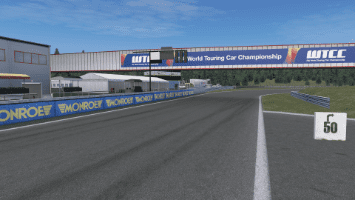
- 1,876

- Tatooine - Outer Rim Territories
It's a paymod Paulo.
Also @Sokinawa I bought the Season Pass for the DTM mod but have no email or download link for this. Did you get one?
Hey mate,
Nevertheless, paid or not, if stating a MOD, usually add a link.
If it is the site of the paid mod, why not adding it? I'm not saying to post a link of a paid mod for free.
Cheers mate

- 334

- United States
But brown grass would be useful too.
Agreed, brown grass is fine, just not there where it’s supposed to be dirt

- 1,876

- Tatooine - Outer Rim Territories
Whatever process @__EASY__ uses for this messed up a shader that I added to the track for the starting lights (ksPerPixelMultiMap_emissive) so I had to redo that part and repackage it. It seems like you might be doing this through automation and you're going to miss things like that.
Also the grassfx configuration was messed up too. There are textures in there that have sand and grass in the same texture and grass is only supposed to show up on green, but you changed the threshold to -1 which makes the whole texture grow grass. it made a bunch of brown grass like this:
View attachment 944395
instead of how it's supposed to be:
View attachment 944396
I very much appreciate the work you're doing to make these older tracks nicer looking, but with the way you're just churning them out it's like there's no care placed in the process to pay attention to the details. Please keep this stuff in mind, especially since your reworked tracks all overwrite the originals.
Here's a link to the fix of the fix of the fix.
https://sharemods.com/5cxcf7l4q8h8/gb_machkovo.7z.html
(link updated in my original post as well)
Wait, this is the fix of the fix of the fix, or is the fix of the fix of the fix of the fix of the 1st fix?


- 334

- United States
Haha to be clear this is my fix of the old track with Easy’s tweaks applied, and my shaders reapplied and the grass problem fixed.Wait, this is the fix of the fix of the fix, or is the fix of the fix of the fix of the fix of the 1st fix?

Last edited:
- 90

- France
Guys, sorry for my absence lately. Getting surgery soon, hopefully be back in the swing of things soon.
I wanted to post something I've discovered during my experiments with getting AI to pit mid-race, around 20 to 30 laps. What I've found and the way I've been doing it goes against what I think is normal, but works absolutely perfect for my play style.
1. First off, I don't have time to do qualifying. So what I usually do is setup a range of AI strength, with me starting at the back of the grid, in which I can pretty much get through the back half of the grid and then have to fight hard against the leading half of the grid.
2. What I've found that was making getting the AI to mid-pit very hit or miss is the fact that some tracks have the ideal line ai file and some don't. The ideal line seems to be just a copy of the main fast ai line. The ideal-line seems to make the AI do at least some initial calculation for fuel even without qualifying. You can test this by starting a race with the ideal line in place, check ai fuel. Then do the same race after disabling the ideal line. The one without the ideal line will typically fill to capacity.
3. What I've done, and this is where it it's not such a normal thing to do, is I've disabled all of the ideal-lines of the tracks I have installed. What that does for me, is make the AI fill to capacity and gives me the ability to set fuel consumption solidly based off the AI's full tanks. I start the race, fill my tank to capacity as well, and then me and the AI will pit around lap 15 of a 30 lap race, for instance. The consumption that I set is saved for a specific grid of cars that I'm running, so I can save it for that grid and reuse it whenever and get consistent mid-pit behavior (as long as the ideal-line is not there. If the ideal line is there, the AI will start with very inconsistent fuel amounts from track to track before qualifying. And as I said, for me personally, I don't have time (or just don't like) doing qualifying.).
... I forget what I was trying to say here. I hope this helps someone. Love you guys and gals.
Have you tried to change value in "fuel_cons.ini".
I think (not remember well) 3 or 4 laps on qualifying is enought for the ai to estimate fuel.
Similar threads
- Replies
- 658
- Views
- 114K
- Replies
- 5
- Views
- 7K
- Replies
- 16
- Views
- 16K



