replace the ext_config.ini under "\assettocorsa\content\cars\porsche_928_gts_1994\extension" with this
make sure to back it up first
[BASIC]
OPEN_WHEELER = 0 ; patch uses info on if car is open wheeler or not a lot (for example, for how sparks or tyres would look, or even how car is rendered in rendering queue). it gets that info from “ui_car.json”, but it could be generally more reliable to set it explicitly
RALLY_CAR = 0 ; similar thing, although rally check is only used for switching headlights to rally mode if it’s a single car race
DIESEL_ENGINE = 0 ; if engine is diesel or not (used for exhaust smoke color)
;LIGHT_DAMAGE_SPEED_MIN = 80 ; speed for lights to start breaking
;LIGHT_DAMAGE_SPEED_MAX = 120 ; speed for lights to fully break
BRAKES_THRESHOLD = 0.01 ; threshold for brake lights to turn on, of brake pedal
IS_LOW_BEAM_AVAILABLE = 1 ; are low beams an option (by default, they’re available on street cars only)
HEADLIGHTS_ARE_HEADLIGHTS = 1 ; are headlights what they are (some rare racing cars use headlights as a way to animate dashboard or things like that instead)
[DATA]
DISABLE_LIGHTSINI=0
[BOUNCED_INTERIOR_LIGHT]
MULT=1,1,1, 10
[LIGHT_HEADLIGHT_0]
RANGE=150
AFFECTS_TRACK=1
BOUND_EXP=0.1
[BOUNCED_HEADLIGHTS]
ACTIVE=1
FADE_AT=200
FADE_SMOOTH=50
FALLOFF=1
GRADIENT_OFFSET=0.9
MULT=2,2,1.8,1.35
OFFSET=7
[LIGHTING]
INTERIOR_DARKEN_LIGHT=1.0
INTERIOR_DARKEN_SPECULAR=0.5
INTERIOR_FAKE_SHADOW_OPACITY=0.8
INTERIOR_FAKE_SHADOW_HEIGHT=0.0
LIT_MULTIPLIER=0.5
SPECULAR_MULTIPLIER=1
[LIGHT_LICENSEPLATE]
MESHES=PLATE
; other supported values: TWO_ON_TOP, ONE_ON_TOP, TWO_ON_BOTTOM, ONE_ON_BOTTOM
LAYOUT=TWO_ON_TOP
[ODOMETER_MAIN]
NAME=int_gauges
OUTPUT_MULT=10
FONT=digital_big
BLEND_MODE=1
POSITION=1023,2207
ROTATION=00
SCALE=0.75,0.65
SIZE=800,200
DIGIT_WIDTH=110
COUNT=6
BACKGROUND=0.05, 0.015, 0.015
COLOR=1.2, 0.12, 0.1
JITTER=0.03
MOVEMENT_INTERVAL=5
[ODOMETER_TRIP]
NAME=int_gauges
FONT=digital_big
BLEND_MODE=1
POSITION=2405,2213
SCALE=0.75,0.65
SIZE=500,200
DIGIT_WIDTH=110
COUNT=4
BACKGROUND=0.05, 0.015, 0.015
COLOR=1.2, 0.12, 0.1
LAST_DIGIT_COLOR=1.0,1.0,1.0
LAST_DIGIT_BACKGROUND=0.05, 0.015, 0.015
LAST_DIGIT_BACKGROUND_LOCATION=89,27
JITTER=0.03
MOVEMENT_INTERVAL=1
INTENSITY=2
[EMISSIVE_LIGHT_...]
NAME=int_gauges
CAST_LIGHT=0
COLOR=1,1,1,0.3
[EMISSIVE_REVERSE_0]
NAME=reverse_lights_inner_L
COLOR=13,13,13
LAG=0.8
SIMULATE_HEATING=0.3
[EMISSIVE_REVERSE_1]
NAME=reverse_lights_inner_R
COLOR=13,13,13
LAG=0.8
SIMULATE_HEATING=0.3
[EMISSIVE_REVERSE_2]
NAME=reverse_L_bulb
COLOR=130,130,130,1
LAG=0.8
SIMULATE_HEATING=0.3
[EMISSIVE_REVERSE_3]
NAME=reverse_R_bulb
COLOR=130,130,130,2
LAG=0.8
SIMULATE_HEATING=0.3
[SHADOWED_WHEELS]
DISTANCE=3
WIDTH=0.1
OPACITY=0.75
EXTRA_AMBIENT_BRIGHTNESS=0.1
[SHADOWED_WHEELS_FRONT]
ANGLE=10
OFFSET=0.0
[SHADOWED_WHEELS_REAR]
ANGLE=10
OFFSET=0.0
[SHADOWED_TYRES]
ANGLE=1
DISTANCE=3
OFFSET=0.01
WIDTH=1.1
OPACITY=10
EXTRA_AMBIENT_BRIGHTNESS=0.01
[BOUNCED_BRAKE_LIGHTS]
ACTIVE=1
FADE_AT=200
FADE_SMOOTH=50
FALLOFF=1
GRADIENT_OFFSET=0.7
MULT=1, 1, 1, 1.0
OFFSET=5
[LIGHT_BRAKEDISCS]
COLOR=10,2,1, 0.05
LAG=0.2
SIMULATE_HEATING=0.1
DEBUG=0 ; set to 1 to set it to work all the time
[BRAKEDISC_FX]
ACTIVE = 1 ; set to 0 to disable the whole thing if car uses ksBrakeDisc shader for something else
CERAMIC = 0 ; use ceramic look
CARVED = 1 ; add a bit of carving, radial lines (fast for shader to compute)
CARVED_FREQUENCY = 20 ; increase to make more lines
GLOW_OFFSET = 0.8 ; increase to offset heated and worn center more to the center, decrease
;AUDIO
[AUDIO_VOLUME]
ENGINE_EXT = 1.1
ENGINE_INT = 1.0
GEAR_EXT = 1.1
GEAR_INT = 1.1
BODYWORK = 1.0
WIND = 0.7
DIRT = 0.7
DOWN_SHIFT = 1.0
DOWN_SHIFT = 1.0
HORN = 1.0
GEAR_GRIND = 1.1
BACKFIRE_EXT = 1.3
BACKFIRE_INT = 1.1
TRACTION_CONTROL_EXT = 1.0
TRACTION_CONTROL_INT = 1.0
TRANSMISSION = 1.1
LIMITER = 1.0
TURBO = 0.0
RAIN_EXT=1.0
RAIN_INT=0.7
WIPER_EXT=1.0
WIPER_INT=0.7
[AUDIO_PITCH]
BACKFIRE_EXT=1
BACKFIRE_INT=1
BODYWORK=1
DIRT=1
DOWN_SHIFT=1
ENGINE_EXT=1
ENGINE_INT=1.1
GEAR_EXT=1
GEAR_GRIND=1
GEAR_INT=1
HIT=1
HORN=1
LIMITER=1
SCRAPE=1
SKID_EXT=1
SKID_INT=1
TRACTION_CONTROL_EXT=1
TRACTION_CONTROL_INT=1
TRANSMISSION=1
TURBO=1
WHEEL=1
WIND=1
[AUDIO_PROPERTIES]
TURBO_THROTTLE = 1 ; for turbo sound, “throttle” input, same as in engine event
ENGINE_EXT_BOOST = 1 ; for exterior engine sound, “boost” input, same as in turbo event
ENGINE_INT_BOOST = 1 ; for interior engine sound, “boost” input, same as in turbo event
[PARTICLES_FX_EXHAUST_0]
POSITION=0.473,0.298,-2.14
DIRECTION=0,0,-1
SPREAD = 1
GROW = 0.5
LIFE = 2, 4
SPEED = 0.8, 1.8
INTENSITY = 0.3, 0.5
TEMPERATURE_THRESHOLD = 0
SPEED_THRESHOLD = 10, 40
[PARTICLES_FX_EXHAUST_1]
POSITION=0.397,0.298,-2.14
DIRECTION=0,0,-1
SPREAD = 1
GROW = 0.5
LIFE = 2, 4
SPEED = 0.8, 1.8
INTENSITY = 0.3, 0.5
TEMPERATURE_THRESHOLD = 0
SPEED_THRESHOLD = 10, 40
[INCLUDE: common/materials_carpaint.ini]
CarPaintMaterial = carPaint
DisableDev = 1
[Material_CarPaint] ;regular
BrightnessAdjustment = 0.7
ClearCoatThickness = 0.06
ClearCoatTint = 20, 20, 20
FlakesK = 0.5
FresnelC = 0.07
FresnelMax = 0.50
SpecularColor = 1
SpecularMult = 0.05
SpecularSun = 30, 5000
[INCLUDE: common/materials_interior.ini]
[INCLUDE: common/materials_glass.ini]
; window
[Material_Glass]
Meshes = glass_EXT, glass_INT
FilmIOR = 3.5
;gauges
[Material_Glass]
Materials = glass_clear
FilmIOR = 1.5
BrightnessAdjustment = 0.5
;lights
[Material_Glass]
Materials = glass_lights
FilmIOR = 1.5
BrightnessAdjustment =1.5
[LIGHT_FLAME_0]
BRIGHTNESS_MULT=0.4
CAR_BRIGHTNESS_MULT=1.7
CAR_RANGE_MULT=0.3
COLOR=-1, -1, -1, -1
DEBUG=0
DIRECTION_MULT=1, 1, 1
FADE_AT=150
FADE_SMOOTH=30
OFFSET=0.2
RANGE=4
RANGE_GRADIENT_OFFSET=0.3
SPOT=250
SPOT_SHARPNESS=0.4
[LIGHT_FLAME_1]
BRIGHTNESS_MULT=0.4
CAR_BRIGHTNESS_MULT=1.7
CAR_RANGE_MULT=0.3
COLOR=-1, -1, -1, -1
DEBUG=0
DIRECTION_MULT=1, 1, 1
FADE_AT=150
FADE_SMOOTH=30
OFFSET=0.2
RANGE=4
RANGE_GRADIENT_OFFSET=0.3
SPOT=250
SPOT_SHARPNESS=0.4
[WIPERS_TRACE_01]
SURFACE = glass_EXT, glass_INT, glass_f_int
WIPERS = Object011, wipers_chrome001, wiperrear_001_facesID1
[INCLUDE: common/oldschool_lights_reflections.ini] ; including template which will do most of the work
DisableDev = 1
HigherResolution = 1 ; set to 1 in rare cases you would want to use higher resolution
DynamicReflections = 1 ; set to 1 to enable dynamic update, for example, if movement and
[LOCAL_CUBEMAP_...]
HIGH_RESOLUTION = 1 ; set to 1 in rare cases you would want to use higher resolution
IS_DYNAMIC = 1 ; set to 1 to enable dynamic update
[INCLUDE: common/selflighting.ini]
[SelfLight_Headlights_00]
POSITTION=0, 0.76, 1.93
BOUND_TO=gls_lightbulb_custom_headlight_L
MIRROR=0.57
SPOT=60
RANGE=0.4
DIRECTION=-0.05,0,1
COLOR=2,1.9,1.8,200
[SelfLight_Headlights_01]
POSITTION=0, 0.77, 1.93
BOUND_TO=gls_lightbulb_custom_headlight_R
MIRROR=-0.58
SPOT=60
RANGE=0.4
DIRECTION=-0.05,0,1
COLOR=2,1.9,1.8,200
[SelfLight_Headlights_02]
POSITTION=0, 0.49, 2.1
BOUND_TO=ext_F_low_L_bulb
MIRROR=0.52
SPOT=60
RANGE=0.4
DIRECTION=-0.05,0,1
COLOR=2,1.9,2,150
[SelfLight_Headlights_03]
POSITTION=0, 0.49, 2.1
BOUND_TO=ext_F_low_R_bulb
MIRROR=-0.52
SPOT=60
RANGE=0.4
DIRECTION=-0.05,0,1
COLOR=2,1.9,2,150
[SelfLight_Headlights_04]
POSITTION=0, 0.49, 2.16
BOUND_TO=ext_F_fog_L_bulb
MIRROR=-0.4
SPOT=60
RANGE=0.4
DIRECTION=-0.05,0,1
COLOR=2.2,2.1,1.8,250
[SelfLight_Headlights_05]
POSITTION=0, 0.49, 2.16
BOUND_TO=ext_F_fog_R_bulb
MIRROR=-0.4
SPOT=60
RANGE=0.4
DIRECTION=-0.05,0,1
COLOR=2.2,2.1,1.8,250
[INCLUDE: common/gt3_exhaust_glow.ini]
[EMISSIVE_WATER_TEMP_0_EXHAUST_GLOW]
MESHES = exhaust_glow
COLOR = 40, 2, 0, 8
USE_SMOOTH_TRANSITION = 1
INPUT_MIN = 85
INPUT_MAX = 90
INPUT_LUT = (| 85 = 0 | 90 = 1 |)
AFFECTS_TRACK = 1
SPECULAR_MULT = 3
; FOG LIGHTS
[EMISSIVE_EXTRA_B_0]
BIND_TO_EXTRA_A=1
BIND_TO_HEADLIGHTS=0
NAME=bumperfsidemarkers_lights_fog_L, bumperfsidemarkers_lights_fog_R
COLOR=240,120,30,0.5
OFF_COLOR=0,0,0, 0
LAG=0.88
SIMULATE_HEATING=0
LOCATION=FRONT
CAST_LIGHT=1
CLUSTER_THRESHOLD=0.5
[EMISSIVE_EXTRA_B_1]
BIND_TO_EXTRA_A=1
BIND_TO_HEADLIGHTS=0
NAME=ext_F_fog_R_bulb, ext_F_fog_L_bulb
COLOR=240,120,30,3
OFF_COLOR=0,0,0, 0
LAG=0.88
SIMULATE_HEATING=0
LOCATION=FRONT
CAST_LIGHT=1
CLUSTER_THRESHOLD=0.5
[EMISSIVE_EXTRA_B_2]
BIND_TO_EXTRA_A=1
BIND_TO_HEADLIGHTS=0
NAME=taillight_r_fog_inner, taillight_l_fog_inner
COLOR=180,1.4,0,1.2
OFF_COLOR=0,0,0, 0
LAG=0.88
SIMULATE_HEATING=0.4
LOCATION=REAR
CAST_LIGHT=1
CLUSTER_THRESHOLD=0.5
[EMISSIVE_EXTRA_B_3]
BIND_TO_EXTRA_A=1
BIND_TO_HEADLIGHTS=0
NAME=fog_R_bulb_R, fog_R_bulb_L
COLOR=180,1.4,0,3.6
OFF_COLOR=0,0,0, 0
LAG=0.88
SIMULATE_HEATING=0.4
LOCATION=REAR
CAST_LIGHT=1
CLUSTER_THRESHOLD=0.5
[EMISSIVE_EXTRA_B_...]
BIND_TO_EXTRA_A=1
BIND_TO_HEADLIGHTS=0
NAME=int_gauges_warning_fog_lights
COLOR=1,1,0,1.5
LAG=0.4
SIMULATE_HEATING=0.0
LOCATION=INTERIOR
CAST_LIGHT=0
;LOW BEAM
[EMISSIVE_EXTRA_A_0]
BIND_TO_EXTRA_A= 1
BIND_TO_HEADLIGHTS= 0
NAME=bumperfsidemarkers_lights_low_L, bumperfsidemarkers_lights_low_R
COLOR=30,29,28,1
LAG= 0.66
SIMULATE_HEATING= 0
LOCATION= FRONT
CAST_LIGHT= 1
CLUSTER_THRESHOLD= 0.5
[EMISSIVE_EXTRA_A_1]
BIND_TO_EXTRA_A= 1
BIND_TO_HEADLIGHTS= 0
NAME= ext_F_low_L_bulb, ext_F_low_R_bulb
COLOR=30,29,28,10
LAG= 0.66
SIMULATE_HEATING= 0
LOCATION= FRONT
CAST_LIGHT= 1
CLUSTER_THRESHOLD= 0.5
[EMISSIVE_EXTRA_A_...]
BIND_TO_EXTRA_A=1
BIND_TO_HEADLIGHTS=0
NAME=int_gauges_warning_low_beam
COLOR=1,1,0,1
LAG=0.4
SIMULATE_HEATING=0.0
LOCATION=INTERIOR
CAST_LIGHT=0
[EMISSIVE_HAZARD_...]
NAME=hazards_warning
COLOR=25,1,1.5, 0.3
LAG=0.4
SIMULATE_HEATING=0.8
LOCATION=INTERIOR
CAST_LIGHT=0
[EMISSIVE_TURNSIGNAL_RIGHT_...]
NAME=int_gauges_turn_R
COLOR=1,5,1,0.4
LAG=0.4
SIMULATE_HEATING=0.0
LOCATION=INTERIOR
CAST_LIGHT=0
[EMISSIVE_TURNSIGNAL_LEFT_...]
NAME=int_gauges_turn_L
COLOR=1,5,1,0.4
LAG=0.4
SIMULATE_HEATING=0.0
LOCATION=INTERIOR
CAST_LIGHT=0
;TURN LIGHTS
[EMISSIVE_TURNSIGNAL_LEFT_0]
NAME = ext_F_turn_L_inner,
COLOR = 50, 5, 1.5 ; glowing color if condition is met
OFF_COLOR = 0, 0, 0 ; glowing color otherwise, default value is 0
LAG = 0.88 ; with zero, turns on and off immediately
SIMULATE_HEATING = 0 ; adds heating effect, going through orange tint while turning on and off
LOCATION = FRONT ; light location used for damage and light guessing, default value depends on type
ACT_AS_HEADLIGHTS = 0 ; if set to 1, emissiveness is raised when camera is caught in car’s headlights
[EMISSIVE_TURNSIGNAL_LEFT_1]
NAME = ext_F_turn_L_bulb
COLOR = 50, 5, 0,15 ; glowing color if condition is met
OFF_COLOR = 0, 0, 0 ; glowing color otherwise, default value is 0
LAG = 0.88 ; with zero, turns on and off immediately
SIMULATE_HEATING = 0 ; adds heating effect, going through orange tint while turning on and off
LOCATION = FRONT ; light location used for damage and light guessing, default value depends on type
ACT_AS_HEADLIGHTS = 0 ; if set to 1, emissiveness is raised when camera is caught in car’s headlights
[EMISSIVE_TURNSIGNAL_LEFT_2]
NAME = fenders_f_reflector_L, fenders_r_reflector_L
COLOR = 50, 5, 0,1.5 ; glowing color if condition is met
OFF_COLOR = 0, 0, 0 ; glowing color otherwise, default value is 0
LAG = 0.88 ; with zero, turns on and off immediately
SIMULATE_HEATING = 0 ; adds heating effect, going through orange tint while turning on and off
LOCATION = EXTERIOR ; light location used for damage and light guessing, default value depends on type
ACT_AS_HEADLIGHTS = 0 ; if set to 1, emissiveness is raised when camera is caught in car’s headlights
[EMISSIVE_TURNSIGNAL_LEFT_3]
NAME = ext_LF_turn_bulb, ext_LR_turn_bulb
COLOR = 50, 5, 0,15 ; glowing color if condition is met
OFF_COLOR = 0, 0, 0 ; glowing color otherwise, default value is 0
LAG = 0.88 ; with zero, turns on and off immediately
SIMULATE_HEATING = 0 ; adds heating effect, going through orange tint while turning on and off
LOCATION = EXTERIOR ; light location used for damage and light guessing, default value depends on type
ACT_AS_HEADLIGHTS = 0 ; if set to 1, emissiveness is raised when camera is caught in car’s headlights
[EMISSIVE_TURNSIGNAL_LEFT_4]
NAME = taillight_l_turn_inner
COLOR = 50, 5, 0,1.5 ; glowing color if condition is met
OFF_COLOR = 0, 0, 0 ; glowing color otherwise, default value is 0
LAG = 0.88 ; with zero, turns on and off immediately
SIMULATE_HEATING = 0.4 ; adds heating effect, going through orange tint while turning on and off
LOCATION = REAR ; light location used for damage and light guessing, default value depends on type
ACT_AS_HEADLIGHTS = 0 ; if set to 1, emissiveness is raised when camera is caught in car’s headlights
[EMISSIVE_TURNSIGNAL_LEFT_5]
NAME = ext_R_turn_L_bulb
COLOR = 50, 5, 0,15 ; glowing color if condition is met
OFF_COLOR = 0, 0, 0 ; glowing color otherwise, default value is 0
LAG = 0.88 ; with zero, turns on and off immediately
SIMULATE_HEATING = 0.4 ; adds heating effect, going through orange tint while turning on and off
LOCATION = REAR ; light location used for damage and light guessing, default value depends on type
ACT_AS_HEADLIGHTS = 0 ; if set to 1, emissiveness is raised when camera is caught in car’s headlights
[EMISSIVE_TURNSIGNAL_RIGHT_0]
NAME = ext_F_turn_R_inner,
COLOR = 50, 5, 1.5 ; glowing color if condition is met
OFF_COLOR = 0, 0, 0 ; glowing color otherwise, default value is 0
LAG = 0.88 ; with zero, turns on and off immediately
SIMULATE_HEATING = 0 ; adds heating effect, going through orange tint while turning on and off
LOCATION = FRONT ; light location used for damage and light guessing, default value depends on type
ACT_AS_HEADLIGHTS = 0 ; if set to 1, emissiveness is raised when camera is caught in car’s headlights
[EMISSIVE_TURNSIGNAL_RIGHT_1]
NAME = ext_F_turn_R_bulb
COLOR = 50, 5, 0,15 ; glowing color if condition is met
OFF_COLOR = 0, 0, 0 ; glowing color otherwise, default value is 0
LAG = 0.88 ; with zero, turns on and off immediately
SIMULATE_HEATING = 0 ; adds heating effect, going through orange tint while turning on and off
LOCATION = FRONT ; light location used for damage and light guessing, default value depends on type
ACT_AS_HEADLIGHTS = 0 ; if set to 1, emissiveness is raised when camera is caught in car’s headlights
[EMISSIVE_TURNSIGNAL_RIGHT_2]
NAME = fenders_f_reflector_R, fenders_r_reflector_R
COLOR = 50, 5, 0,1.5 ; glowing color if condition is met
OFF_COLOR = 0, 0, 0 ; glowing color otherwise, default value is 0
LAG = 0.88 ; with zero, turns on and off immediately
SIMULATE_HEATING = 0 ; adds heating effect, going through orange tint while turning on and off
LOCATION = EXTERIOR ; light location used for damage and light guessing, default value depends on type
ACT_AS_HEADLIGHTS = 0 ; if set to 1, emissiveness is raised when camera is caught in car’s headlights
[EMISSIVE_TURNSIGNAL_RIGHT_3]
NAME = ext_RF_turn_bulb, ext_RR_turn_bulb
COLOR = 50, 5, 0,15 ; glowing color if condition is met
OFF_COLOR = 0, 0, 0 ; glowing color otherwise, default value is 0
LAG = 0.88 ; with zero, turns on and off immediately
SIMULATE_HEATING = 0 ; adds heating effect, going through orange tint while turning on and off
LOCATION = EXTERIOR ; light location used for damage and light guessing, default value depends on type
ACT_AS_HEADLIGHTS = 0 ; if set to 1, emissiveness is raised when camera is caught in car’s headlights
[EMISSIVE_TURNSIGNAL_RIGHT_4]
NAME = taillight_r_turn_inner
COLOR = 50, 5, 0,1.5 ; glowing color if condition is met
OFF_COLOR = 0, 0, 0 ; glowing color otherwise, default value is 0
LAG = 0.88 ; with zero, turns on and off immediately
SIMULATE_HEATING = 0.4 ; adds heating effect, going through orange tint while turning on and off
LOCATION = REAR ; light location used for damage and light guessing, default value depends on type
ACT_AS_HEADLIGHTS = 0 ; if set to 1, emissiveness is raised when camera is caught in car’s headlights
[EMISSIVE_TURNSIGNAL_RIGHT_5]
NAME = ext_R_turn_R_bulb
COLOR = 50, 5, 0,15 ; glowing color if condition is met
OFF_COLOR = 0, 0, 0 ; glowing color otherwise, default value is 0
LAG = 0.88 ; with zero, turns on and off immediately
SIMULATE_HEATING = 0.4 ; adds heating effect, going through orange tint while turning on and off
LOCATION = REAR ; light location used for damage and light guessing, default value depends on type
ACT_AS_HEADLIGHTS = 0 ; if set to 1, emissiveness is raised when camera is caught in car’s headlights
[EMISSIVE_HIGHBEAM_1]
NAME=int_gauges_warning_high_beam
COLOR=1,1,8,0.3
LAG=0.88
SIMULATE_HEATING=0.9
LOCATION=INTERIOR
CAST_LIGHT=0
CLUSTER_THRESHOLD=0.5
[EMISSIVE_...]
NAME=int_gauges_warning_ABS
INPUT=ABS_INACTION
COLOR=20,10,1,0.2
OFF_COLOR=0,0,0
LAG=0.85
SIMULATE_HEATING=0
LOCATION=INTERIOR
[EMISSIVE_HANDBRAKE_0]
NAME=int_gauges_warning_parking_brake
COLOR=30,3,3,0.5
LAG=0.4
SIMULATE_HEATING=0.88
LOCATION=INTERIOR
;clock
[ANALOG_INDICATOR_...]
INPUT = TIME_HOURS ; any of supported inputs
NAME = HOUR ; name of mesh to move
[ANALOG_INDICATOR_...]
INPUT = TIME_MINUTES ; any of supported inputs
NAME = MINUTE ; name of mesh to move
[ANALOG_INDICATOR_...]
INPUT=OIL_PRESSURE
NAME=ARROW_OIL
ZERO=15
STEP=3
[ANALOG_INDICATOR_...]
INPUT=OIL_TEMPERATURE
NAME=ARROW_OIL_TEMP
ZERO=0
STEP=-0.5
[ANALOG_INDICATOR_...]
INPUT=BATTERY
NAME=ARROW_BATTERY
ZERO=0
STEP=4
[ANALOG_INDICATOR_...]
INPUT=FUEL
NAME=ARROW_FUEL
ZERO=0
STEP=-1.2
[EMISSIVE_ENGINE_DAMAGE_...]
NAME=int_gauges_warning_battery, int_gauges_warning_oil
COLOR=1,1,1,4
LOCATION=INTERIOR
ENGINE_LIFE_THRESHOLD=300
LAG=0.3
[EMISSIVE_...]
NAME=int_gauges_warning_battery
BIND_TO=STALLED
COLOR=1,1,1,4
LOCATION=INTERIOR
LAG=0.3
[EMISSIVE_...]
NAME=nt_gauges_warning_oil
BIND_TO=STALLED
COLOR=1,1,1,4
LAG=0.3
[EMISSIVE_...]
NAME=int_gauges_warning_water
BIND_TO=WATER_TEMPERATURE
INPUT_THRESHOLD_LOWER_INC = 115
INPUT_THRESHOLD_INVERSE=0
COLOR=1,1,1,4
TOGGLE_VISIBILITY = 0
LAG=0.3
LOCATION=INTERIOR
[EMISSIVE_...]
NAME=int_gauges_warning_fuel
COLOR=1,1,1,4
TOGGLE_VISIBILITY = 0
BIND_TO=FUEL
INPUT_THRESHOLD=7
INPUT_THRESHOLD_INVERSE=1
LAG=0.3
LOCATION=INTERIOR





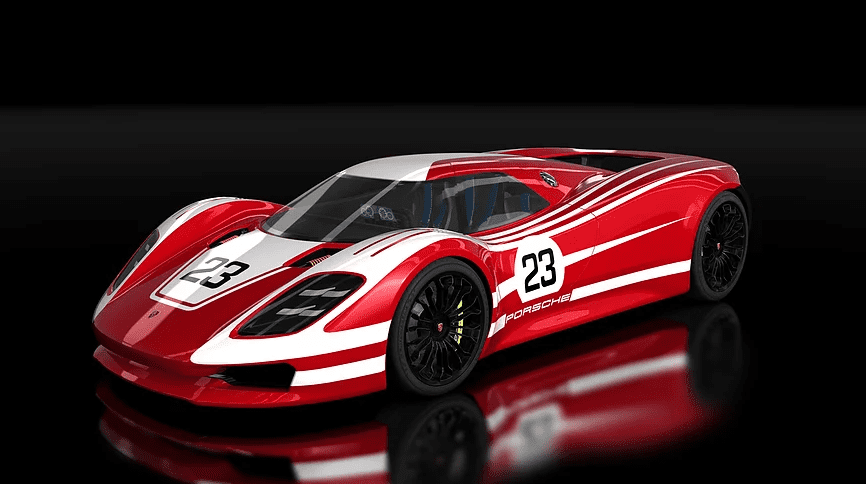
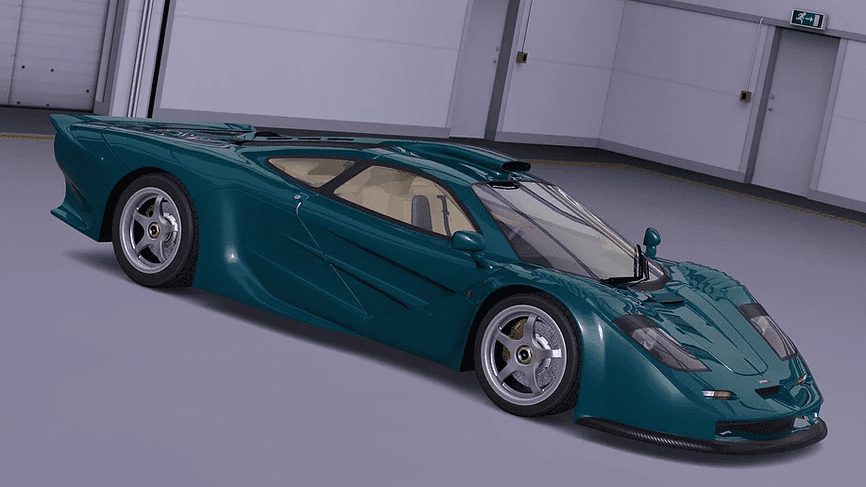









 thanks!
thanks!



