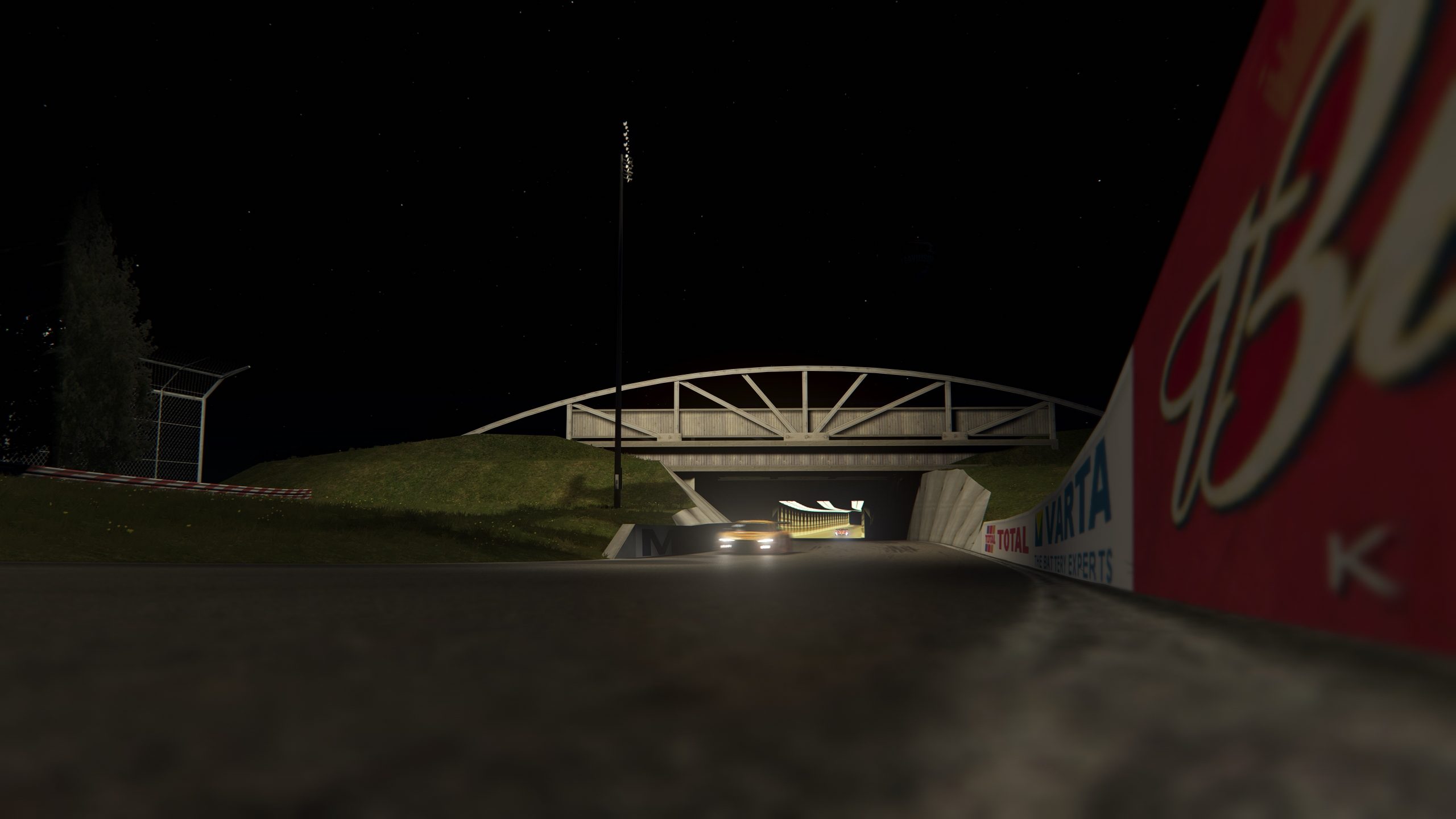- 92

- Germany
new extension for COTA (acu_unitedstates by Reboot Team 1.16)
you can find this extension for acu_cota_2021 here.
added working scoreboard displays (need CSP 1.75 to work), working screens and working analog rolex clock.
https://mega.nz/file/3d4k1DSS#pBAXIwpyA1vKTRG-bKs1yBviDWcf18Q3p6-bNuc3YRM


you can find this extension for acu_cota_2021 here.
added working scoreboard displays (need CSP 1.75 to work), working screens and working analog rolex clock.
https://mega.nz/file/3d4k1DSS#pBAXIwpyA1vKTRG-bKs1yBviDWcf18Q3p6-bNuc3YRM


Last edited:
 . Bannochbrae is a trully well made conversion. Unfortunately the AI takes this sign here much to serious:
. Bannochbrae is a trully well made conversion. Unfortunately the AI takes this sign here much to serious: