My first race in the "Champions Career Mode"..to test the F1 and Sports Cars ( Endurance, Targa Florio, Mille Miglia ), both the originals and the fictitious cars that I'm making (within my possibilities until someone develops something more complete ).
Preferably racing with the champions of each decade in F1 (and the main winning cars in Sports Cars/Tourism/GranTurismo/Endurance/Prototypes/Formula).
At first the year 1950, but nothing prevents you from doing it at the same time (1960, 1970, 1980, 1990, 2000....etc) and if possible do some special tests for each decade for other categories, like Indianapolis (USAC) , CART, IndyCar ), Nascar (several decades), IMSA/GrandAm/ALMS, WTCC/WTCR, BTCC, DTM, V8 Supercars, SuperGT, GT1, GT2, GT3, Stock Car Brazil, F-Ford, F3, F2...who knows WRC/Dakar ...the sky is the limit (even other simulators will have to be used).
In that race, G.Farina (AI) got the better of J.Fangio ( on board )
TV Cam




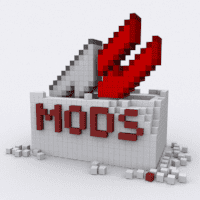


 If disable all is so bad! I've also tried to disabled "fog option" in content manager but the problem persists. Thanks to all
If disable all is so bad! I've also tried to disabled "fog option" in content manager but the problem persists. Thanks to all 