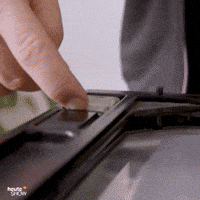- 7,005

- The Bunker
Thanks for this, works a treat.Here's what I've got:
[RAIN_FX]
PUDDLES_MATERIALS = Material #39, Material #31, 06 - Default, 12 - Default, Material #668, Material #32, 02 - Default, Material #924, Material #36
SOAKING_MATERIALS = Material #39, Material #31, 06 - Default, Material #668, 03 - Default, Material #36, Material #924, Material #36
SMOOTH_MATERIALS = Material #696, Material #667, 12 - Default
ROUGH_MATERIALS = 03 - Default, 13 - Default
LINES_MATERIALS = Material #668
STREAM_EDGE_... = -463.42, 14.48, -8.21, -440.05, 14.55, 3.28
STREAM_EDGE_... = 546.19, 5.86, 53.46, 550.09, 5.92, 30.59
STREAM_EDGE_... = -84.15, 12.3, -42.73, -81.34, 12.14
STREAM_EDGE_... = -363.69, 12.11, 173.43, -373.86, 12.05, 194.28
STREAM_EDGE_... = 54.84, 12.14, 55.59, 52.53, 12.16, 72.89
STREAM_EDGE_... = -245.87, 12.5, 288.91, -246.11, 12.52, 265.67
I did a quick skin to replace the large adboard if anyone wants it, which was originally very low-res.