I have less than 100GB of free space on my PS4 and my GT Sport updated perfectly fine...If the game is 112Gb then you need 224Gb AT LEAST for patches to work and perhaps a tad more for breathing room.
I get you, this is a ridiculous situation but I knew this going in and I have a 500gb ssd just for GT SPort lol....
Yes, you do, and yes, we are. Sony apparently does it this way to prevent data fragmentation in the HDD, and possibly to extend the HDD's life. It copies the entire game while applying the patch, then deletes the old version - and it did it this way on PS3 as well.I'm having issues with this stupid system Sony are using to update GT Sport (and apparently all the other games).
GTS patch is 3GB. I deleted COD Modern Warfare 2 Remastered just for it. That's 48.8GB of extra free space on my ps4. Did I manage to update GTS? Nope. Total free space on my console now: 82.11GB. What else do they want me to do????
Delete BFV? I'm playing it right now. Delete FF7 Remake? I play it from time to time. Delete P.T.? Would I be able to download it again?
Update: I don't understand the logic but I read here https://www.gtplanet.net/forum/threads/50gigs-isnt-enough-space-to-update.381510/ that you need the full space the game itself takes on the ps4 hdd to update?????
I see that GTS occupies 112.2 GB on my ps4 as of now. Do I really need that much to install a damn update? Are we being serious?
I'm baffled. It's the first time I can't manage to update/install a game, after deleting something else.
If the game is 112Gb then you need 224Gb AT LEAST for patches to work and perhaps a tad more for breathing room.
No to both of these. You need enough free space for a copy of the game (and the patch), because that's literally what happens - the console copies the entire game while applying the update, then deletes the old version of the game. If you don't have that free space, it won't update.I have less than 100GB of free space on my PS4 and my GT Sport updated perfectly fine...
I would suspect the update system PD uses is full of bugs . They seem to ignore some things that should be fixed , like gas and brake inputs that work like real life instead of on off .So, little update:
I didn't do anything since this morning, it just kept saying it couldn't install the GTS patch even with over 80GB of free space on my hdd.
Ok, I left it that way.
A few minutes ago, while I was playing BFV, I received a popup saying that the 1.65 patch was installed.
What? It got forced somehow?
You can do that with all Nations races. Good way to add lettering to various cars. Get an N300 car ready for that Nations race. It'll make your replica liveries a bit more tasty.Not sure if anybody has mentioned this yet but you can drive the 1965 Mini Cooper S with Michelin race tire lettering in arcade mode and open lobbies if you practiced in the Nation’s Cup.
View attachment 1011379
I first noticed somebody in a Nurburgring track day lobby with one so I tried it myself.
View attachment 1011381
View attachment 1011380

Same here!If the game is 112Gb then you need 224Gb AT LEAST for patches to work and perhaps a tad more for breathing room.
I get you, this is a ridiculous situation but I knew this going in and I have a 500gb ssd just for GT SPort lol....
So to clarify, you need the space of the original game at this patch level, say 112Gb PLUS 112Gb + 3gb which is the size of the patch to complete this operation.
So for practical purposes you need something like 250Gb which is half the size of an 500gb ps4.
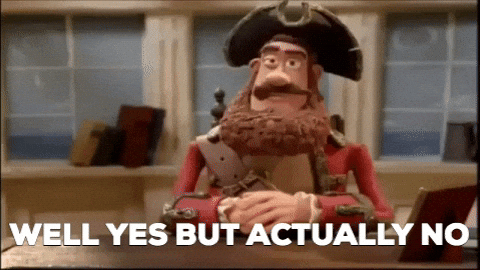

To me it's still a mystery. Read my comment above and on last page. Game size is 112GB. I had like 80-82 free GB on my hdd after removing some old games, and it wouldn't install the patch. But last night, out of the blue...and without installing/uninstalling anything else, I got a popup saying that the 1.65 patch was installed. Right now, after the patch, I have 78,76 free GB.So to clarify, you need the space of the original game at this patch level, say 112Gb PLUS 112Gb + 3gb which is the size of the patch to complete this operation.
So for practical purposes you need something like 250Gb which is half the size of an 500gb ps4.
I don't know if I understood your comments.To have and to update GT Sport, or any similarly sized game, you need 225GB of HDD space - 112ish for the game and 112ish to copy it into when you're updating it.
Sorry if this is a daft question but I've got this installed on my external hard drive on PS5 and it's asking me to make space on my internal SSD for the update.
Is this normal!?