I have some new information about the physical configuration of your screens for those who would like to maximize the visual continuity between the center and side screens.
The position where your eyes sit in space is critical, and must reside at a specific point in all three dimensions in order for the view to be free of any distortion.
It was already known that your eyes must sit in the middle of your center screen, both vertically and horizontally (laterally when facing the screen).
However, it is also important that your eyes sit a specific distance away from your center screen (on the horizontal longitudinal axis). If you sit too far away from the screen, the perspective of the side screens will appear to be canted away from you. If you sit too close to the screen, the perspective of the side screens will appear to be canted toward you. In either case, the perspective will be off.
To give you an idea of how this works, here is a screenshot of my setup, where the camera is in both the horizontal(lateral) and vertical middle of the center screen, but slightly turned to the right so you can see what is happening at the edges.
The view in this case is the Countach interior, which is good reference because the dash contains a long, completely straight edge that extends well into the right screen. In all these examples, we will be concerned with the linearity of this edge between the two screens:
Notice in the above image, the perspective angle of the dash on the right screen appears to be canted too far outward. It is not perfectly straight with the same edge on the center screen.
This is because even though the camera is positioned at the exact horizontal (lateral) and vertical middle of the center screen, it is actually sitting too far away from the center screen. Note that changing the camera's orientation here would not affect this difference one way or the other.
It turns out that at this distance, 39.5 inches from the center screen (measured into the dead center of the center screen), the difference between these edges is about 3.91 degrees. This is the amount of perspective error you are experiencing when viewing the game from this distance:
Now, if we move the camera closer to the center screen, without changing its position on the other axes, we find that the angle difference between the two edges reaches zero at a specific point. At 31.0 inches away, here it measures only 0.41 degrees:
So for my setup the ideal viewing point is probaby somewhere around 30 inches away from the center screen.
There are a few more important details:
- I expect this distance to be a function of the sizes of the screens in use. In this example, all three are 52".
- I also expect that this distance is a function of the "Angle of Screen Curvature" setup of your side screens, although that requires further experimentation to verify. In this example, the setup is at 145 degrees.
Here are the two screens again without graphics so you can see the difference better. When your eyes sit at the ideal point, you will perceive a continuous undistorted window into the virtual world. By the way, the reason why the edge on the side screen here looks to be slightly higher than the center screen is because my side screens at the moment need to be nudged towards the player on the longitudinal axis by about a centimeter:

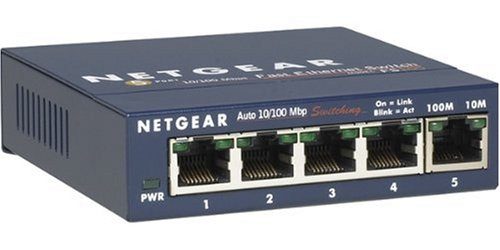


 ) and he added 2 more to my order.
) and he added 2 more to my order.






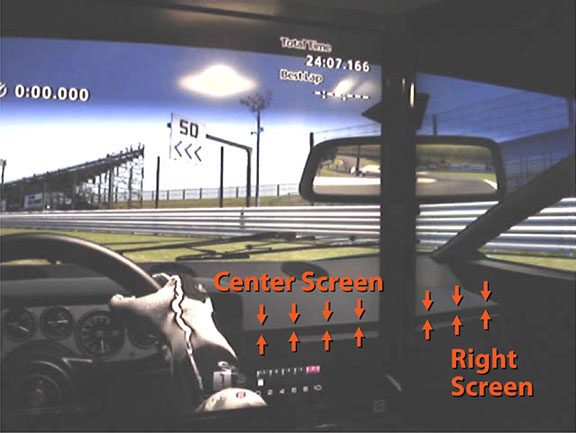
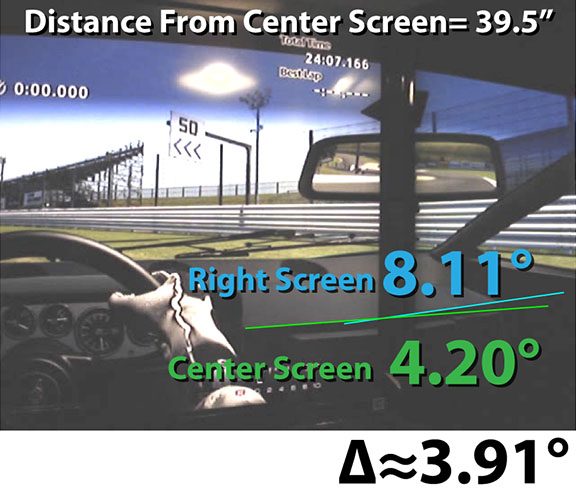
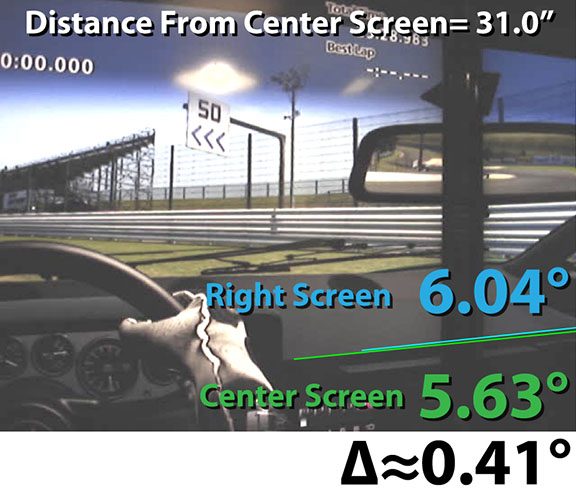

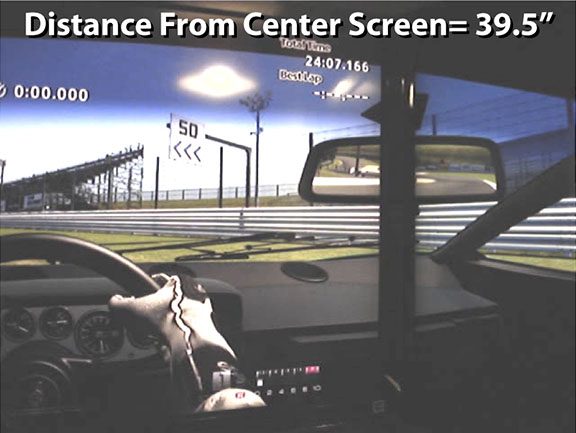




 In my case it is nearly 110° <=> 55°/125° between screens.
In my case it is nearly 110° <=> 55°/125° between screens.