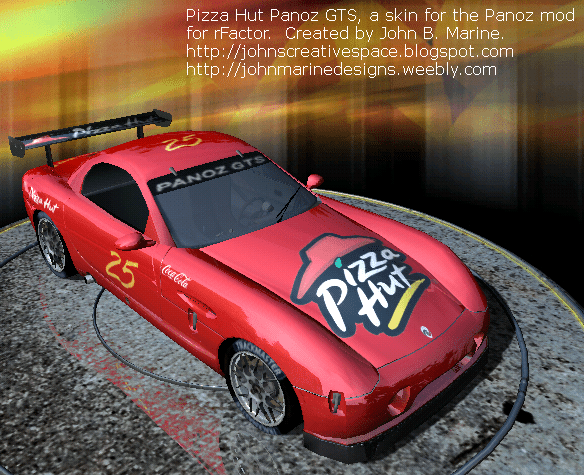Well, that is tricky. I've only very rarely encountered anything like that except when something else goes really crazy like a big AI pileup while following the safety car or sometimes when cars pit under SC, so I've not ever found a real solution to offer you. Most of the problems I have had with the safety car I'm not sure how to fix except when it doesn't spawn in a good spot you can re-set that in the AIW editor.
If it was caused by something like the Safety Car not being able to get to the track it would be obvious because the "SC" wouldn't be moving around the track-map right and the other cars would all be driving about 2 miles per hour. I suppose it could have something to do with the field being frozen when the safety car comes out, but I think it tells you in-game if that option is enabled and you'd obviously know if you had been passing cars. It shouldn't just suddenly and randomly decide to move you backwards for no reason.
When I have come across a track where problems keep happening my only "fix" is to just disable the Safety Car by adding "SafetyCarRoadMult = 5.00" (or OvalMult for ovals) to the rules section of the track's .GDB file. That way it should never consider the track blocked enough to bring out the SC. I've never had one come out with that set at 3.00, but when I've seen an official description it stated that you will probably never get a SC at 5 or above. You can probably put the line in a lot of places but I always put it with the other rules such as session times and default race length. I do this for some really long tracks like the Nordschleife as well because you never really need a Safety Car there and it generally ruins the race if it does come out.
You can also add that same line to the DefaultScoring section of an .RFM file to disable it for an entire car/series mod. I know it's not a true solution but at least it prevents a Safety Car from completely ruining a race(I do know that feeling all too well), while you can still keep flags and penalties for everything else enabled.
Apologies if you already know how to do that. If you don't, the .RFM files are found in rFactor's "rFM" folder - named like "NameOfMod.rfm", and the .GDB files will be in "GameData\Locations\TrackName\TrackLayoutName." They're text files you can open in notepad or any text editor. Just make sure to make a backup of any files you change in case you do something wrong, and do it while rFactor is not running to be sure it will actually let you change them. For the most part, things that you put in the track-specific .GDB files will override settings made in a .RFM file.
Sorry I can't offer more help, maybe somebody else has had more experience with similar problems. Having the Safety Car is nice when it works, but it does have a lot of infuriating problems and most of them seem to be internal issues that you don't have much control over.


 . Have you recalibrated your controller?
. Have you recalibrated your controller?