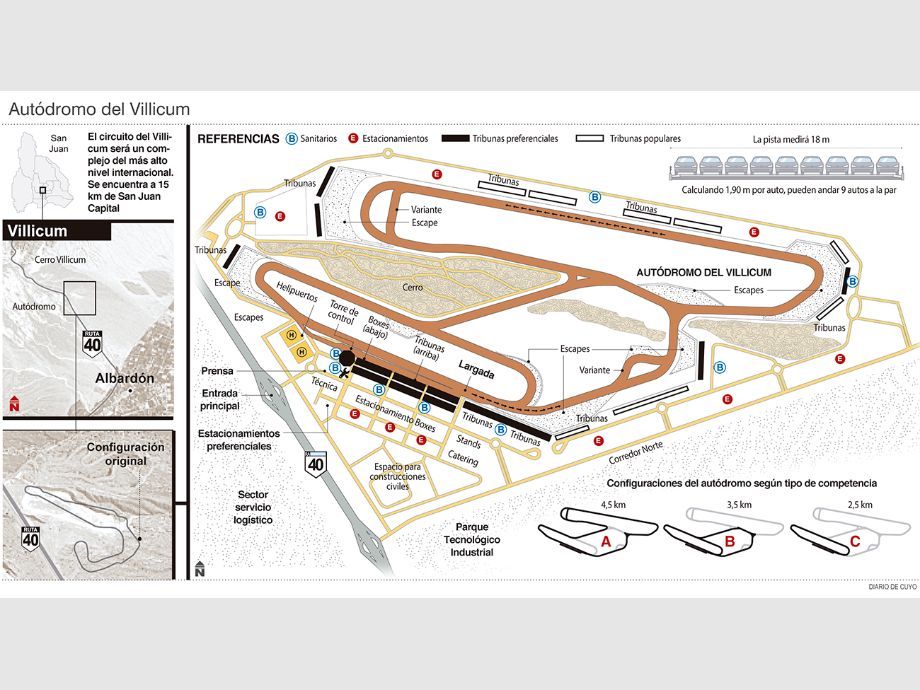New mod re-works should be back coming in a few days, I've been busy fixing sodding Kunos cars of all things in the meantime. Some pretty frustrating stuff to fix such as:
- Crap shaders on the windows of the Ford Escort and Porsche Panamera
- Broken shadows on the Lotus Exige Scura
- Very inaccurate aero on cars such as the Ferrari 250 GTO, Maserati Levante, Shelby Cobra and Mazda MX5s and RX7s
- The Huracan Performante having too long a folder name to track stats
- The Audi S1 having a horrible bonnet reflection that instead of mirroring the sky, mirrors the track (still haven't solved that one)
Anyway, one thing completed that I thought I would share. The benchmarking on my test track revealed that the Ferrari 250 GTO was basically way slower than it should be. I've solved this problem by creating a 'Racing' version that you can download here:
https://mega.nz/file/uoFBVIIS#jt_zP5oA2WhyRBDueAxrwR4-mX7r-sL0gGG-z-MyqJM
Changes:
- New wider, grippier vintage 60s GT tyre compound, these actually fit the model better if you check in the CM showroom as well
- New aero that lets the car hit a top speed between 175 and 180mph as it should be, rather than the original that hits an aero brick wall at 160mph
Visually there's no changes, I just disabled the road skins for this version and visa-versa, disabled the racing skins on the original, so now I have a road going model and a race ready edition.
!!!!Please note that this is Kunos DLC, so I have removed the KN5s from the download. For this car to work, you must have the Ferrari 70th Anniversary DLC pack, you need to copy the KN5s (main + lods) from the normal Kunos Ferrari 250 GTO into the main folder of this download!!!!





 Pretty please.
Pretty please.