- 128

- Brazil
Gravion almost broke my FFB, by the way, I don't even know if one of the engines works now.After watching the two, the silhouete is different, but these data are the same.

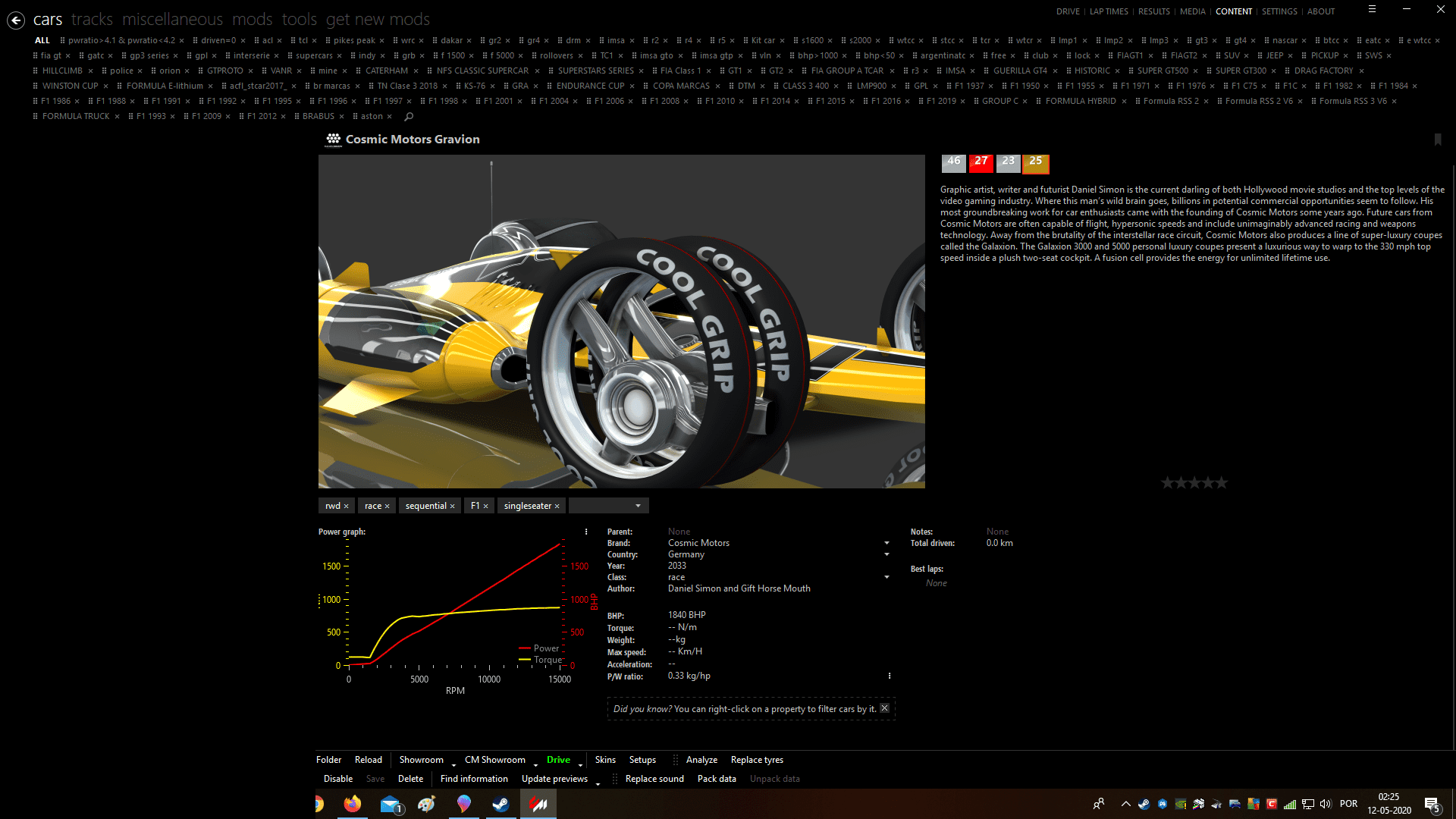
Gravion almost broke my FFB, by the way, I don't even know if one of the engines works now.After watching the two, the silhouete is different, but these data are the same.

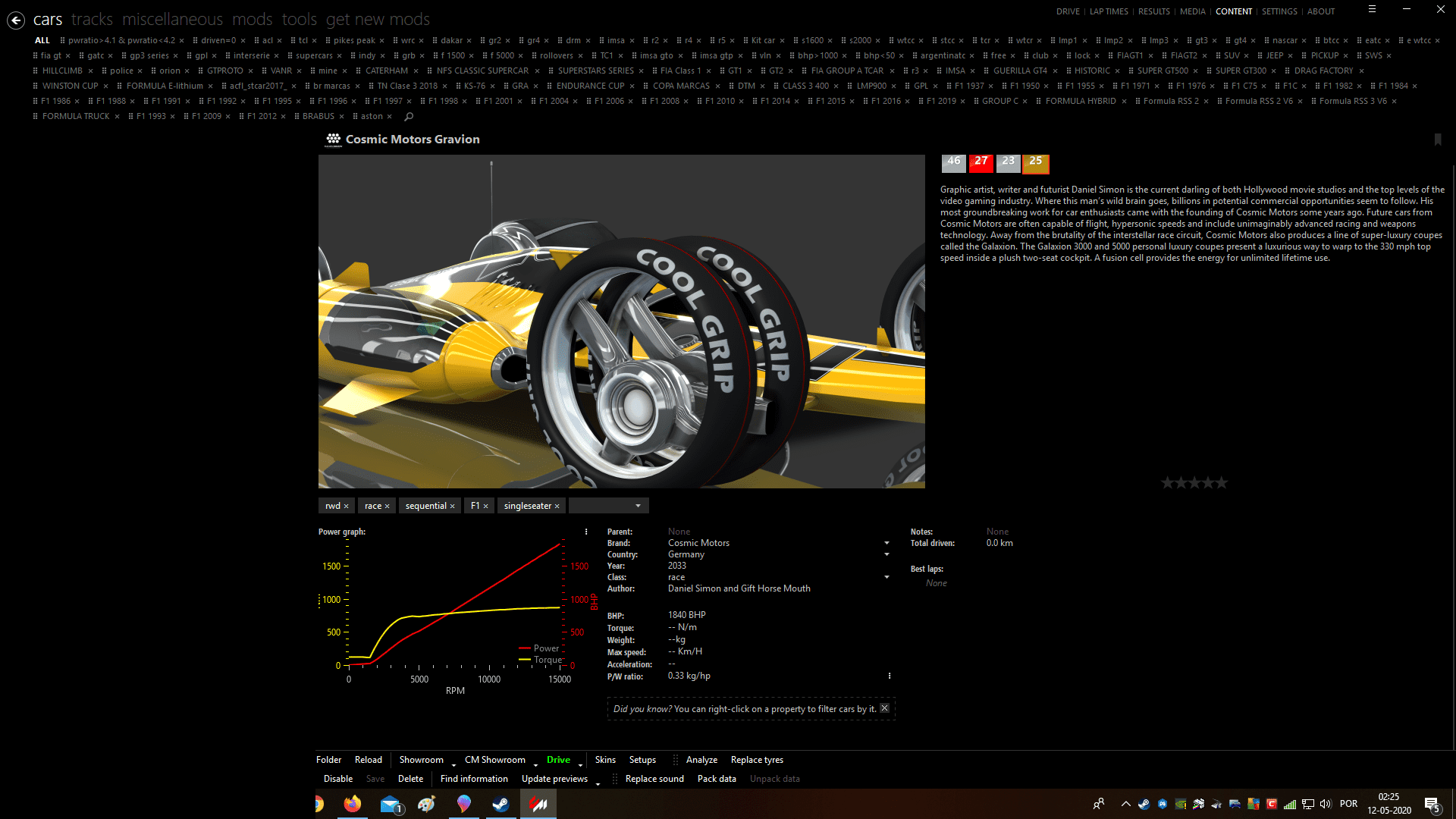
Quick (stoopid) question: I accidentally turned off "automatic updates" in CM, so when I go to update it, it says I can only do so manually. Problem is, I can't find the "turn ON automatic updates". I must be blind. Help please.
I'm not sure if anyone would be interested in this but this is an expanded list of drivers names with nationalities. Countries are alphabetized and drivers are alphabetized under each country. That's my limit of ability to be able to contribute to the community at this point. I'm still struggling to get AC/Steam to leave the file alone but I will continue to fight with it so I can at least get some familiar names in my races. Just remove the .txt.
Hmm. I don't have that issue with the lights. I'm on CSP 1.46 and with the updated KN5 file. Interestingly, my issue is with the wipers. They're black in CM showroom but they're silver/white in the game.First off, fantastic job on this car! I've always loved the Black Series and it drives beautifully!! I see myself driving hundreds of miles around the canyons in this one
Buuut with that said, there's just one small issue. It looks fine for me in the showroom, but in-game, the lights are broken. I'm on the latest CSP (.55) btw, and I did update the KN5
View attachment 919753 View attachment 919754

Quick (stoopid) question: I accidentally turned off "automatic updates" in CM, so when I go to update it, it says I can only do so manually. Problem is, I can't find the "turn ON automatic updates". I must be blind. Help please.
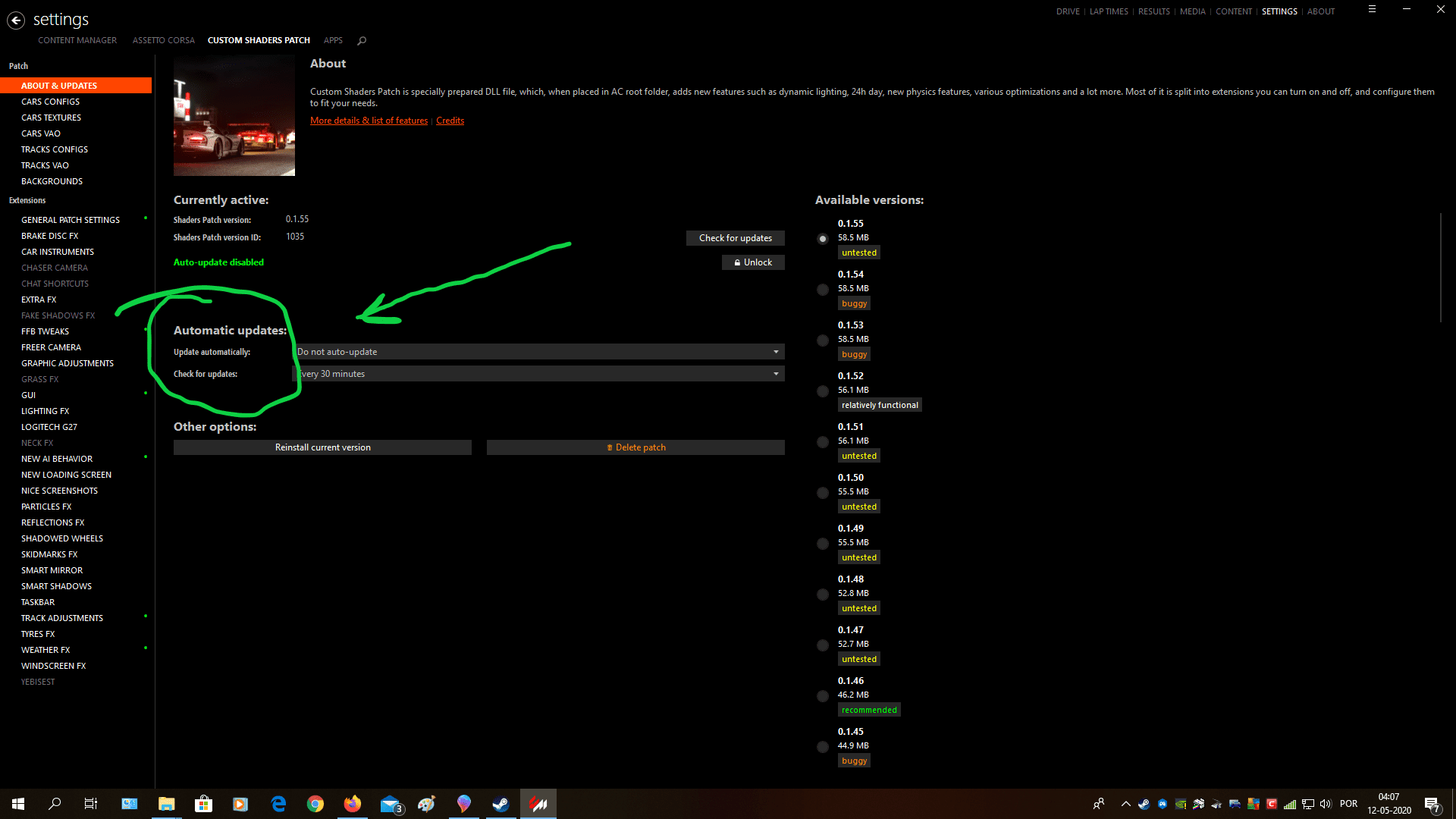
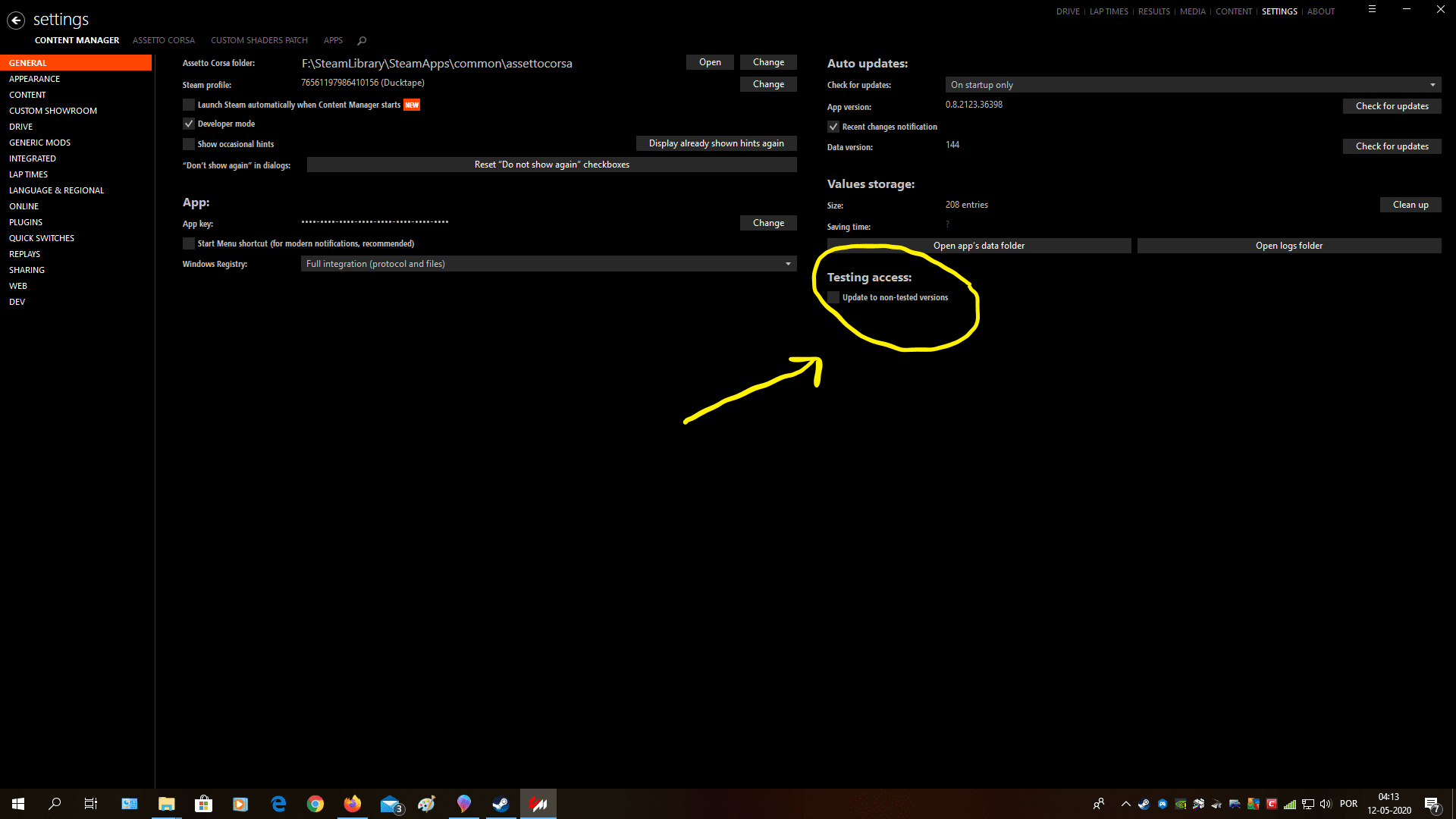

Settings - Content Manager - General Look top right under Auto Updates: There is a drop-down box just next to where it says Check for updates:
You can select the frequency of the checking for updates.


First off, fantastic job on this car! I've always loved the Black Series and it drives beautifully!! I see myself driving hundreds of miles around the canyons in this one
Buuut with that said, there's just one small issue. It looks fine for me in the showroom, but in-game, the lights are broken. I'm on the latest CSP (.55) btw, and I did update the KN5
Hi fellas, sorry for the quite strange post but I searched far and wide for some way to contact x4fab(CSP and CM author) and I didn't find anything.
While using the new Formula Americas I had an idea to create rolling starts in singleplayer but I don't know how plausible is it.
In CSP "new AI behaviour" section there's this AI cooldown lap feature wich i love. Similar to Pcars2, allows the race to continue and lets the AI go back to the pits after the finish line, limiting their speeds. Couldn't this be used to the start of the race as well? It would be a great imemrsion, especially since is also possible to start the race from the pits (tried it myself, it's just a line to change in race.ini)
So, can anybody help me find some way to contact x4fab?
View attachment 919506
It's probably a bit much on smaller tracks..!...and that balloon fiesta looks great

Video is still processing so should be in HD soon - but to go with the miami teaser, here's an almost finished Washington - Day and Night gameplay - enjoy
ehhhhhhhhhh Just seen the video is flickery and shows my desktop every few seconds - what a pain!
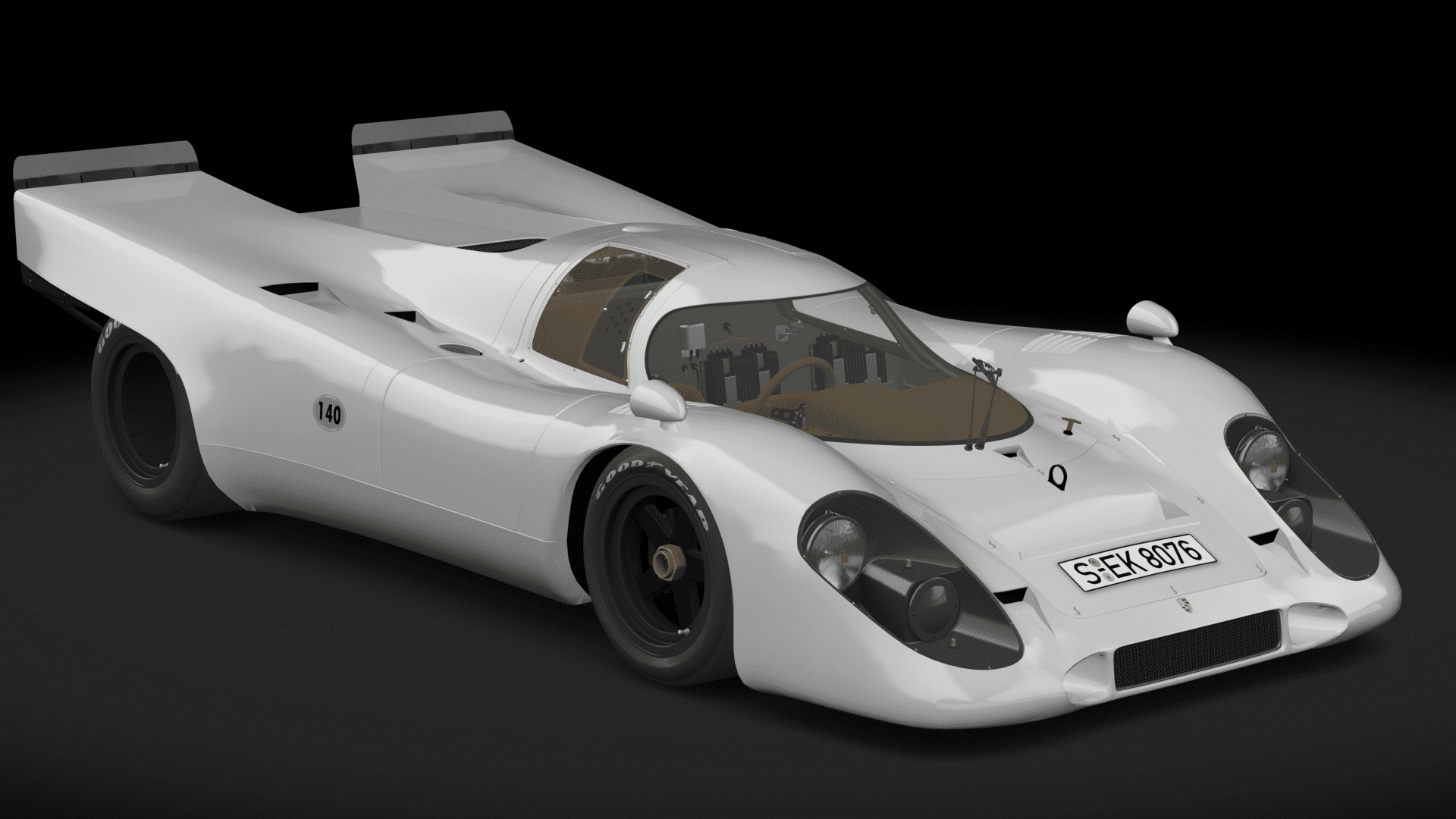
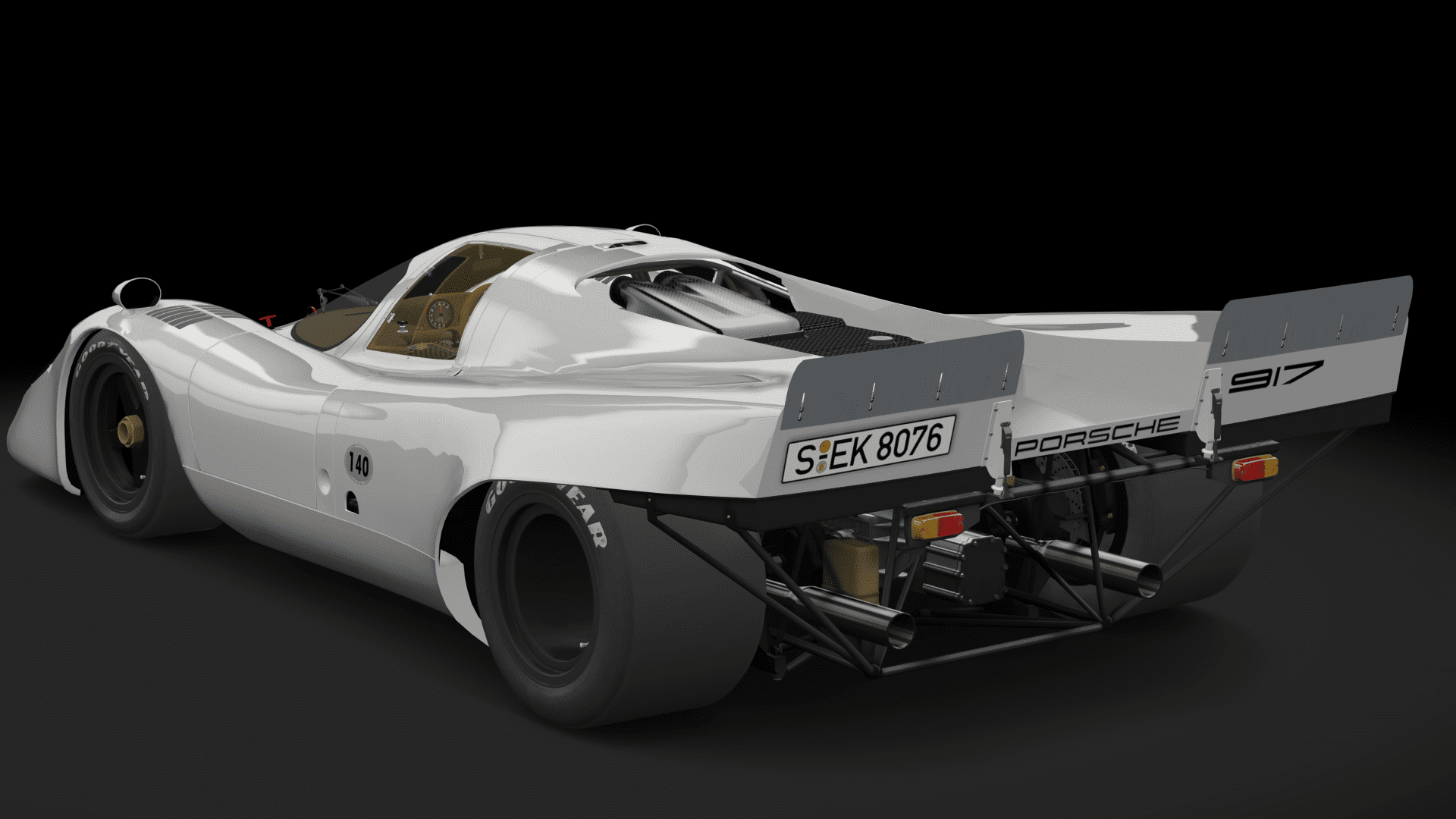
hi guys,..
can someone update the track bugatti, cause it has only 23 pit boxes, hope its not a big thing to do it,.. really appreciate it..
TNX
Haha! "S-EK ...." means in "Special Commando" (Sonder Einsatz Kommando) in Germany - This is a very quick reaction force!Wee skin for Legion's Baily 917 :
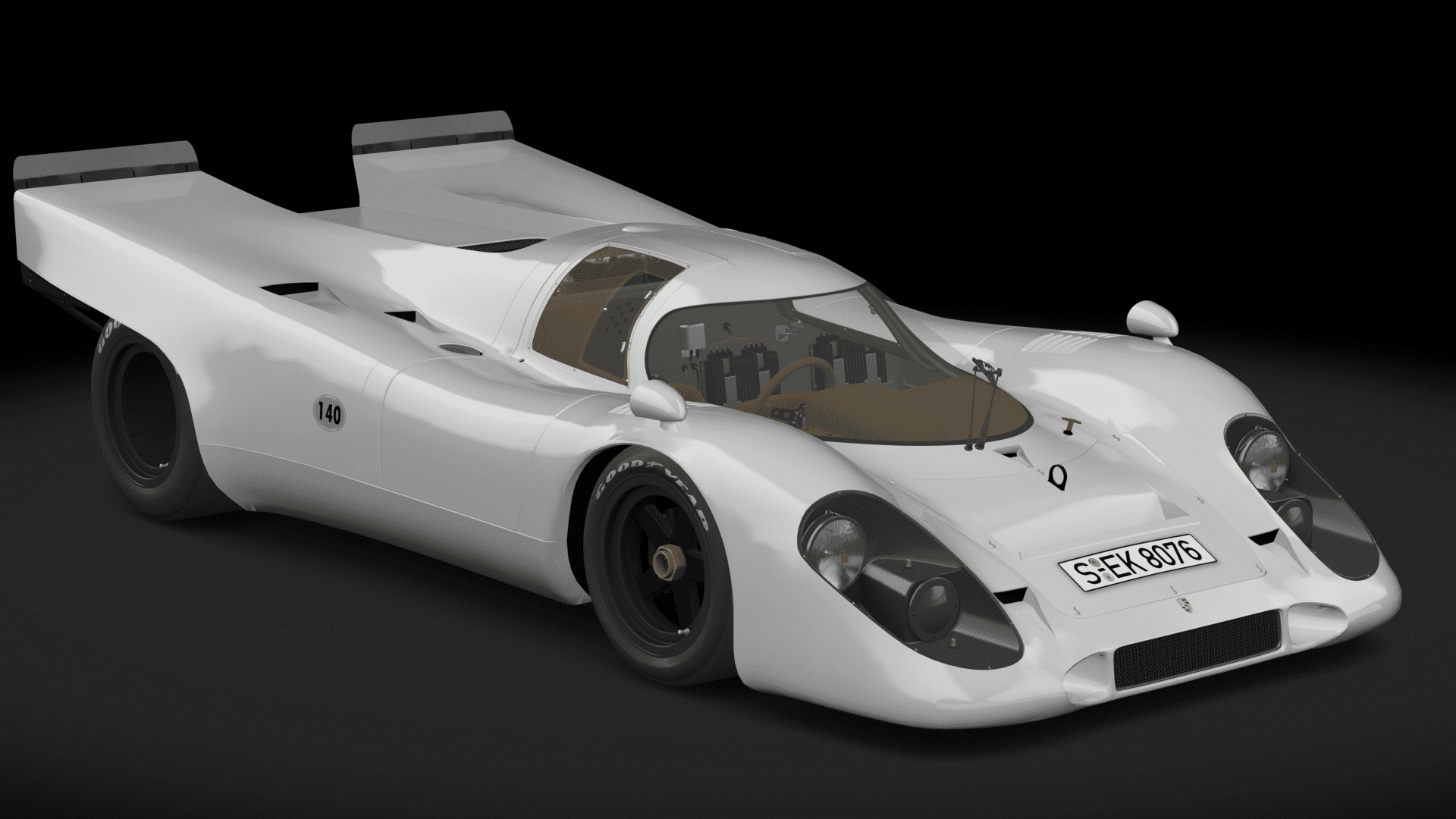
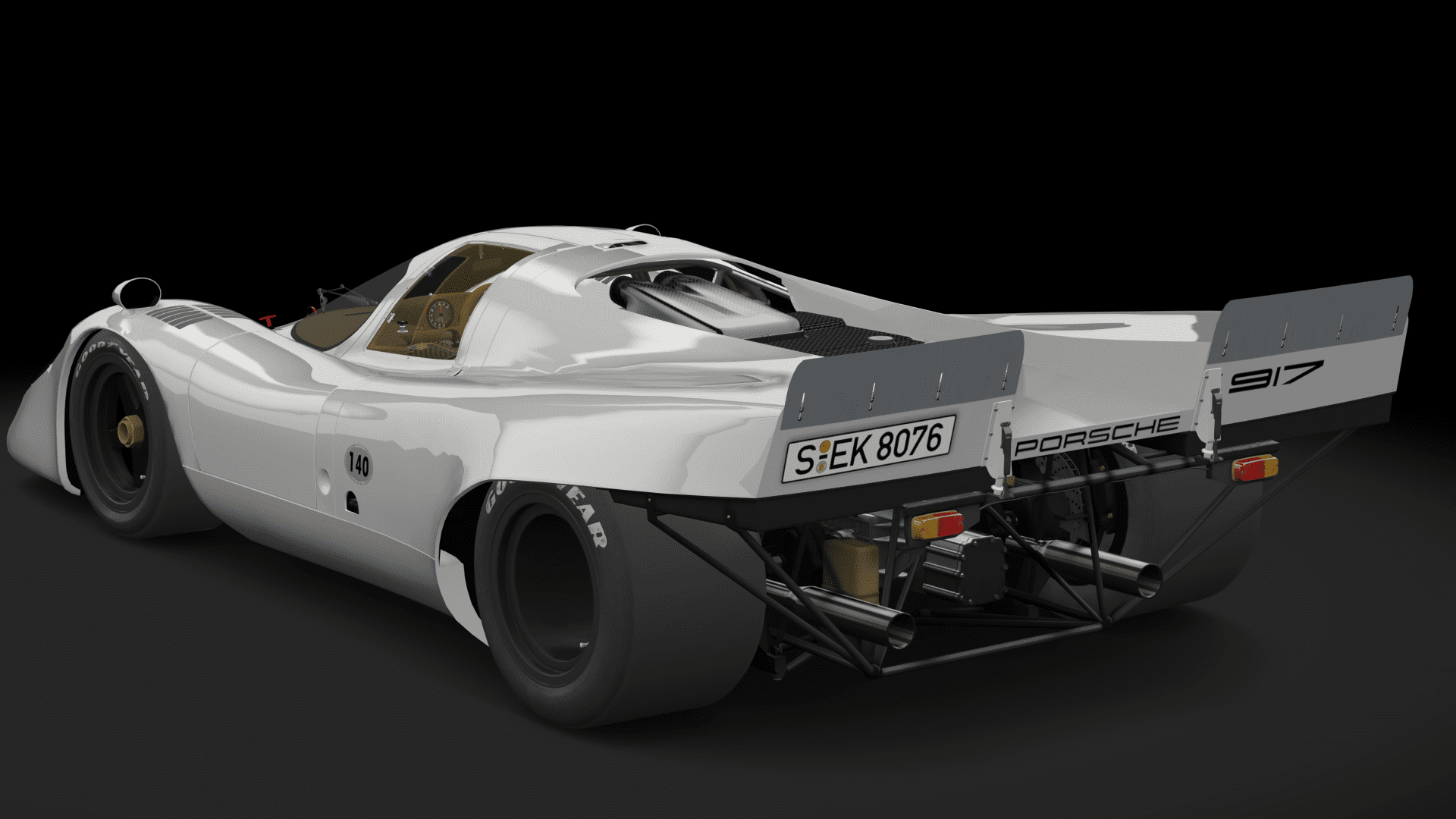
Took inspiration from Count Rossis very own road-going 917. Couldn't paint the seats so sorry if the colours clash a bit ahah.
https://we.tl/t-1gcvWZx6Cr
I never remove any of them, I like a lot to look at 👍It's probably a bit much on smaller tracks..!
I always assumed that people would pick and choose the balloons they preferred and remove most of the others on a per-track basis. It's just really meant as a very quick way to get a few balloons into barren tracks.


I missed that one, I guess my help was useless.
mislead me the 'automatic updates' words.
Settings - Content Manager - General Look top right under Auto Updates: There is a drop-down box just next to where it says Check for updates:
You can select the frequency of the checking for updates.
Do you mean this? Just click on update automatically and chose one of the four options.
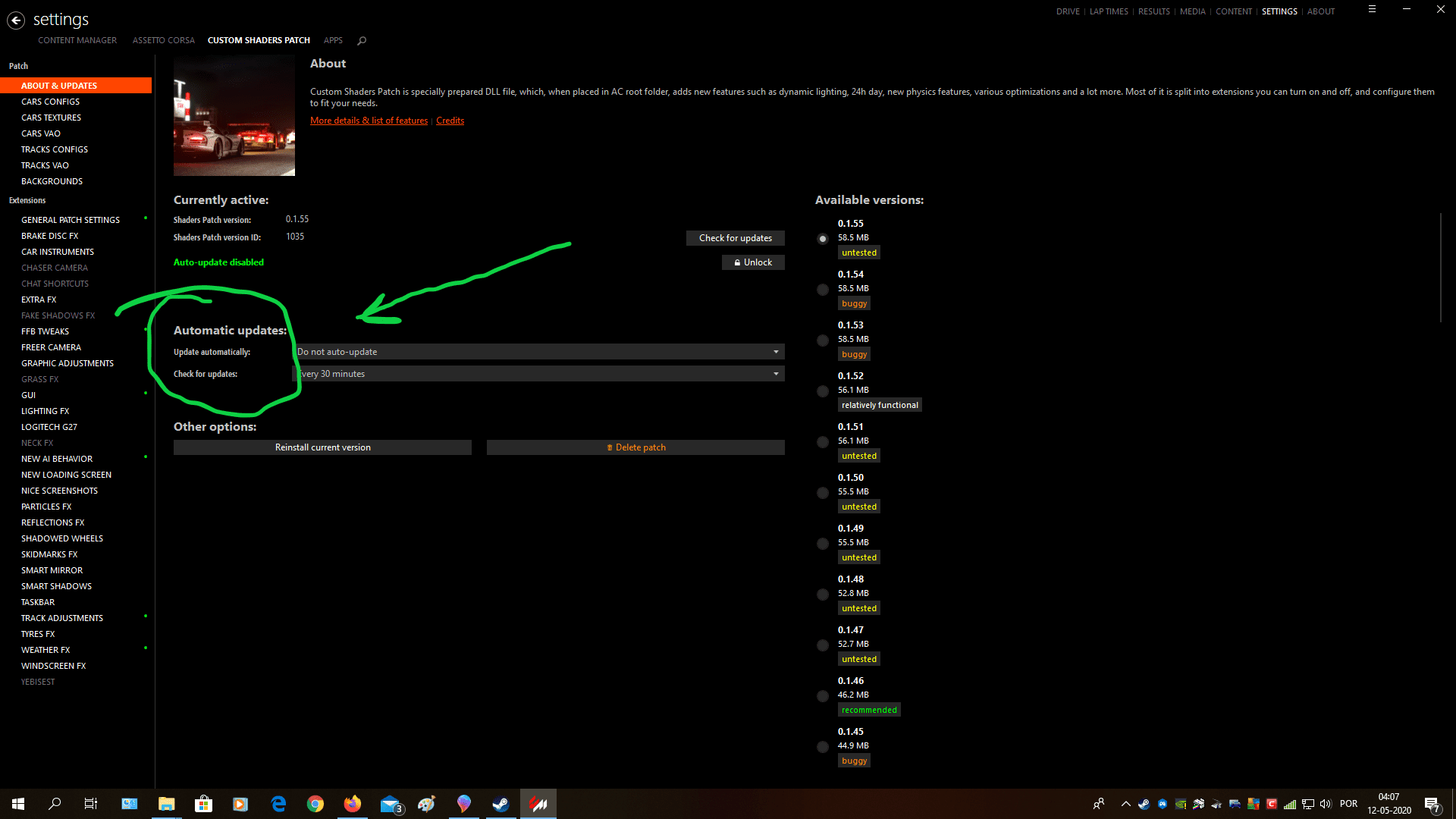
Or you mean this one?
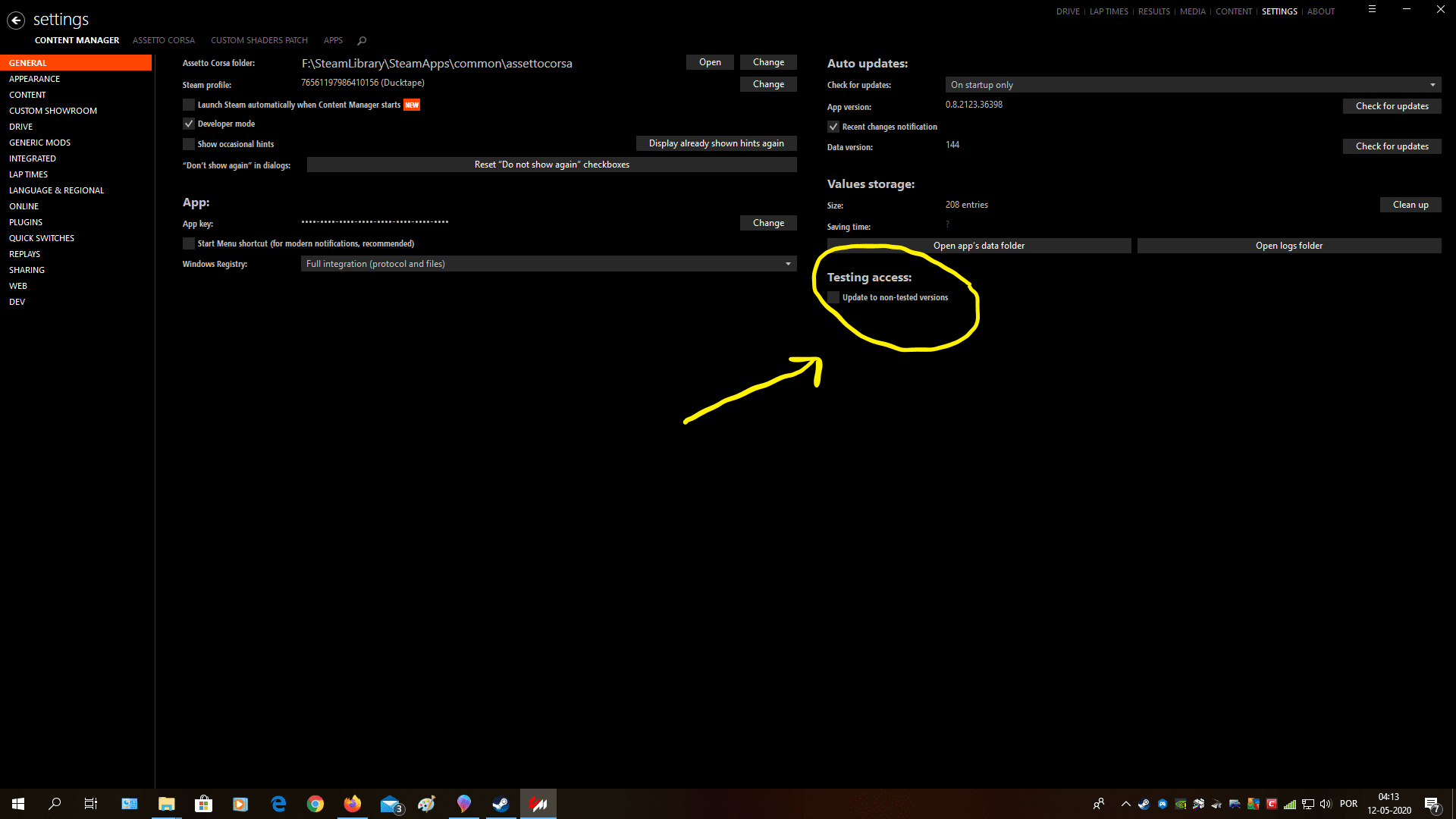
I hope it is one of them tho, hope I could help.
Cheers
I missed that one, I guess my help was useless.
mislead me the 'automatic updates' words.
for Ginetta fans....
Ok here it is. No idea if it's any good seeing as I've never actually driven on it.
@PR0JECTNR56 https://mega.nz/file/LSRhBYDa#rkXszT7jXXHWlDkT50ytABEXz8uD_6miIE8aGUb5uR8