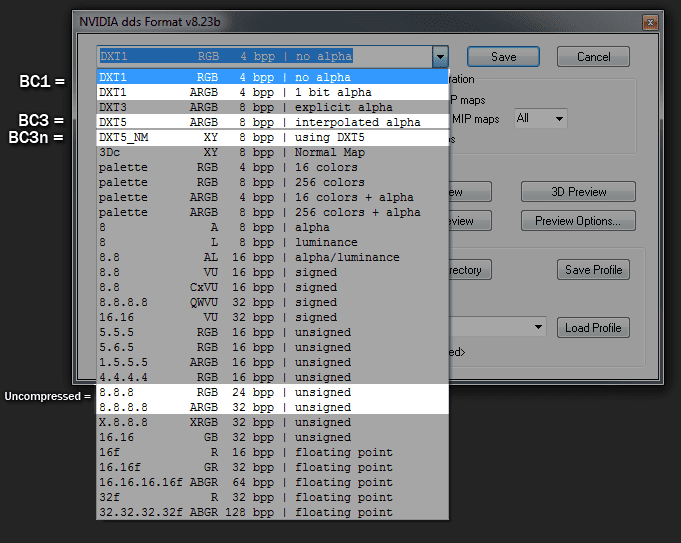[RAIN_FX]
PUDDLES_MATERIALS = ?asp?,?Prato?,?Road?,?tarmac?
PUDDLES_MESHES = ?asph?,?kerb?
LINES_MATERIALS = ?line?
SOAKING_MATERIALS = ?asph?
ROUGH_MATERIALS = Sand,?grass?
STREAM_EDGE_... = 120.93, 7.22, 662.45,117.48, 7.18, 665.79
STREAM_EDGE_... = 39.21, 11.64, 590.46,21.74, 11.2, 610.54
STREAM_EDGE_... = -130.87, 9.31, 458.78,-116.35, 9.36, 444.36
STREAM_EDGE_... = -268.13, 6.64, 298.91,-280.52, 6.66, 311.59
STREAM_EDGE_... = -421.22, 7.35, 13.57,-424.45, 7.32, 17.31
STREAM_EDGE_... = -583.19, 7.42, -142.32,-579.24, 7.43, -145.1
STREAM_EDGE_... = -609.97, 7.84, -200.36,-621.62, 7.89, -191.93
STREAM_EDGE_... = -605.96, 7.84, -556.3,-600.95, 7.82, -556.4
STREAM_EDGE_... = -606.26, 6.34, -576.31,-605.39, 6.34, -576.33
STREAM_EDGE_... = -569.27, 8.72, -708.3,-565.68, 8.74, -704.83
STREAM_EDGE_... = -523.64, 8.04, -719.8,-526.62, 8.03, -723.89
STREAM_EDGE_... = -396.44, 8.64, -792.07,-402.2, 8.88, -809.8
STREAM_EDGE_... = -102.22, 7.91, -827.81,-102.97, 7.9, -823.04
STREAM_EDGE_... = 72.87, 8.71, -623.18,98.13, 8.81, -627.54
STREAM_EDGE_... = 14.87, 10.13, -238.11,38.52, 10, -233.96
STREAM_EDGE_... = 72.97, 9.58, 77.53,96.92, 9.58, 58.79
STREAM_EDGE_... = 667.31, 9.29, 577.83,689.47, 9.3, 570.34
STREAM_EDGE_... = 607.64, 8.94, 825.81,617.51, 9.79, 849.39
STREAM_EDGE_... = 413.36, 8.88, 754.77,392.55, 8.88, 766.78
STREAM_EDGE_... = 69.12, 7.41, 612.36,65.5, 7.43, 615.87
STREAM_EDGE_... = -112.39, 6.59, 440.16,-116.2, 6.58, 443.96