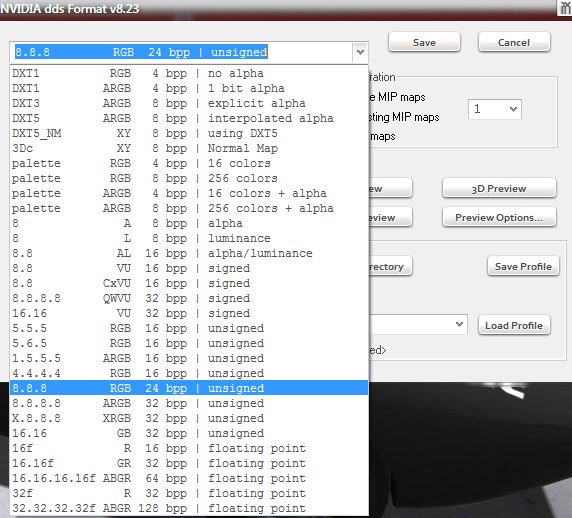- 2,351

- Helsinki
Canberra 400 v1.0 (release)Canberra 400 v1.0
View attachment 990261 View attachment 990262
Converted with permission by the original author, "Radar"
Features:
- CSP GrassFX, RainFX
- 38 pit/start
- AI is mostly functional
- Cameras by @DaBaeda
- Grid / RainFX by @Lucky3x
:: DOWNLOAD ::
Post / Link updated
Race Department::
https://www.racedepartment.com/downloads/canberra-400.39688/
Last edited: