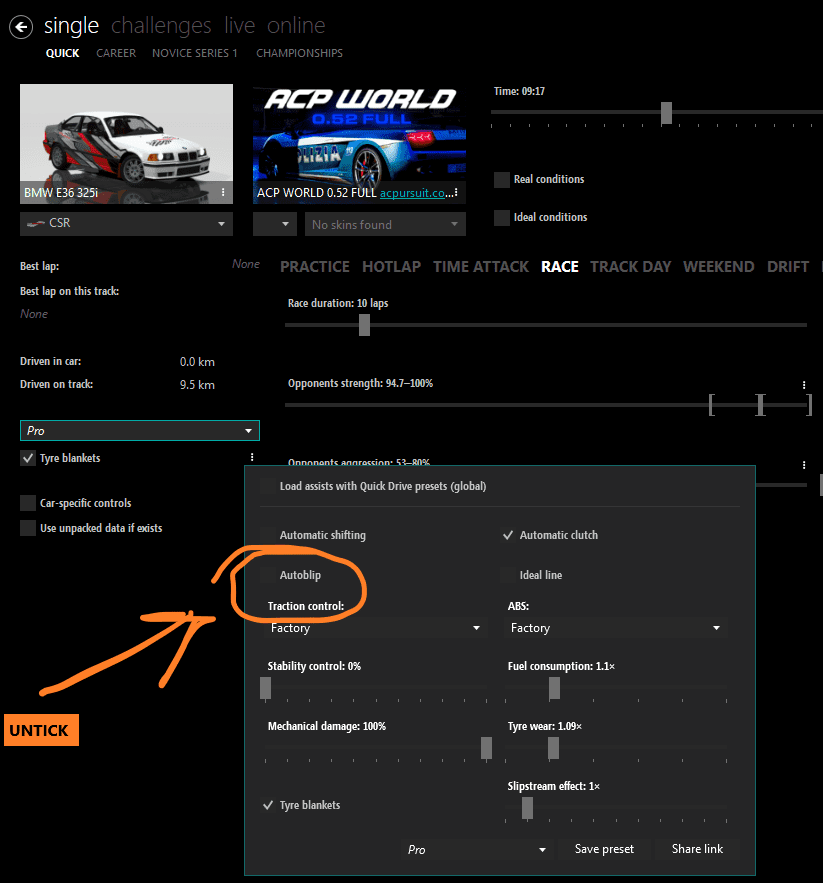- 553

- Somewhere
Hi,
Two updates of supercars awaiting good care,
First, Mosler MT900S, author unknown

data from this site:
http://www.zeperfs.com/fiche6665-mosler-mt-900s.htm#Caractéristiques
Download:
http://www.mediafire.com/file/xcvpxqfbxlxhrdf/mosler_mt900s.7z/file
Second, Audi RS6 author Wack, thank you Wack, great mod!

The best year for this model cause it uses the V10 Volkswagen/Lamborghini 4991cm3. In 2010, the RS6 receives the V8 and lost 20hp
Data from:
https://www.automobile-catalog.com/car/2009/1189340/audi_rs6.html
Download:
http://www.mediafire.com/file/xcahvrainnddl9y/audi_rs6.7z/file
Have fun, Mike.
Thanks mate ! RS6 is an absolute delight to drive now.