Fanapryde
In Memoriam
- 5,683

- Belgium
You will ...Absolutely amazing. It would be nice to see Zolder someday. Aware of the hard work behind it.

You will ...Absolutely amazing. It would be nice to see Zolder someday. Aware of the hard work behind it.

Suzuka International Circuit Version 1.0 by the Reboot Team
View attachment 963734
Hey Everyone - Here is the latest ACC Conversion (again in true laser scanned accuracy) Thanks to everyone in the team for your contributions. Again i'm sure you will all agree its great to finally drive a accurate and well optimized Suzuka (on par with stock Kunos tracks) in Assetto Corsa, only the GP layout for now (If the demand is there we will add the others)
Track is fully feature complete and is also rain FX ready
Lastly Enjoy and please share away - just please use the provided link so any updates and fixes can be kept in one central source
http://www.mediafire.com/file/idkqua4w4c54lb8/rt_suzuka.7z/file
View attachment 963735 View attachment 963736 View attachment 963737 View attachment 963738 View attachment 963739 View attachment 963740 View attachment 963741 View attachment 963742 View attachment 963743 View attachment 963744 View attachment 963745
Amazing track!
I seem to get a few hitches around turn 3-5 and near the tunnel but its just a slight hiccup that could be realted to CSP or settings? Its very minor but its only at these parts.
Ive tested a few resolutions and disabled ExtrfX etc but i still get some fluctuations at these parts, could be my 1080ti or again a SOL/CSP setting so no worries, as its not game breaking and its an utterly spectacular mod, just thought it might be worth mentioning in case these areas needed a quick optimization pass?
I've also taken chivas GT-R R35 2013 GT500 mod out and i seem to get around 1.50.0xx at Suzuka
is this about right?
Anyone fancy posting a few times for ballpark figures?
Thank you to everyone involved in this project, your time is very much appreciated by everyone!
Thank you for not pay walling this mod, holding it ransom to discord, facebook or youtube etc.
Thank you for all the time effort and work you have put into this, as it is likely being praised and enjoyed by many around the world, especially during these challenging times.
The modders who have shared their content openly with the community during this crisis, have made it much easier for many of us to distract ourselves from the troubles that saturate our lives at this moment, and therefore have inadvertently helped thousands of people deal with loneliness, emotional, mental and even financial issues during this period of isolation...
So thank you to all, who openly share their content with the world, freely!
- Yes included .
- Thanks , not for the moment no animated wiper but it seems to me that "flyingsaucer" work on
Amazing track!
I seem to get a few hitches around turn 3-5 and near the tunnel but its just a slight hiccup that could be realted to CSP or settings? Its very minor but its only at these parts.
Ive tested a few resolutions and disabled ExtrfX etc but i still get some fluctuations at these parts, could be my 1080ti or again a SOL/CSP setting so no worries, as its not game breaking and its an utterly spectacular mod, just thought it might be worth mentioning in case these areas needed a quick optimization pass?
I've also taken chivas GT-R R35 2013 GT500 mod out and i seem to get around 1.50.0xx at Suzuka
is this about right?
Anyone fancy posting a few times for ballpark figures?
Thank you to everyone involved in this project, your time is very much appreciated by everyone!
Thank you for not pay walling this mod, holding it ransom to discord, facebook or youtube etc.
Thank you for all the time effort and work you have put into this, as it is likely being praised and enjoyed by many around the world, especially during these challenging times.
The modders who have shared their content openly with the community during this crisis, have made it much easier for many of us to distract ourselves from the troubles that saturate our lives at this moment, and therefore have inadvertently helped thousands of people deal with loneliness, emotional, mental and even financial issues during this period of isolation...
So thank you to all, who openly share their content with the world, freely!
Do me a favour and just try running without grass fx... I may need to tweak it as it seems to perhaps be the culprit

Those lap times sound really good. I'm so far managing 1.54s, but with a very wet windscreen that doesn't clear very well!


Hi guys I would also like to contribute to this section dedicated to AC.
After all the favours you've done me, I'll pass you the link to Le mans 1985, lit up as it was in that year that an acquaintance of mine lent himself to modifying it.
If someone wants to add further improvements feel free to do so.
Well, welcome constructive criticism, not controversy.
thanks
http://www.mediafire.com/file/39p4x61o0i553vd/AC+Le+Mans+1985+V.1.0.rar/file
sorry for my bad english
Porsche 961 LM V0.93 (PreFinal Version , may be some small bug to fix yet but that’s all), delete old version.
-Correction : wheel base , front/rear track , power , weight distribution , parameter drivetrain (more power on the rear wheel) , front bias
-Add : new seat , Seatbelt
Link : https://mega.nz/file/ER5iUZoB#gqdyGIWo-dwkpSrTmwr_Npf9tfFVyxgh4DZ7au6-RSE
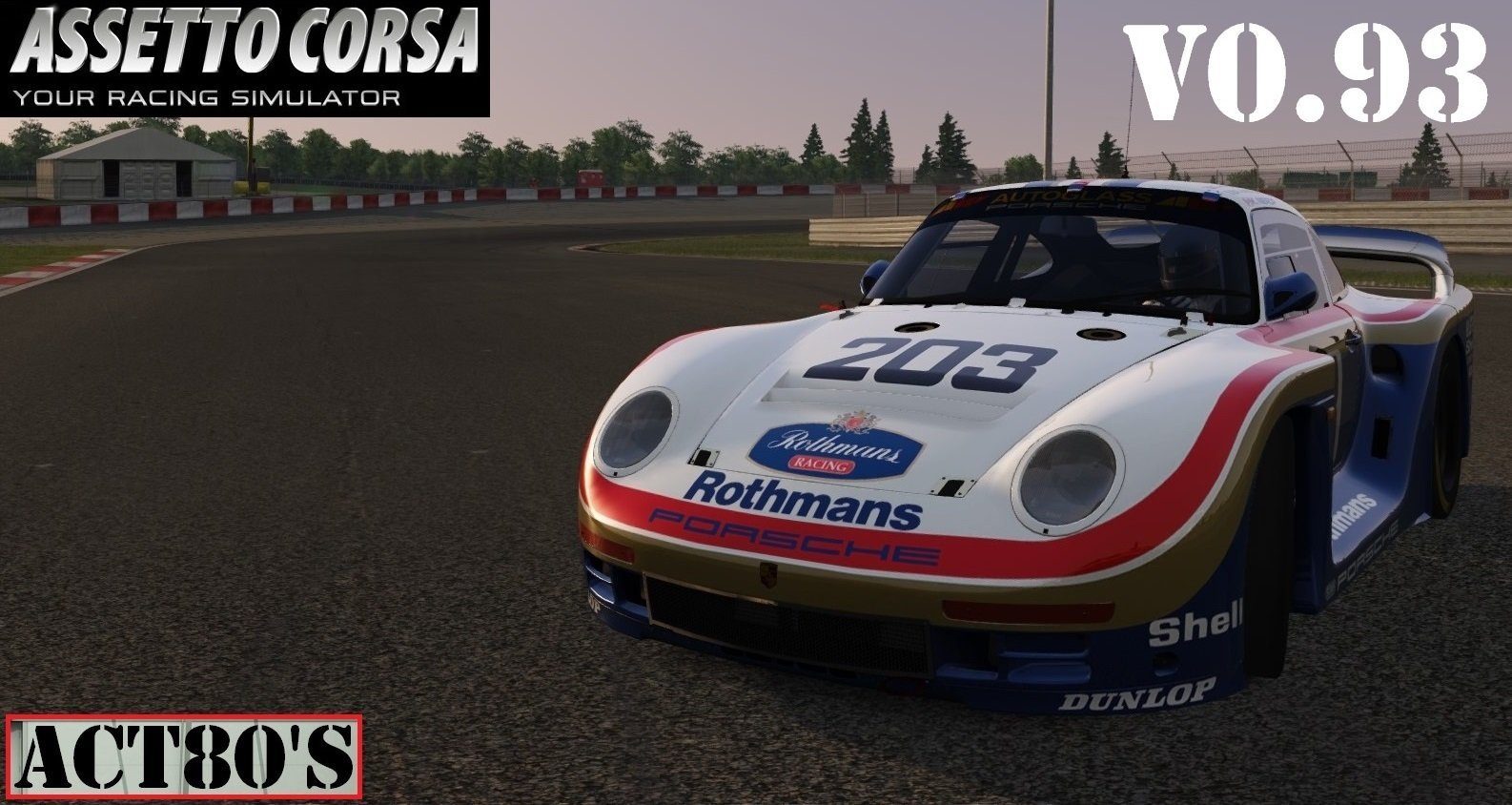
Enjoy !
Wow! Was it seriously that easy a fix? Everything works again now, thank you so much!First... rename Users\YOUR-USERNAME\Documents\Assetto Corsa to something else, then try to start AC.
This one from pessio garage works perfectly CSP lights-patch-v0.1.67-preview1-full and Sol 2.0 RC3 + 1.5.7.
Has anyone noticed that the "totally legit" GT300 mod set's colors are a little too dim/ dark?
On the far right is a kunos 458 GT2 GT300 skin for comparison
Is there a fix for this? is it meant to be this way?
View attachment 963818
I forgot to include it, but yes, the mooncraft looks like these too
I was trying fix this problem myself and I ran across a old post that explain how to adjusted a car's brightness and reflectiveness.
View attachment 963820
You need to open the car in Showroom and right click the car's main body.
In the side menu, next to "material: name: You'll see three small dots, click it and a new menu will open, next click "Change values".
View attachment 963821
In this menu you can change the KsAmbient (brightness) and fresnelC / fresnelMaxLevel (reflectiveness). I have no idea what the other settings do.
View attachment 963822

Those lap times sound really good. I'm so far managing 1.54s, but with a very wet windscreen that doesn't clear very well!
When you learn it, you'll get obsessed with it. Just a fair warning.
There's a reason why it is one of the most popular tracks in the world.

When you learn it, you'll get obsessed with it. Just a fair warning.@Jimlloyd and all other members of Reboot
Top job on Suzuka guys. Just need to learn the track now but it runs really well for me and looks great.
Just a quick question but do you guys have a Public discord at all?


Well I finally had the chance to try out this Alfa from Pessio. I already had the car in my garage and remember taking it out for a test spin a week or so ago. Same issue "unexpected error" ? The gas can't go bad in a week, can it? I proceeded to delete any and all models Alfa GTA . Fresh dl from Pessio and @GzeroD ( thank you for checking car) and still received the same error for both models different tuners on dl tracks as well as kunos tracks. Deleted again and this time only dl one Alfa at a time, Same error. The model Alfa GTA is the only car in my garage which gives me this error.
At the present time I have resigned myself to park the Alfa deep in the back of my garage, cover it and someday I will be back and rest assure we will dance. Until that time I am fortunate to have more than enough great Automobiles and tracks to put miles of smiles on my face.
Thanks again guys for your suggestions and the fantabulous work this thread communicates.
Suzuka International Circuit Version 1.0 by the Reboot Team
View attachment 963734
Hey Everyone - Here is the latest ACC Conversion (again in true laser scanned accuracy) Thanks to everyone in the team for your contributions. Again i'm sure you will all agree its great to finally drive a accurate and well optimized Suzuka (on par with stock Kunos tracks) in Assetto Corsa, only the GP layout for now (If the demand is there we will add the others)
Track is fully feature complete and is also rain FX ready
Lastly Enjoy and please share away - just please use the provided link so any updates and fixes can be kept in one central source
http://www.mediafire.com/file/idkqua4w4c54lb8/rt_suzuka.7z/file
Porsche 961 LM V0.93 (PreFinal Version , may be some small bug to fix yet but that’s all), delete old version.
-Correction : wheel base , front/rear track , power , weight distribution , parameter drivetrain (more power on the rear wheel) , front bias
-Add : new seat , Seatbelt
Link : https://mega.nz/file/ER5iUZoB#gqdyGIWo-dwkpSrTmwr_Npf9tfFVyxgh4DZ7au6-RSE
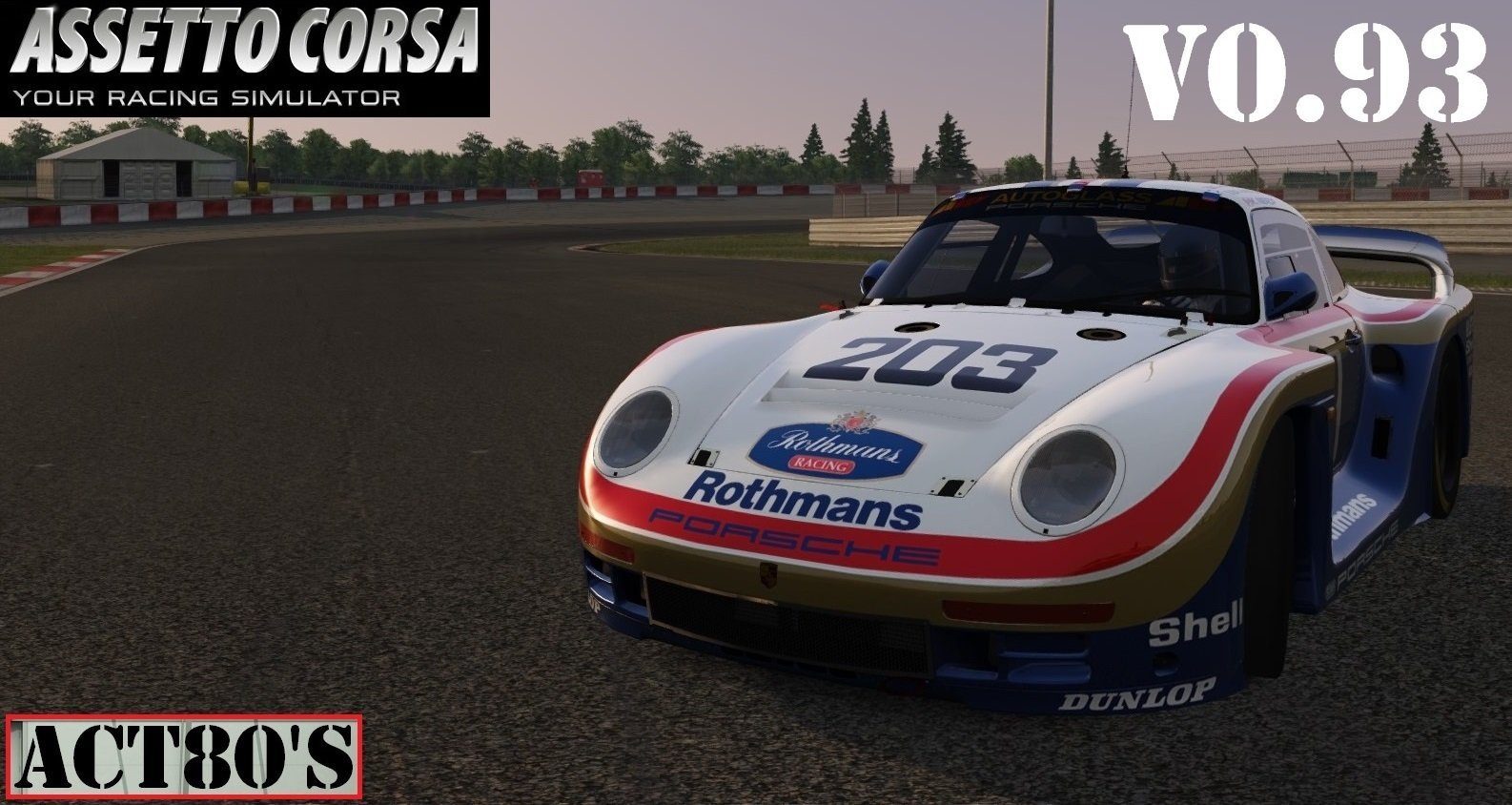
Enjoy !
Fantastic track. Great materials and it runs very smooth, too. Even in VR.
I deleted all other Suzuka versions from my HDD.
But since it seems that you made this track to be perfect in any way here are two small things I like to mention:
small UV mapping glitch:
View attachment 963891
In my opinion the power lines look a bit too thick.
View attachment 963892
@Jimlloyd
Hey mate. Is there any way in which you could take a look at the Bathurst wall around the Dipper section.
I did a small video, the wall collider looks like it sticks out a bit too far and I have clipped this maybe 3-4 times resulting in me flying across the track.
Thanks mate.

