Fanapryde
In Memoriam
- 5,683

- Belgium
No, I did not. But when I read your post, I wanted to and I tried again. DL worked flawlessly now...Did you try a diff browser? Edge if you usually use Chrome, and v.v. Sometimes works for me.

No, I did not. But when I read your post, I wanted to and I tried again. DL worked flawlessly now...Did you try a diff browser? Edge if you usually use Chrome, and v.v. Sometimes works for me.

Something i forgot to share a while back....
Ferrari F40 Pininfarina Brunei special
The car has new colors and 512TR seats
The only inaccurate thing on the car is that its not RHD if somebody could convert it to RHD please let me know!
Removed the door animations since it would cause some issues Keep in mind that this is one of my older mods and don't worry
It has AO because its a Kunos car lol Only the seats don't have AO.
View attachment 980663
View attachment 980664
More info these special F40 Pininfarina's made just for the Brunei collection.
I wanted to do it but couldn't really do it back then not sure if i could do it now.Being RHD is kind of the most important thing about the Sultan's cars... is this not something you wanted to at least try? Can't really see the point of these otherwise.
Thank you very much Neil, I appreciate that very much.Fia GT 1997 + 1998
I'm probably being far too simplistic but isn't it mainly a case of mirroring the appropriate cockpit assets and repositioning the ones that shouldn't be mirrored?I wanted to do it but couldn't really do it back then not sure if i could do it now.
First you need Full version of CM.
then click on >>Content<< then on >>Miscellanous<< - then on >>>user championships<<<.. then on the botton left on the + sign from there you have various settings like adding rounds and choosing the cars and so on.

you can download championships ready for use here : https://claudiowrc74.wixsite.com/simracing/mods-championnat-assetto-corsa
you need Full version of CM
and I made a tutorial video but it's in French sorry :
View attachment 981440

indeed the 2 mirrors flash !!!!The mirrors on the M4 were bugged otherwise it's somewhat serviceable
I'm not at my PC now, so a quick dirty fix. Generate a folder extension in car folder, with a new file "ext_config.ini" and put there:
Code:[SHADER_REPLACEMENT_...] ACTIVE=1 MESHES = ? CAST_SHADOWS = 1
As this cast shadows also from meshes they don't need too, this can cost some fps without need too. Or instead, look in CM showroom for mesh names missing shadows and replace ? with that names. Or wait till I take a look at it.
Edit: Sorry, ninja'ed by @unpierrot.
Hi everyone,
Following this thread for a while now and wow, am I impressed! AC still getting better, all because of you guys! Massive thank you to all modders out there!
Anyway, when trying out the new Bentley GT3, I noticed something weird on its reflections. It is almost blinding and the same is the case when driving behind it. Does anyone have a clue what the (settings) issue could be? I am using Sol 2.01 and CSP 0.1.68. Filter is default _Sol filter but happens with other PPs too.
Seems to be only happening on this one. Other cars look fine in similar conditions.
View attachment 981455
Possible to detach Midfield from the pack and make it a standalone map?Download link for the newest Apricot Hill + Midfield layouts.
AI only works for the forward direction tracks for now. It's a few days late, but now I feel it's a bit better quality of a 'christmas gift' for everyone on GTPlanet who has helped out with questions, given feedback, donated, subbed on Patreon etc - you get the idea...
Thanks again everybody, despite everything that's happened this has been a great year for me, here's to more AC tracks in 2021!!!! (any ideas?)
If you do a search for 'Midfield' in CM it'll still show up as it's own track.Possible to detach Midfield from the pack and make it a standalone map?
If you do a search for 'Midfield' in CM it'll still show up as it's own track.
I won't be splitting up the main environment, it's too much work.
You could use the same mesh and have them in different folders. Although this will not be an efficient way to use the space of the HDD as all kn5 would be duplicated
Hey, any chance there's an updated link for the zw_auto24ring and/or the aa_adriaraceway?
Download link for the newest Apricot Hill + Midfield layouts.
View attachment 981515 View attachment 981516 View attachment 981517 View attachment 981518 View attachment 981519 View attachment 981520 View attachment 981521 View attachment 981522 View attachment 981523 View attachment 981524
AI only works for the forward direction tracks for now. It's a few days late, but now I feel it's a bit better quality of a 'christmas gift' for everyone on GTPlanet who has helped out with questions, given feedback, donated, subbed on Patreon etc - you get the idea...
Thanks again everybody, despite everything that's happened this has been a great year for me, here's to more AC tracks in 2021!!!! (any ideas?)

8.8.8.8 ARGB (32 bpp) is the Uncompressed format. It's pretty pointless to use an uncompressed one for txMaps, I suggest to save txMaps in BC3 8bpp (also known as DXT5) which saves quite a bit in size and only causes problems with dark colors like black or dark grey. If you have a txDiffuse of, for example, 2048x2048 you can save the txMap at 50% of that size. It won't change anything and you will save some MBs on your skin or kn5.
Maybe this helps a bit
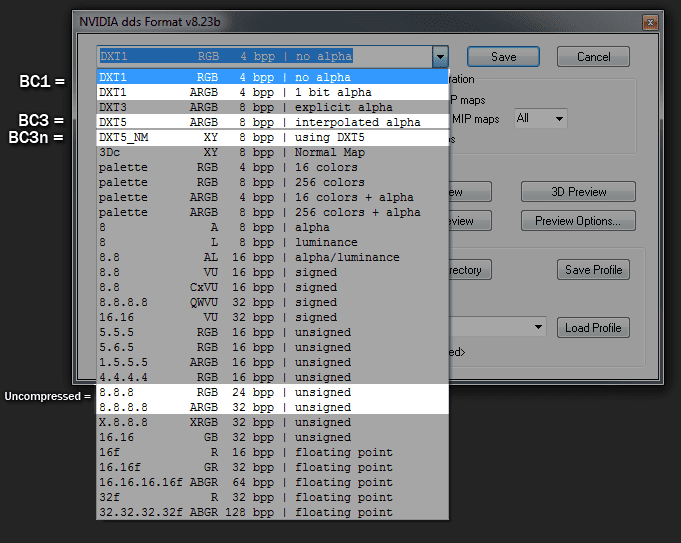
Download link for the newest Apricot Hill + Midfield layouts.
View attachment 981515 View attachment 981516 View attachment 981517 View attachment 981518 View attachment 981519 View attachment 981520 View attachment 981521 View attachment 981522 View attachment 981523 View attachment 981524
AI only works for the forward direction tracks for now. It's a few days late, but now I feel it's a bit better quality of a 'christmas gift' for everyone on GTPlanet who has helped out with questions, given feedback, donated, subbed on Patreon etc - you get the idea...
Thanks again everybody, despite everything that's happened this has been a great year for me, here's to more AC tracks in 2021!!!! (any ideas?)
Hi guys, I'm looking for the 1996 BPR or 1997 FIA GT skins for the Porsche 911 GT2 (993) If anyone ever made them.
wait why did u quote me in this post lolWow Fantastic work THANkss for share it congratulations
Hello!
I've changed front bumper to a car and now in the tx_diffuse the bumper is mixed wit other parts. (see attached)
Other parts that I've added have their own texture to skin separately.
How to avoid that?
Thanks in advance!


View attachment 981529
Ferrari 488 GT3 ACC by MasterKey
To make wipers working append these lines to file ext_config.ini
[WIPERS_TRACE_...]
SURFACE = INT_Windshield
WIPERS = GEO_Wiper4
P.S.
Cheers

You could duplicate the folder and rename it yourself if you would like midfield to have a separate folder.
You need to UV Unwrap in 3dsmax or Blender and move the mappings to avoid overlapping parts. Select the UV Unwrap modifier, Open UV editor, select all the meshes on that single map and then move them on the mapNobody knows how to solve/avoid that?
I will appreciate.
Thank you.
Create a folder "extension" in car folder and put there an ext_config.ini with this here:now when you say new fold, is that an actual folder with the .ini in it, or just the .ini file???
...
[SHADER_REPLACEMENT_...]
ACTIVE=1
MATERIALS = carpaint,
CAST_SHADOWS = 1View attachment 981529
Ferrari 488 GT3 ACC by MasterKey
To make wipers working append these lines to file ext_config.ini
[WIPERS_TRACE_...]
SURFACE = INT_Windshield
WIPERS = GEO_Wiper4
P.S.
Cheers
Create a folder "extension" in car folder and put there an ext_config.ini with this here:
Code:[SHADER_REPLACEMENT_...] ACTIVE=1 MATERIALS = carpaint, CAST_SHADOWS = 1
"car folder\extension\ext.config.ini"
Or use just what @unpierrot posted: https://www.gtplanet.net/forum/thre...ral-discussion.307899/page-2061#post-13315494
Mine is untested, as GPU is still rotten.