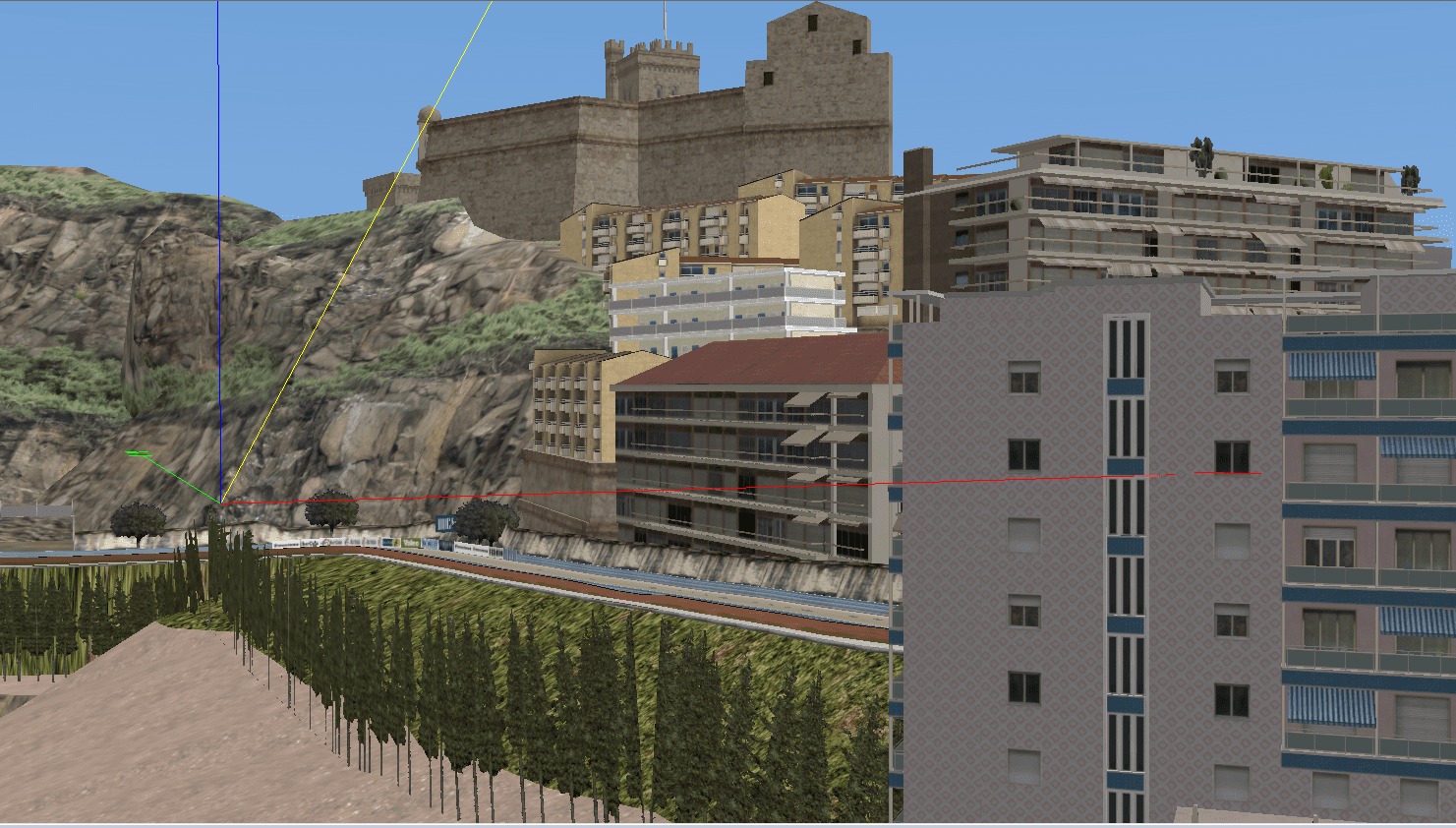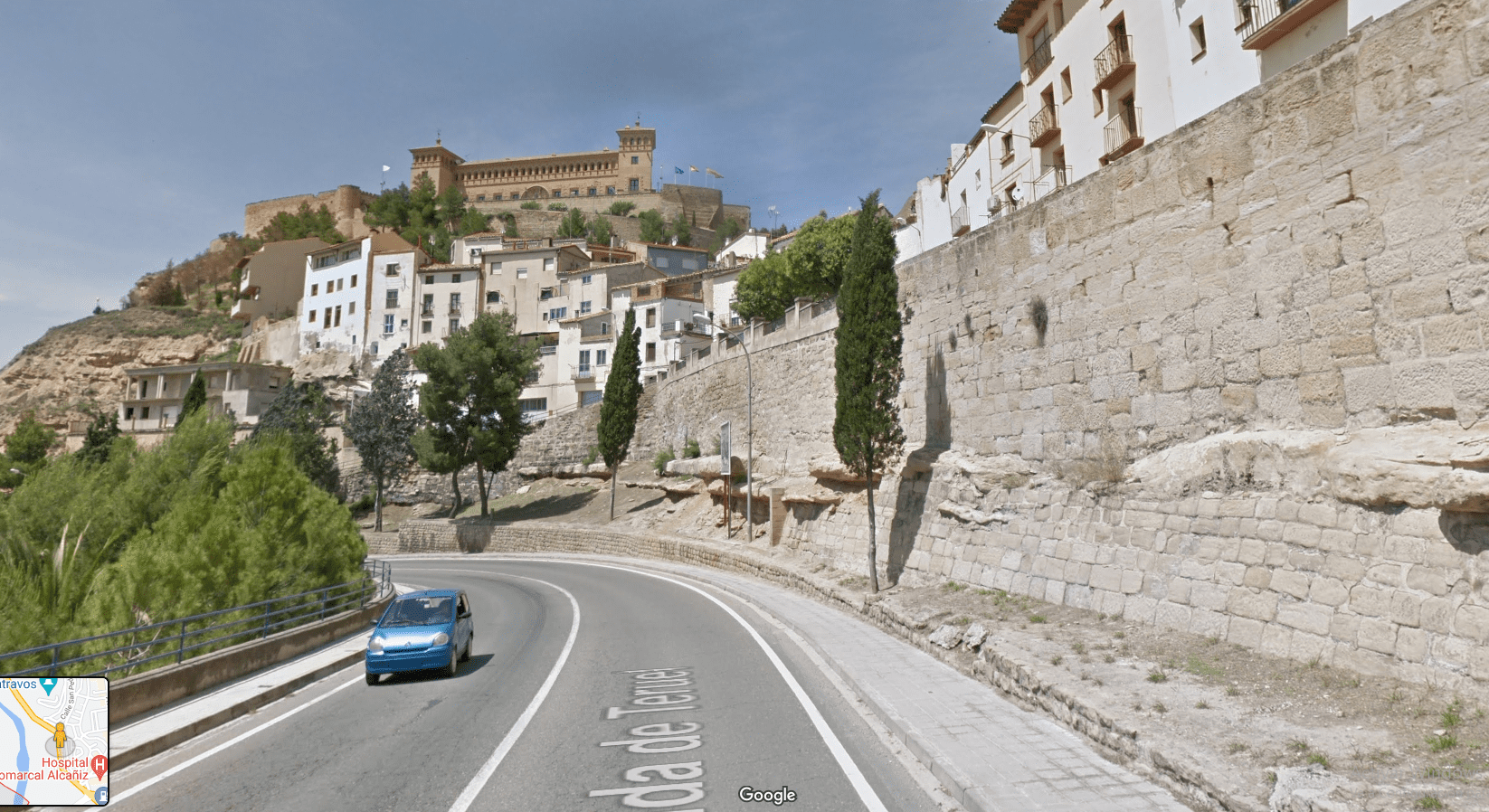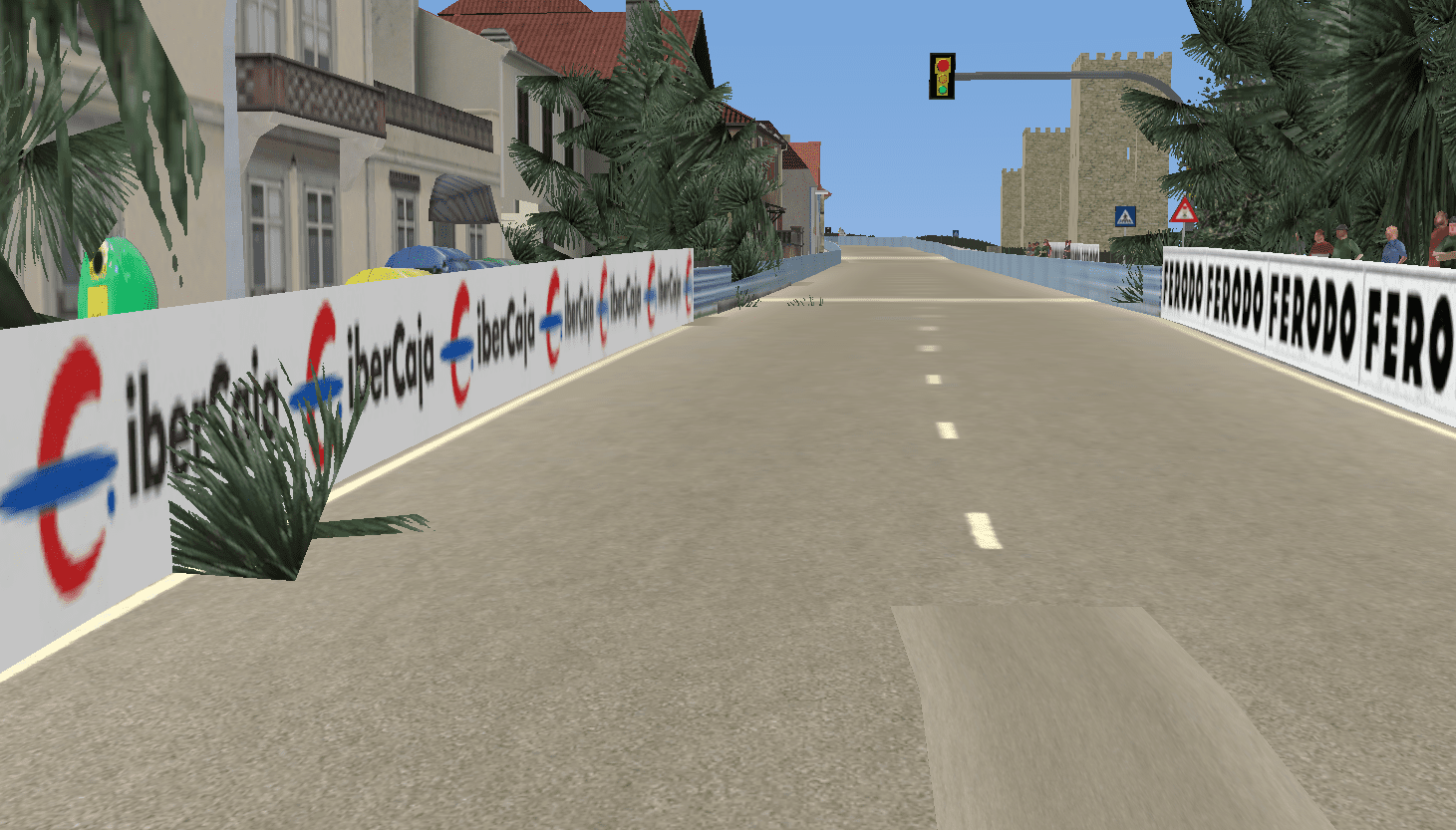- 269

- France
It's bind to extra A keyMaybe I missed something, but some cars, like a Honda S2000, have a setting in the setup menu, to remove the roof. RSS has this to "ghost" the halo, and a few other mods have similar features.
Since the roof can be removed in the showroom, could this feature be added for this mod?

 👍
👍