- 106

- Belgium
Thank you! Just place the files in the root folder?It's been a month since you asked this but all you really need is the st flow shader from RD and most tracks should load just fine https://www.racedepartment.com/downloads/stflow-shader.23999/
Some tracks might also need this one
Misc - PerPixelMultiMap with Emissive map
Stereo submitted a new resource: PerPixelMultiMap with Emissive map - allows an extra texture in PerPixelMultiMap that modifies emissive brightness. Adds a 5th slot, txEmissive, to ksPerPixelMultiMap, that's multiplied by the ksEmissive setting. Lets you go from this to this: (artist's...www.racedepartment.com
We run online races every now and then and some still don't use CM so i tried to figure out why some tracks did not load since we really wanted to use them (rtZolder and vheHockenheim) and in the log files i found that it was the missing shader(s).




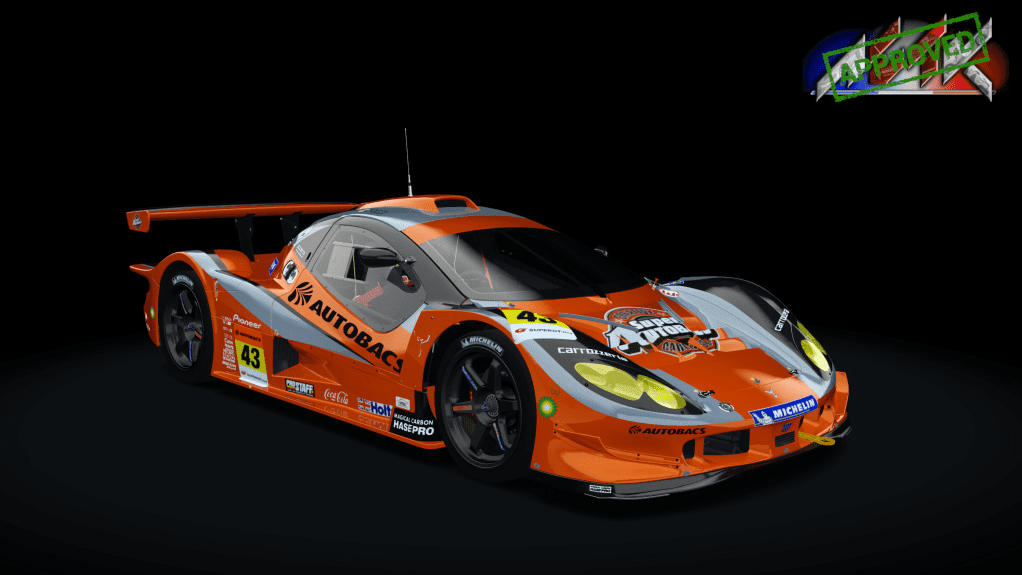

 I' ve spent many hours enjoying his Radical and Ginetta mods
I' ve spent many hours enjoying his Radical and Ginetta mods