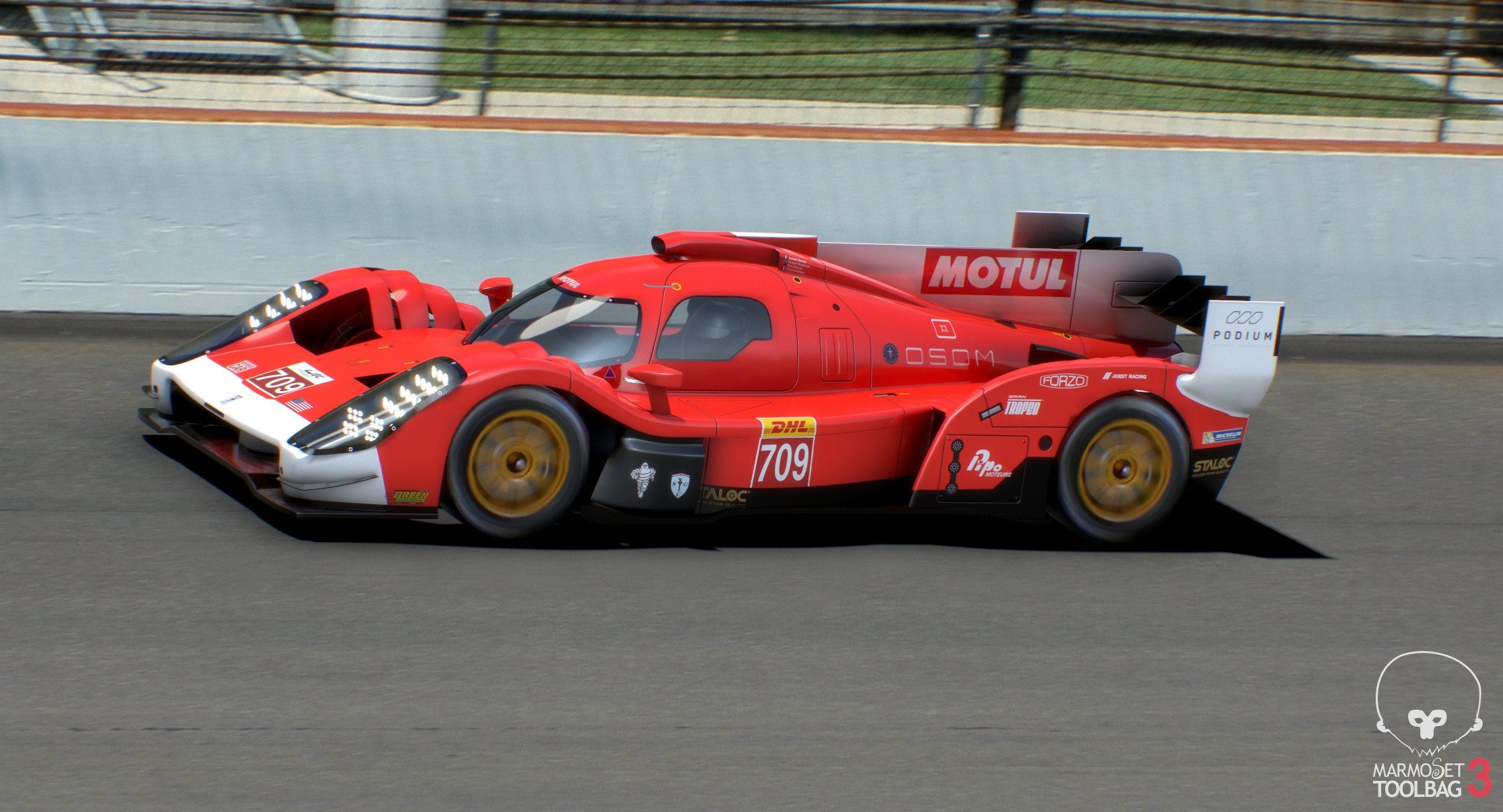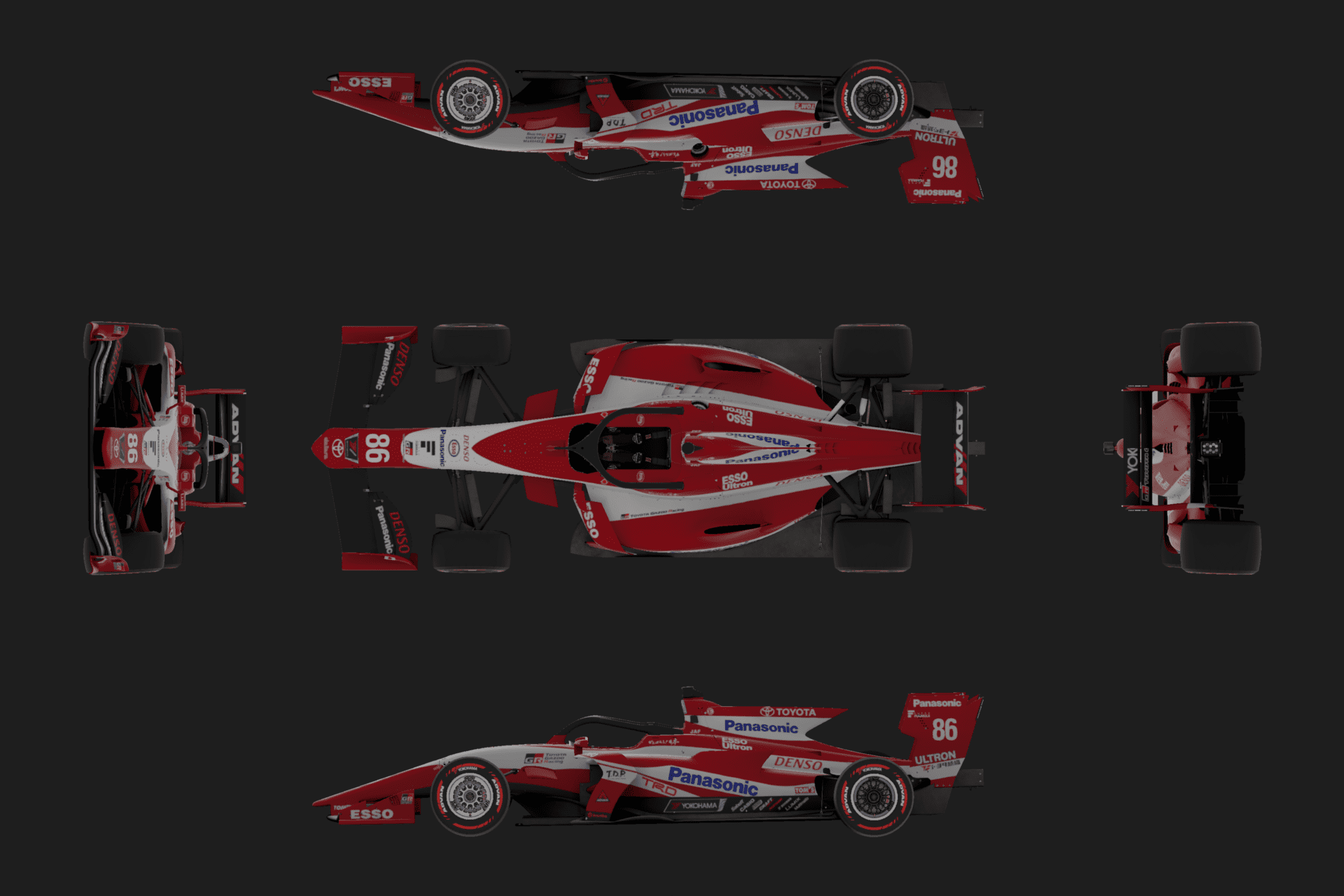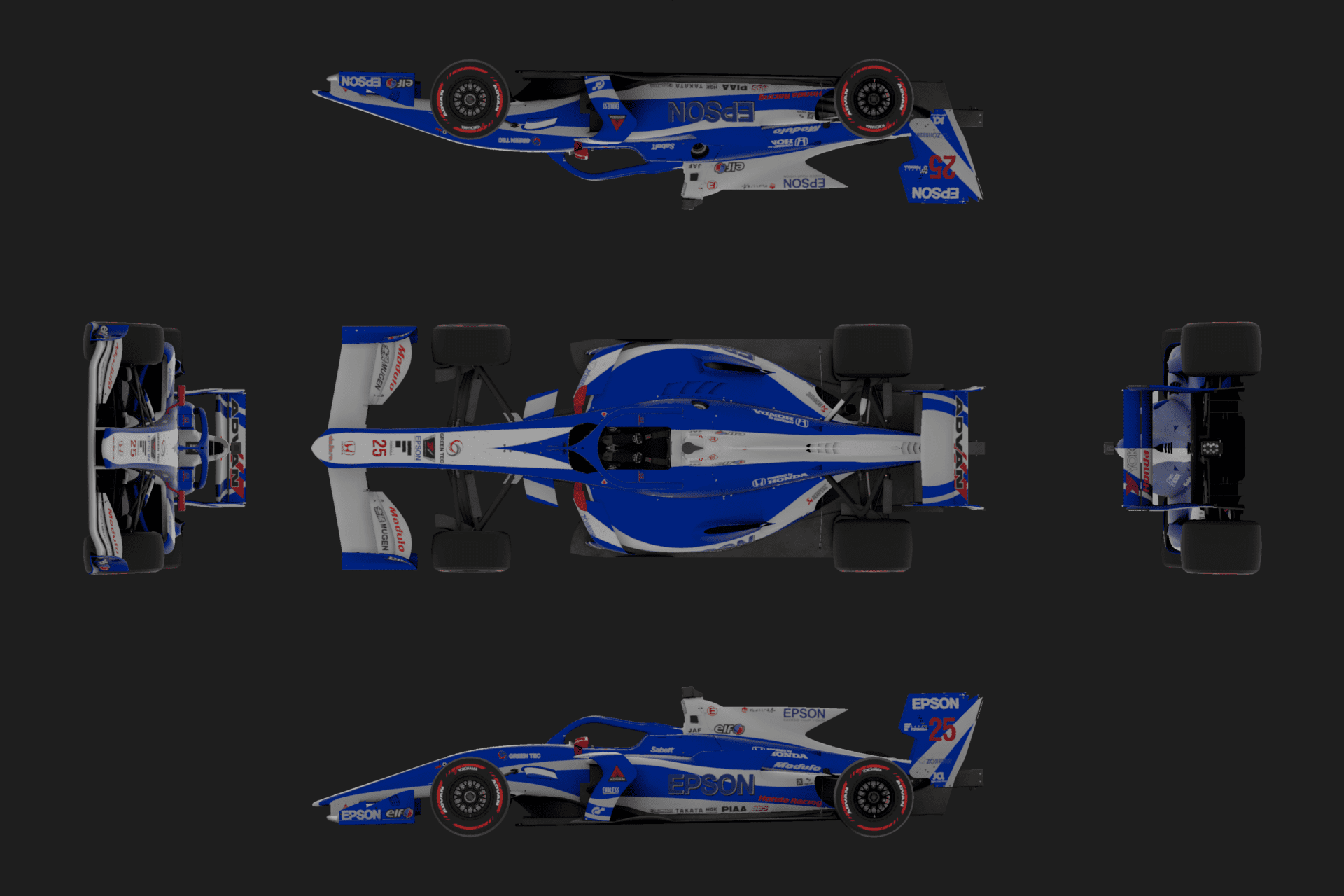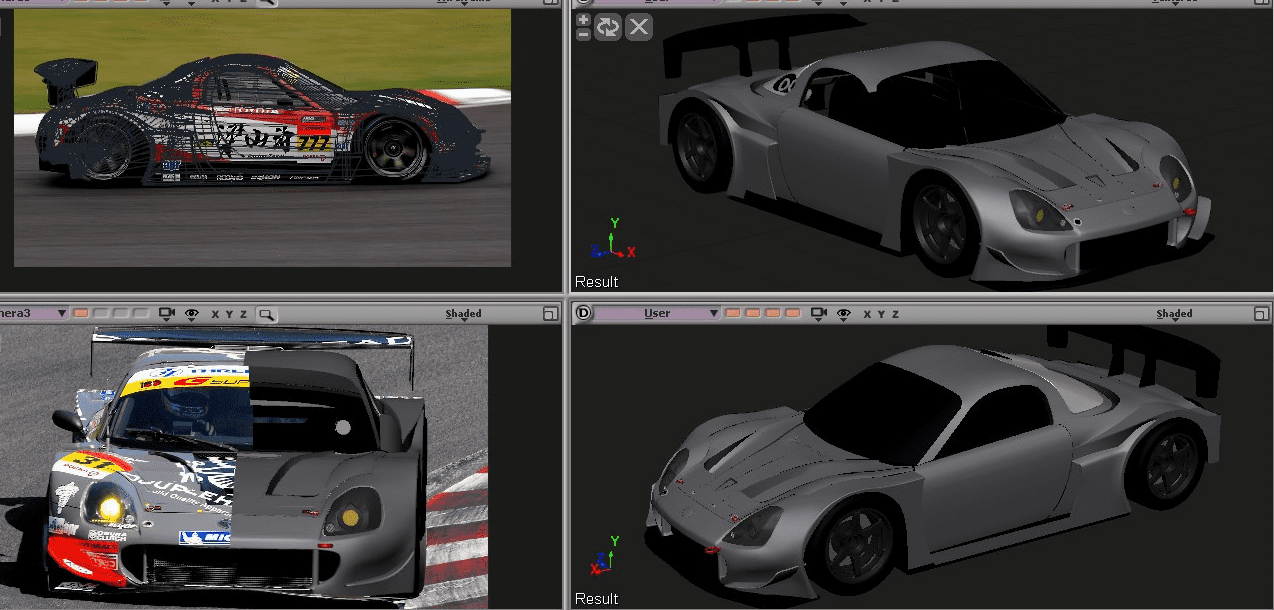If anyone wants to know where Scamdream got their new Glickey model, here's the link. I don't have access to the model or the mod, nor do I want to, but judging from the images and some of the stuff on our photo thread, it's a 100% match AFAIK.
Low-poly PBR 3D model of Glickenhaus Racing SCG 007 LMH WEC 2021 Hypercar by OpticalDreamSoft. The model is suitable for computer/mobile games, broadcast, advertising, visualization.

www.opticaldreamsoft.com
So yeah there's a few people on this sub who are still defending them. Stop.
If you really need a Glickey, wait until URD releases theirs and buy it. The GR010 sucked at first but the new update made it much better, so I have faith their officially licensed rendition will do the car justice.


 ), it spins and hops in 2nd and sometimes third, on a nice warm day they are epic though even now they are a little worn! I think I stole the HR tyres from the front of Lambo, there is a minor tyre size issue that I fixed but never released. SM tyres are also stolen from somewhere, I just can't remember where! The car is still on 20's in the game I presume you are running 18's IRL?
), it spins and hops in 2nd and sometimes third, on a nice warm day they are epic though even now they are a little worn! I think I stole the HR tyres from the front of Lambo, there is a minor tyre size issue that I fixed but never released. SM tyres are also stolen from somewhere, I just can't remember where! The car is still on 20's in the game I presume you are running 18's IRL?