- 213

- Curitiba
I received this recommendation in my e-mail and thought to recoomend it for you, guys. Really nice and fun track, imho.
An update to 0.92 for Marshland Farms by Christoph1954: https://www.racedepartment.com/downloads/marshland-tracks-farms-layout.48603/
I didn't know it, so please forgive me if this one was already posted here.
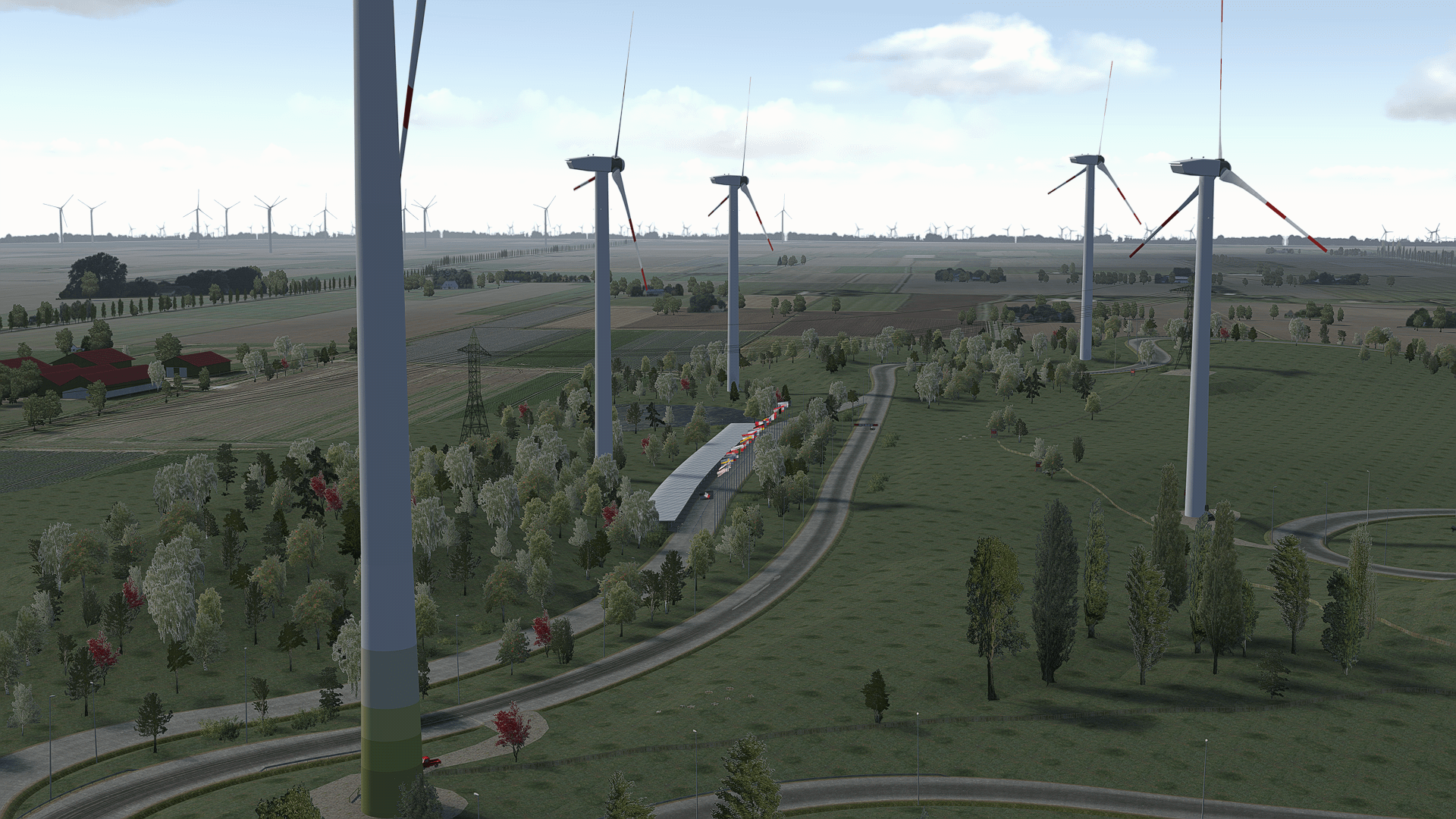
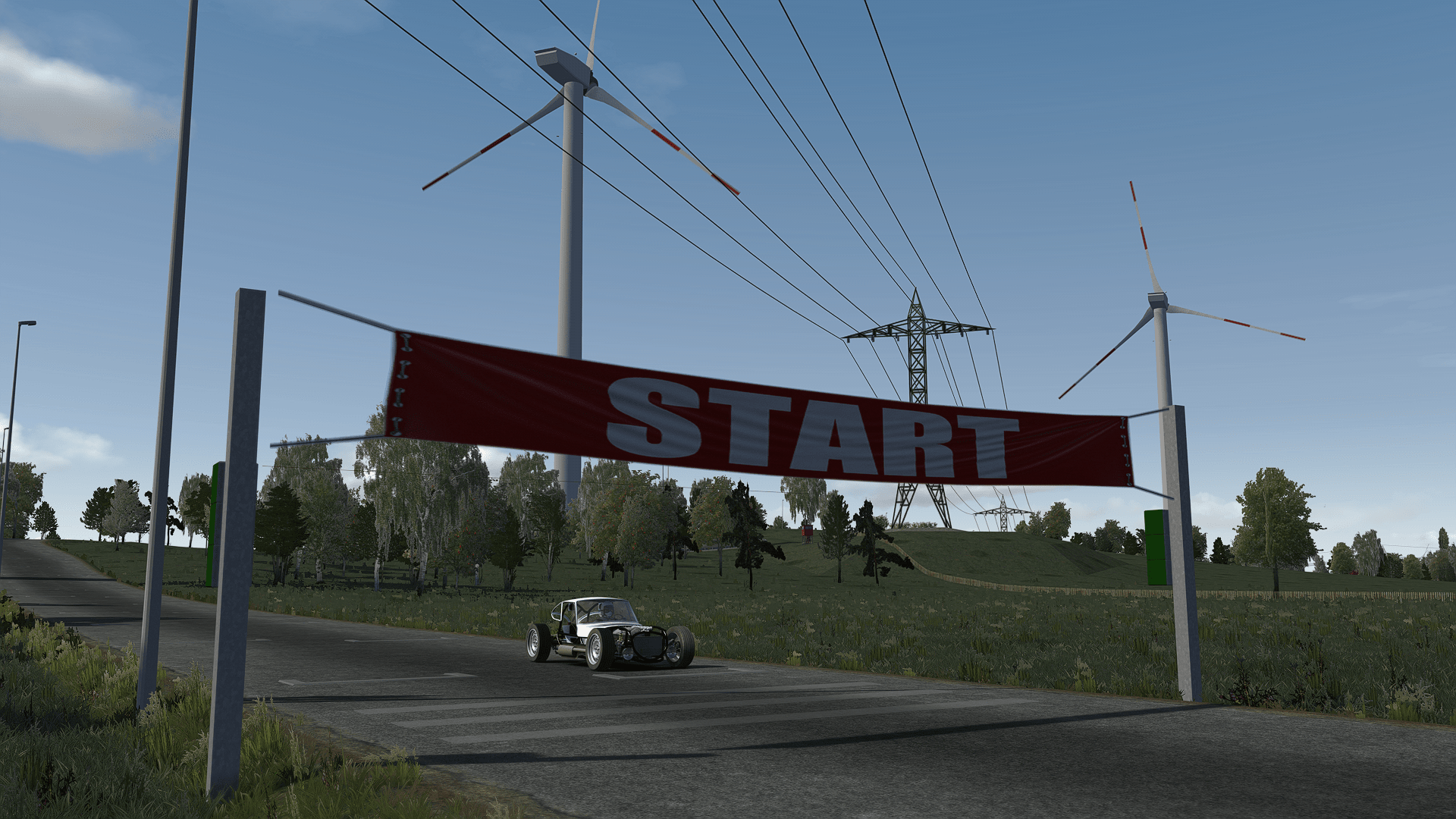

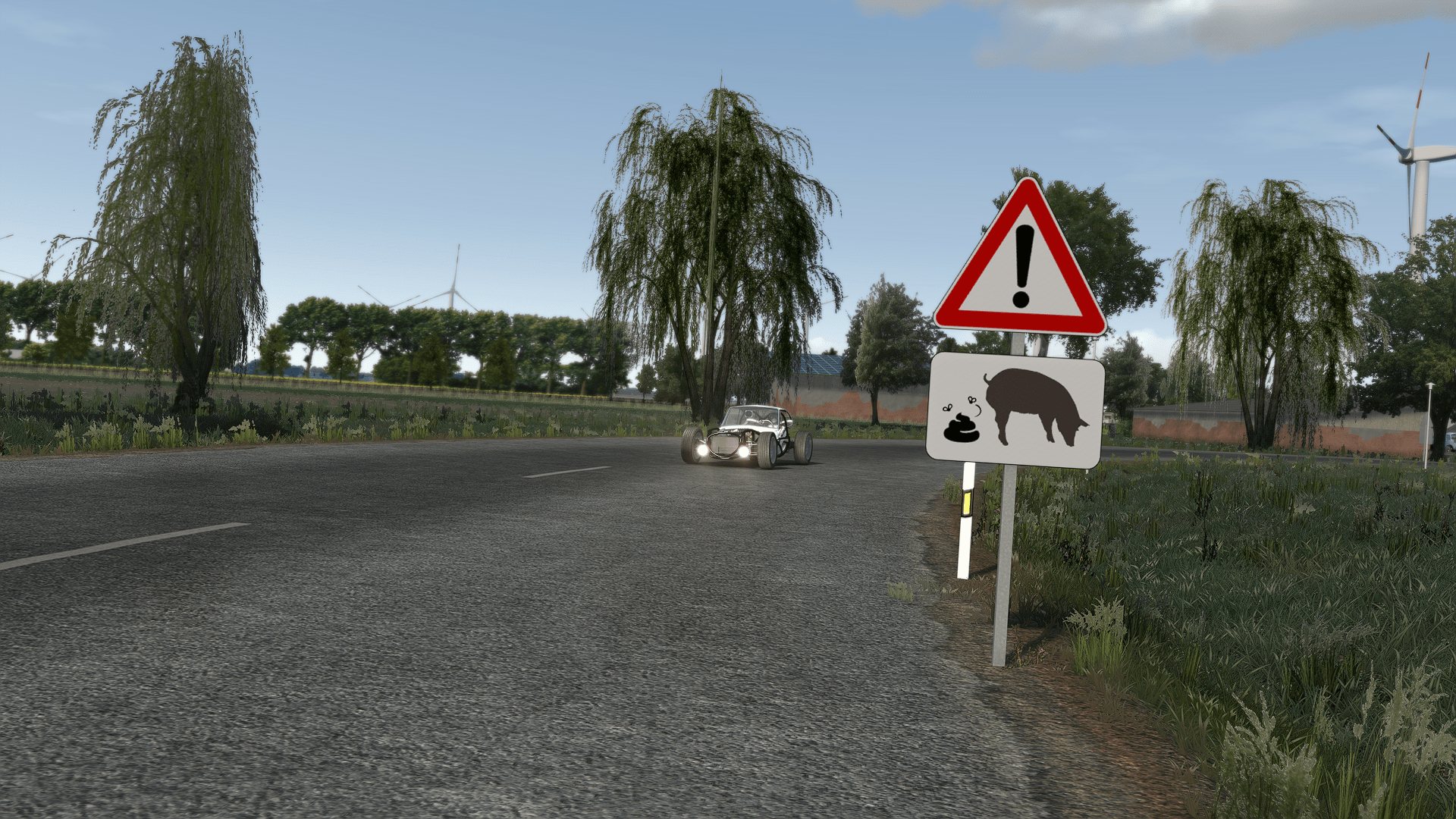
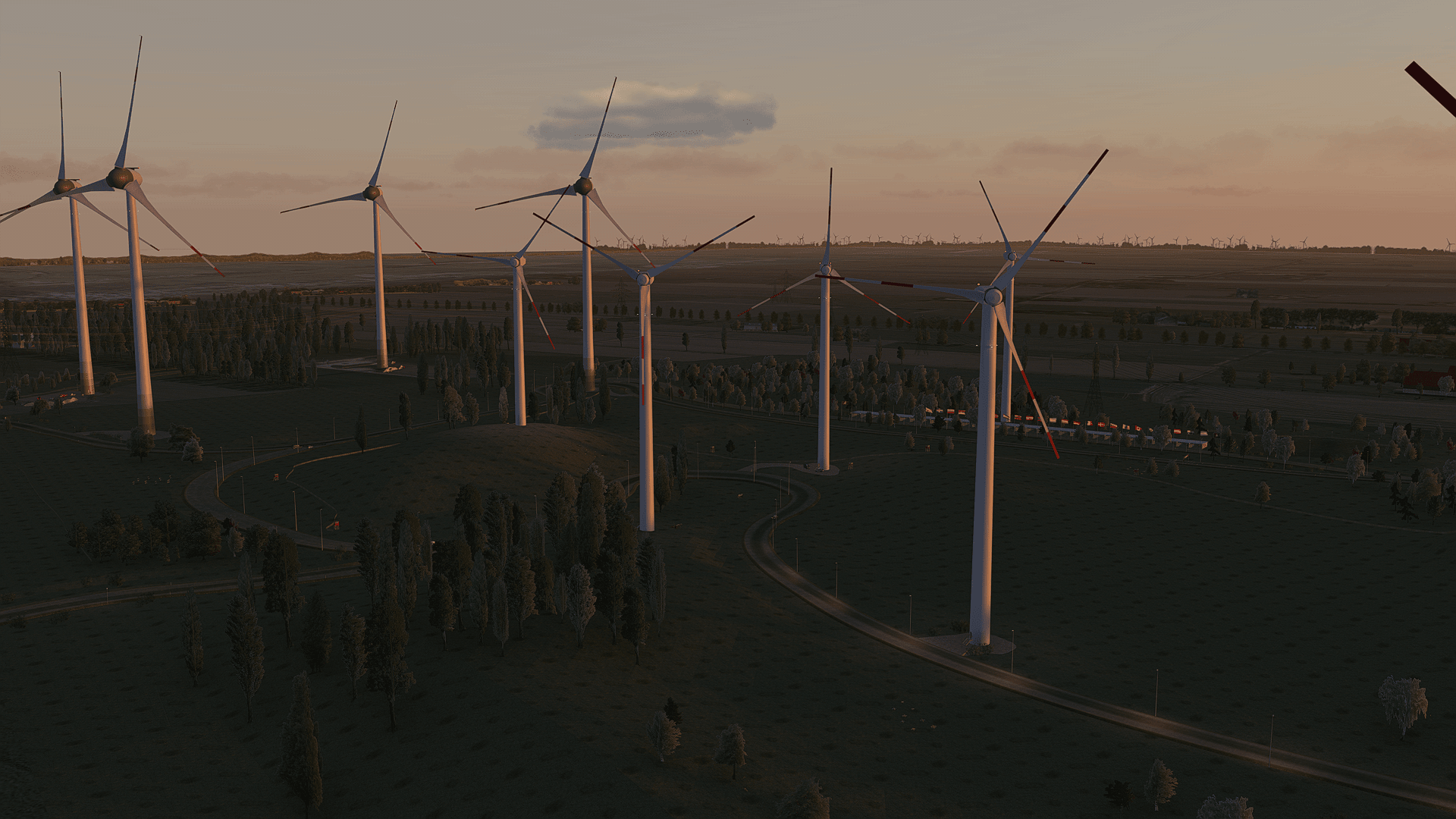
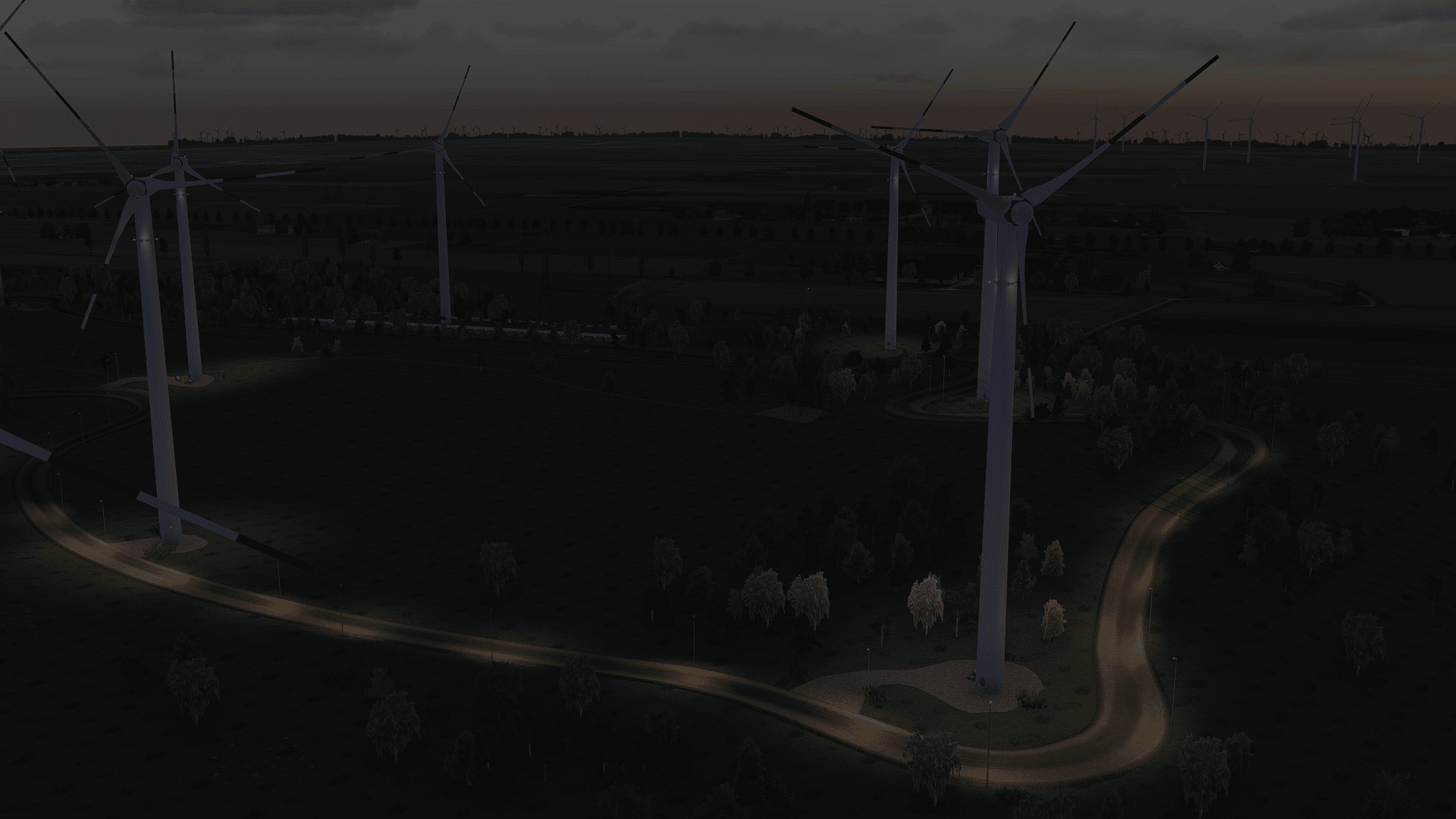
Quote from the RD post by Christoph1954:
The FARM track:
Type: circuit
Length: 8,5km
Width: 10m
Pit boxes: 32
Direction: clockwise
The existing CLUB layout as part of this track remains unchanged – only the “curbs” are removed so you can cut into the ditches (a little bit) if you dare but the dirt is slippery and not much time there to find.
Don´t try to cut through the land – it is barraged with weed and some fences.
The ditches are about 40cm deep so you can get out (real life is about 2m with water )
The physics are the same as in the CLUB layout, while the road itself has some more “waves” in it.
It has a normal and reverse direction.
Cheers
An update to 0.92 for Marshland Farms by Christoph1954: https://www.racedepartment.com/downloads/marshland-tracks-farms-layout.48603/
I didn't know it, so please forgive me if this one was already posted here.
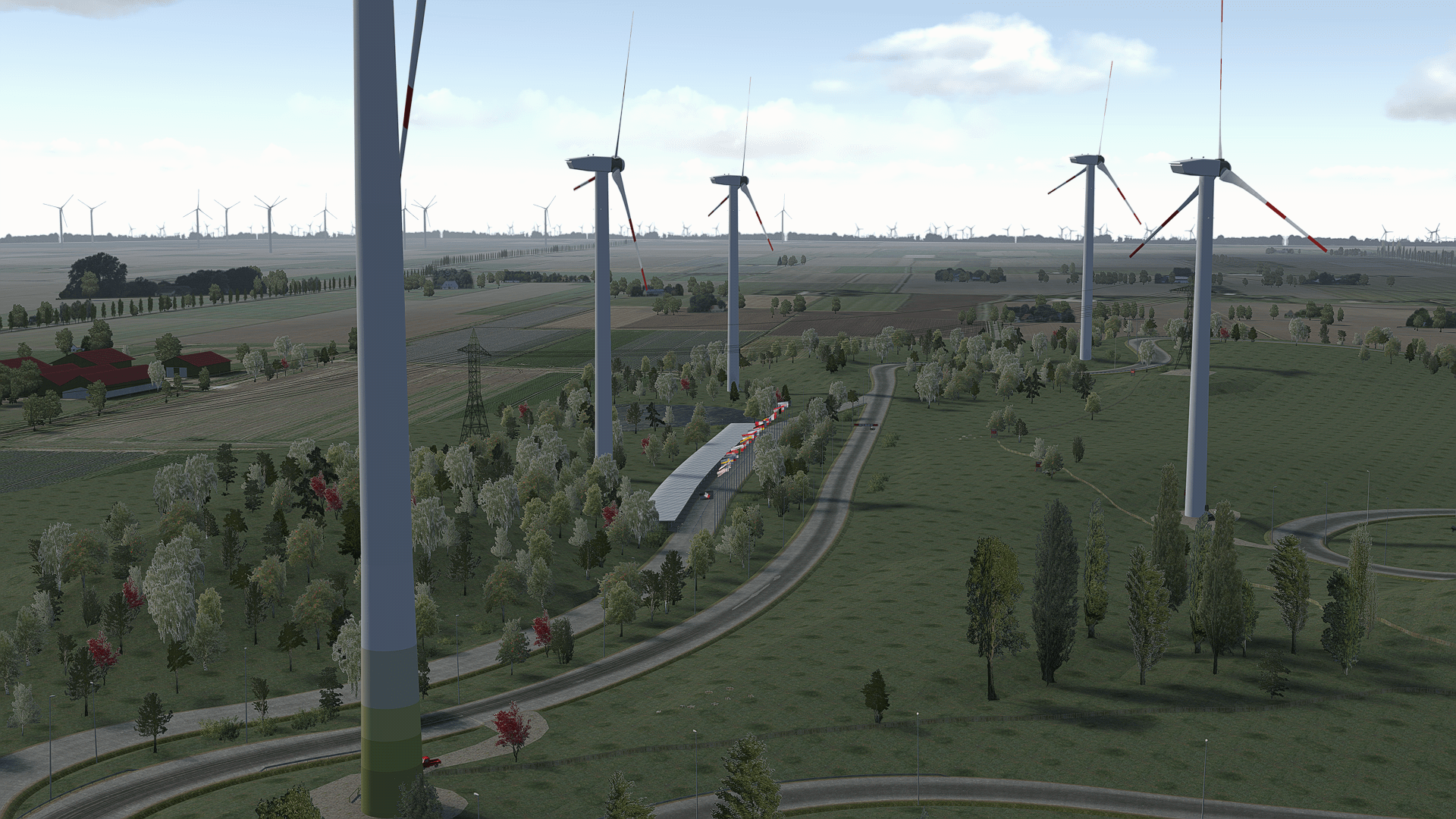
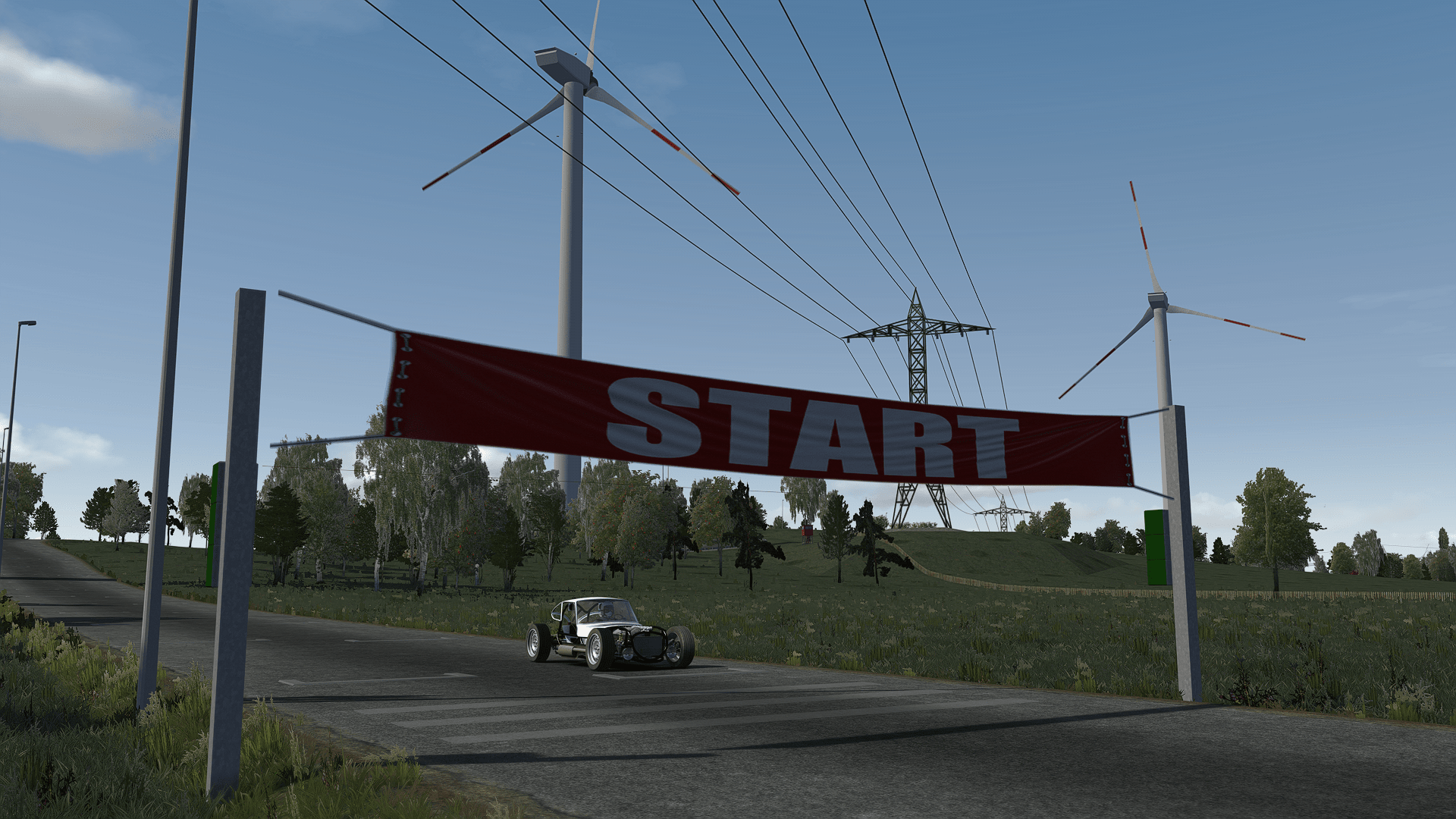

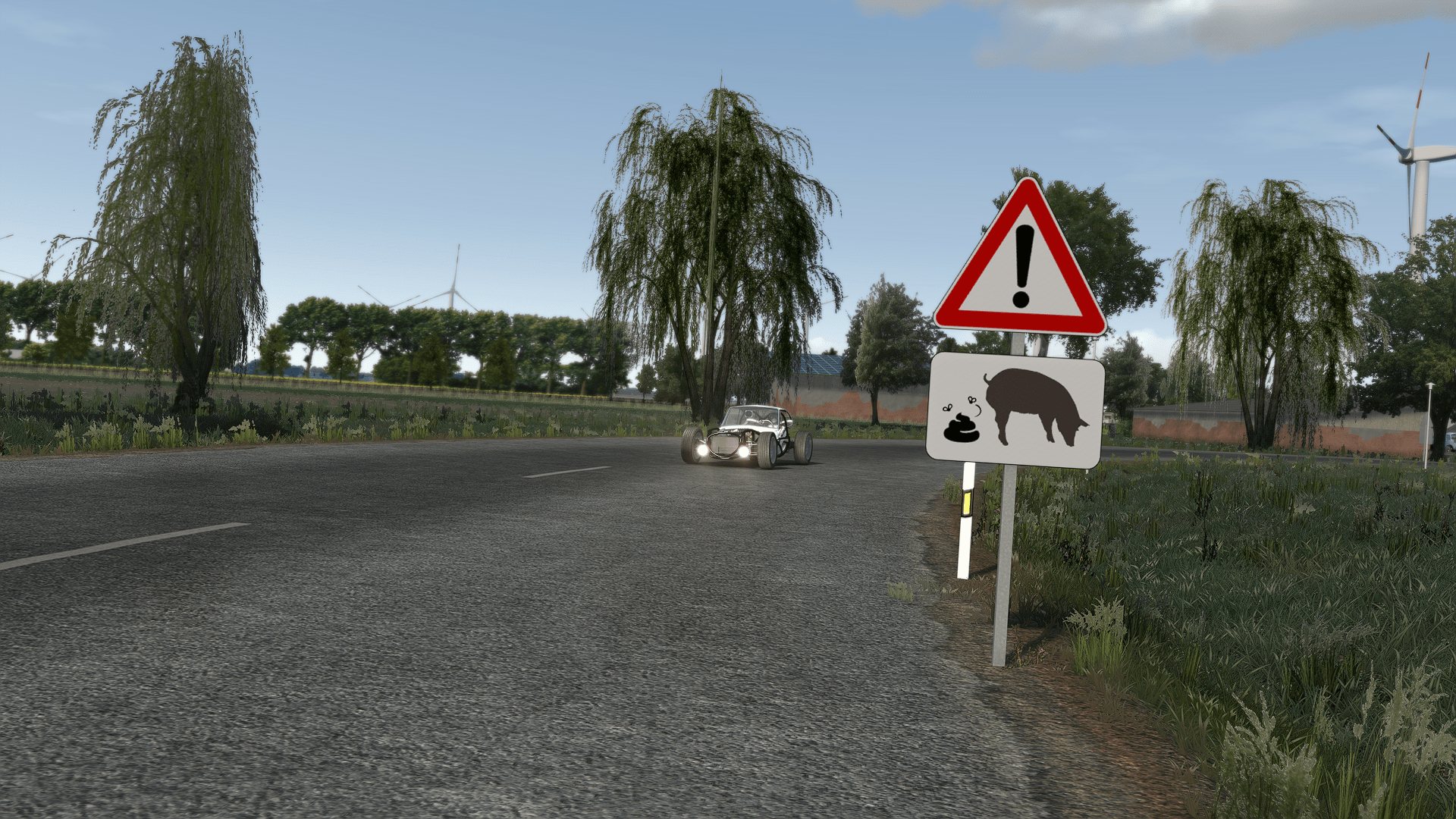
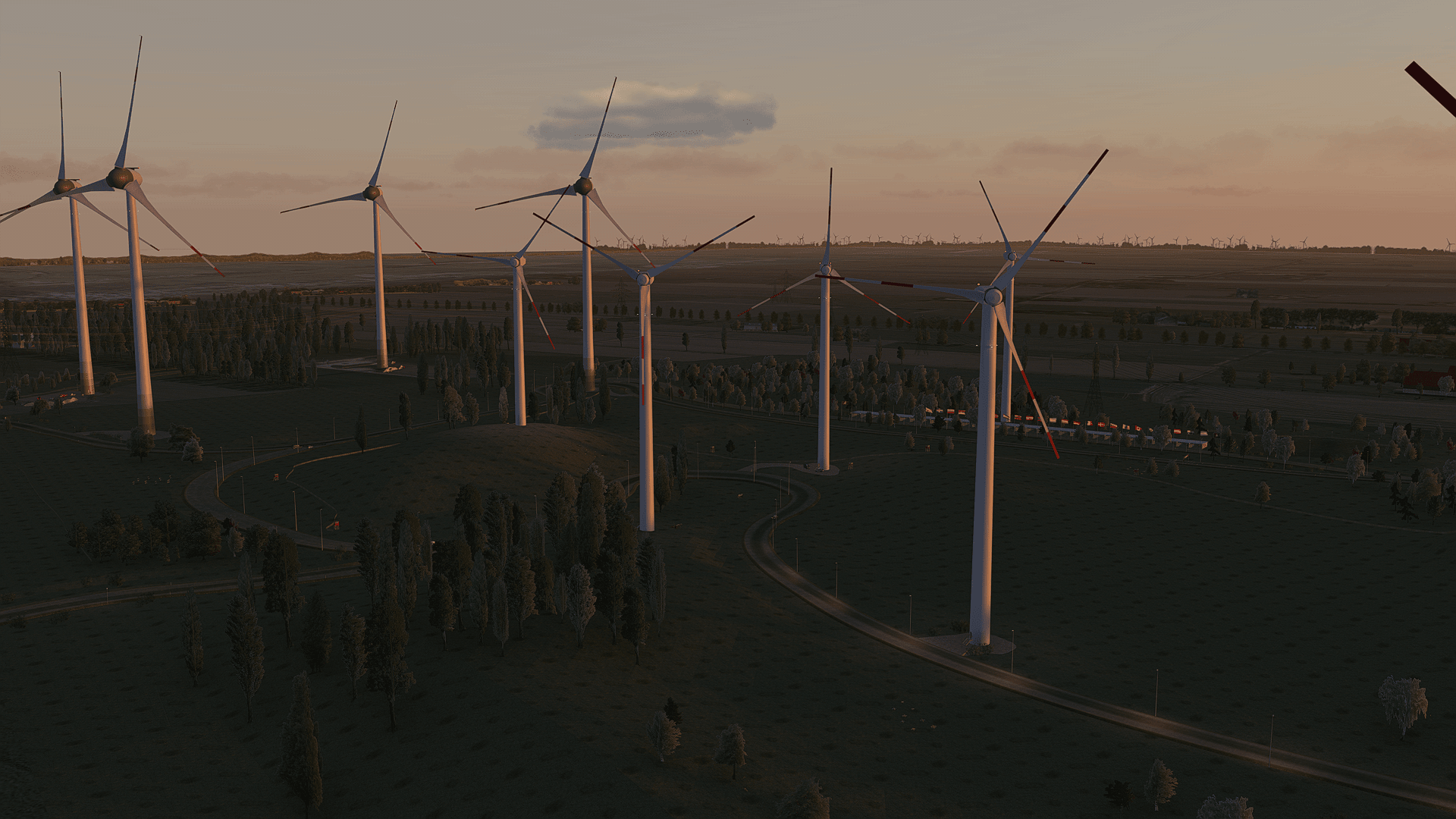
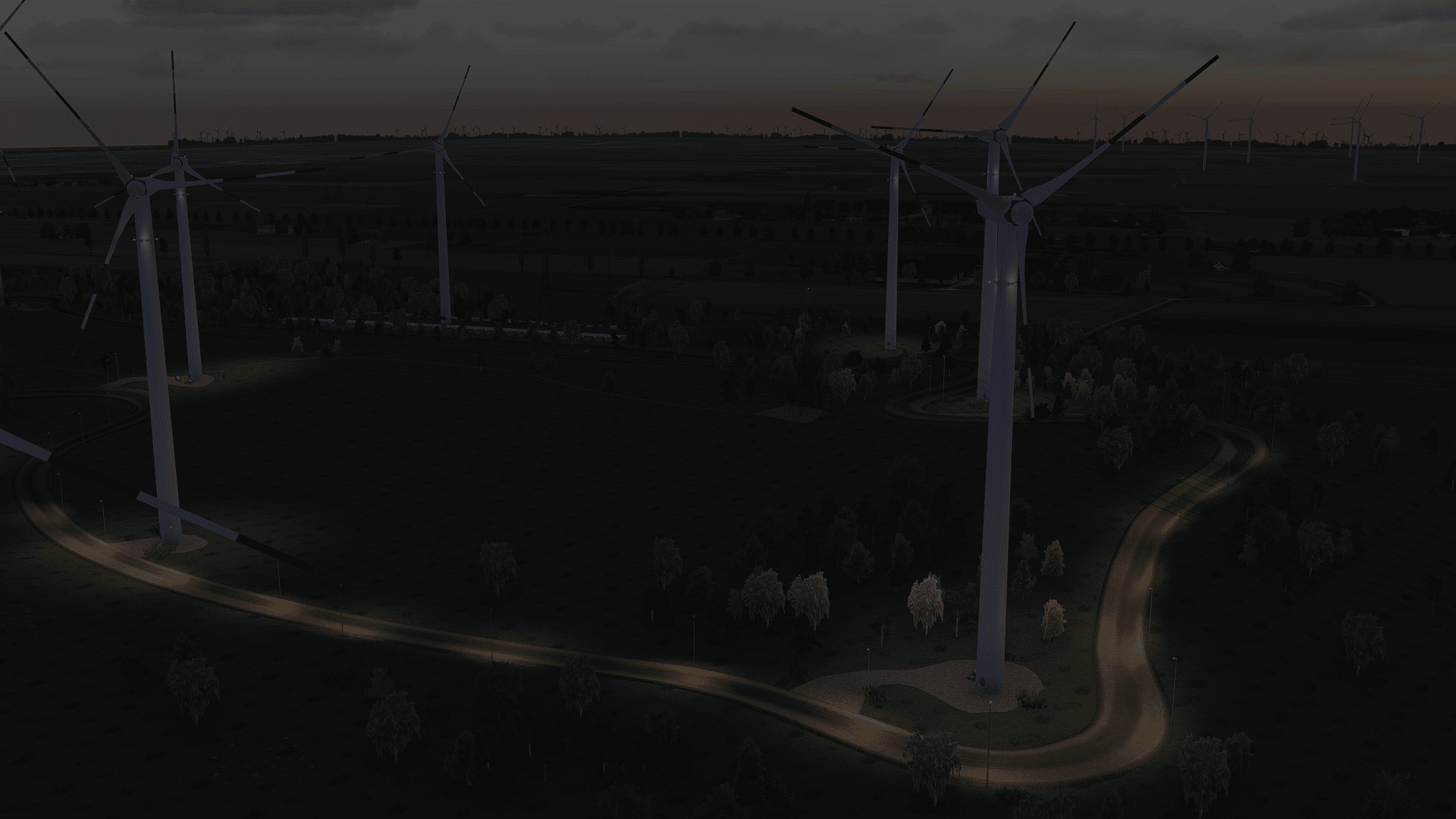
Quote from the RD post by Christoph1954:
The FARM track:
Type: circuit
Length: 8,5km
Width: 10m
Pit boxes: 32
Direction: clockwise
The existing CLUB layout as part of this track remains unchanged – only the “curbs” are removed so you can cut into the ditches (a little bit) if you dare but the dirt is slippery and not much time there to find.
Don´t try to cut through the land – it is barraged with weed and some fences.
The ditches are about 40cm deep so you can get out (real life is about 2m with water )
The physics are the same as in the CLUB layout, while the road itself has some more “waves” in it.
It has a normal and reverse direction.
Cheers

Last edited:








