Don't know if it has been replied already (hard to keep track on mobile reader), but the answer would be no for me, vanilla data rely entirely on empties with proper naming, doesn't even need a mesh in fact.Can I make the analog work without empties?
Just relying on the Object origin point and rotation on the Y value in blender ?
View attachment 1414669
yeah, too bad.Don't know if it has been replied already (hard to keep track on mobile reader), but the answer would be no for me, vanilla data rely entirely on empties with proper naming, doesn't even need a mesh in fact.
Lmao! ive only just noticed what he gets pm on patreon wtffffff!!Download is currently not available, he says.
View attachment 1414882
Nurburgring 1995 - 2001 v1.01
View attachment 1414093
Old layout of Nurburgring, Germany.
Conversion from F1 Challenge.
-CSP recommended
-7 layouts (Yearly billboards and building variations)
-36 pit/start
-AI, cam
Known Issues;
At the start of the race, the four cars from the last row move to the pits.
unchecking:
CSP Settings→General Patch Settings→Physics experiments→Fix missing or misplaced spawn points
Credits & Thanks;
F1 Challenge Track by dmarques
(VB and CMT's version with ugrades and optimizations to buildings and surroundings)
Terms Of Use; (F1C)
Enjoy this mod to the fullest, that's all. If you want to convert or use this
as a base to create other cars, you're welcome in doing so as long as the
appropriate credit is given to the respective authors of the files you are
using. You can find all authors in this file
AC converted by @shi (shin956)
Pit tent from F1-S-R's 1994 Track Pack
AI and sidelines by IMEAN
logo.png and sections.ini by @Fanapryde
Crowds texture by @Kniker97
background, cone and some textures by kunos
Test and Feedback by @Breathe
Enjoy.
;;;;;;;;;;;;;;;;;;;;;;;;;;;;;;;;;;;;
v1.01 changelog;
Fixed missing tree walls (ext_config.ini).
Changed pine trees textures. (Thanks Mascot)
This will be the last release of the year.
fantastic liveries, I'm ready to hurtI would be happy if the AI just didnt crash at the start.They make a beeline for the pits.Straighten trajectory dosnt help.(on or off)
Some cars just sit there. sigh
edit Kunos tracks are doing it as well.Something has broken AI. I am on 0.2.4 csp
edit It was the csp vers.Rolled back to 0.2.3 and all is good.(well...except CM showroom cant use BC7 dds compression) NJW (never just works)
I wanna lick the red one but I am afraid it would burn my tongue.View attachment 1414847View attachment 1414848



 (Volvo PV544) I have a notion that I could somehow plunk this body onto the volvo 122 chassis or some such. Tips?
(Volvo PV544) I have a notion that I could somehow plunk this body onto the volvo 122 chassis or some such. Tips?Nice looking preview, could you share the setting ?
They are for the THRacing WSC Chevron GT.I was allowed to assist with an update coming along sometime.These are something I will upload separately because they are not period correct.WheelZassQ racing is a made up racing team from Colorado.Hmmm. Nice skins. Where are they from?

I have a car I want to convert from GTL format to AC. I'm able to convert the bits to .kn5 format. What's next? That's what I'm asking now. Can anyone point me to tutorial info on this process? Really need that car(Volvo PV544) I have a notion that I could somehow plunk this body onto the volvo 122 chassis or some such. Tips?
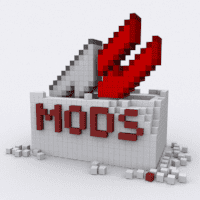 assettocorsamods.net
assettocorsamods.net
Nice looking preview, could you share the setting ?

Thank you for the new AI files, but I have the problem, that most of the AI cars now crash into the barriers on the left side of the pitlane when they try to leave the pits. With your old AI files everything was OK. I also did a complete new installation of version 1.01b but that didn't help. Maybe you can upload your old pit_lane.ai file. If you don't have it anymore I'll record a new one for me and anyone with the same problem.Track has been updated to version 1.01b. Use the link in the quote to get the updated version or easier yet, just download the attached zip file. Only one thing has been changed. If you do the full track download, delete your existing track folder first.
-- Added new fast_lane and pit_lane ai files from @Thockard . IMO, much better ai than what I did. Might be best to try it on one layout first just make sure you like it. That way you can copy the old ai from the other layout if you don't.
-- If you download just the attached zip file, you need to make sure you do one thing first. Delete or rename the existing ai_hints file in each layouts data folder. That hints file is not needed with the new ai. @Thockard included a new ai_hints file that he said is not needed except maybe with a few car mods. If you have trouble with any specific mods, go into the data folder and rename the new ai_hints_if_needed.ini file to ai_hints.ini.
Hello. Can you tell me which car please? I had no issues with all the cars I've tested before releasing the ai files, I need to check that.Thank you for the new AI files, but I have the problem, that most of the AI cars now crash into the barriers on the left side of the pitlane when they try to leave the pits. With your old AI files everything was OK. I also did a complete new installation of version 1.01b but that didn't help. Maybe you can upload your old pit_lane.ai file. If you don't have it anymore I'll record a new one for me and anyone with the same problem.
try to create the preview only for the #28 and see if it still happensWeird ass issue with rendering previews using CSP...
Looks fine :
View attachment 1415004
But somehow this skin has residual front lights (that don't exist, not in CM, and not in lights.ini). Wtf lol
View attachment 1415006
I think I know why. I'm pretty sure the version you used to create the pit_lane file was the test version from the Discord channel. That version has a different pit lane setup with no barriers separating the pit stalls and pit lane. The released version of the track has barriers like the real life track has. So now there is a wall between the pit stalls and pit lane and when the ai exits, they turn into the barriers. I'm going to have to record a new pit_lane.ai file or just revert back to the original one.Hello. Can you tell me which car please? I had no issues with all the cars I've tested before releasing the ai files, I need to check that.
Who's GT-ONE is that?Weird ass issue with rendering previews using CSP...
Looks fine :
View attachment 1415004
But somehow this skin has residual front lights (that don't exist, not in CM, and not in lights.ini). Wtf lol
View attachment 1415006
Yes you're right. I understand. I'll try to give a new one quickly, I was happy with the way it started and ended.I think I know why. I'm pretty sure the version you used to create the pit_lane file was the test version from the Discord channel. That version has a different pit lane setup with no barriers separating the pit stalls and pit lane. The released version of the track has barriers like the real life track has. So now there is a wall between the pit stalls and pit lane and when the ai exits, they turn into the barriers. I'm going to have to record a new pit_lane.ai file or just revert back to the original one.
Short term fix, here is the old pit_lane file. Just add it to each layouts ai folder. The full track download has already been updated with the old pit_lane file.
you forgot to include the light fixes (from Masscot ) and the floating digital instruments texts fixso here the update but delete the other car!
whats new?
-reduce loda size
-fixed exhaust smoke
-new lods
- has no ignition or starter
-physics ,sound the same
-If I've forgotten something, let me know
View attachment 1414994

116.78 MB file on MEGA
mega.nz
thxyou forgot to include the light fixes (from Masscot ) and the floating digital instruments texts fix
(eg POSITION=0.016, 0.011, -0.001 instead of POSITION=0.016, 0.011, -0.01)
attached a copy of digital instruments file where it's fixed
Sweet mod ! 👍
Mod fantastic...on the right side n gaa seems to have the window openso here the update but delete the other car!
whats new?
-reduce loda size
-fixed exhaust smoke
-new lods
- has no ignition or starter
-physics ,sound the same
-If I've forgotten something, let me know
View attachment 1414994

116.78 MB file on MEGA
mega.nz



I utterly disagree with the whole process. Hanz or whoever in charge of this madness should not have been able to reach the marketing service. And the marketing service should have refused to hear any of this madness.bit OT on the forum but it can help you out here:
To help you answer the 964 is a 911. the 964 is the type of Porsche like the 930, 993, 996 etc (they're the codes for what porsche they are doing) so 911 Carrera 3.8 uses the 964 as a basis. where 911 GT3 R, RS and RSR is a 996 (before the 997 came along). the 911 name is also on the original 911 before the 930 was developed for the 911.
so yeah during BPR era it was mainly the 964 used in 1994 because the 993 didn't debut until 1995.
Been a while since I've touched this game, had to re-update everything.
Those of you who are using CSP for your car previews, what's your current presets?
Hard to keep up since the results changed frequently with CSP updates, curious to see what ya'll are using for those who have the latest CSP. (0.2.5-preview1)