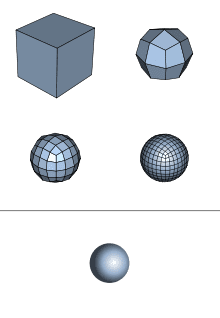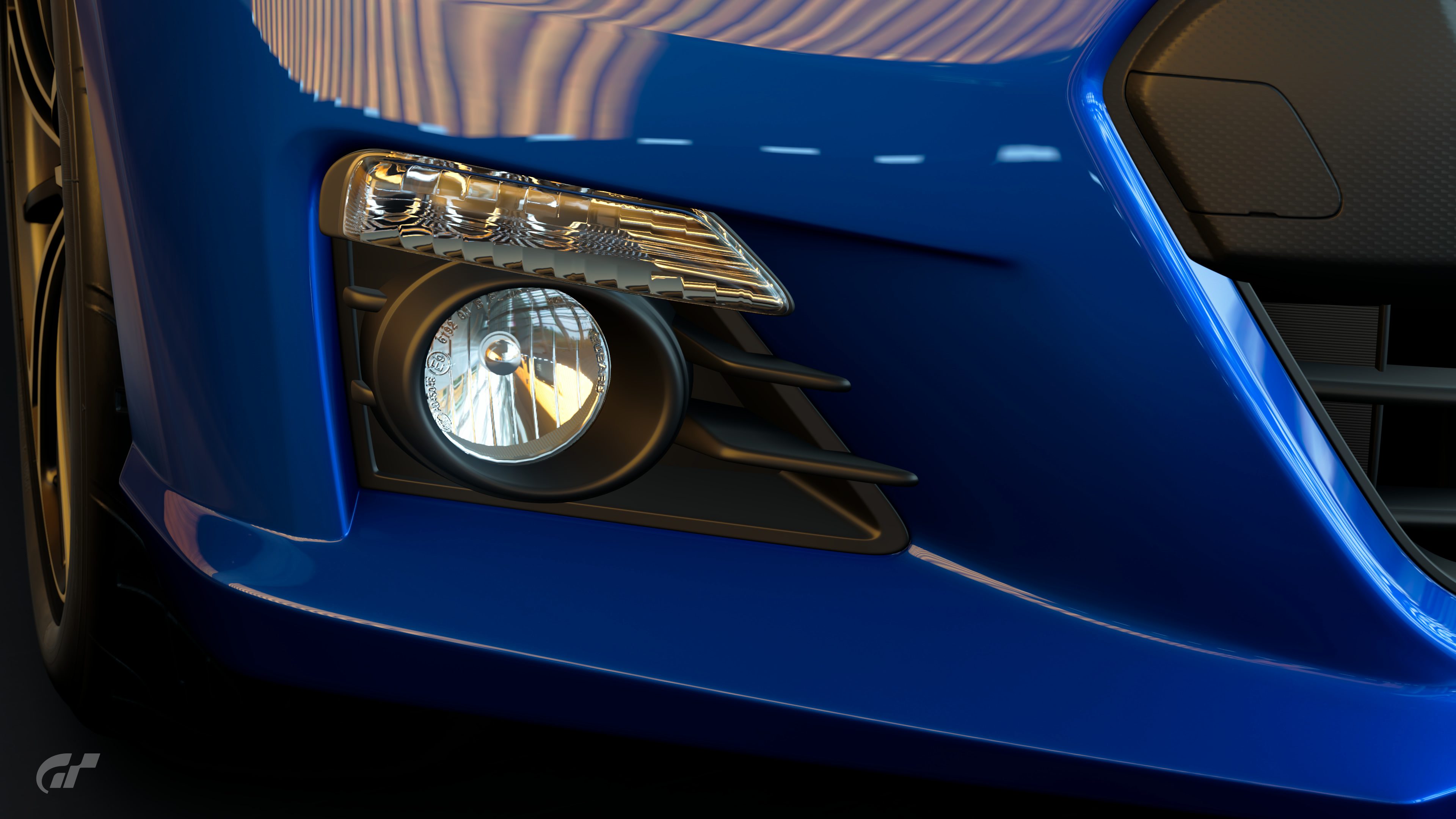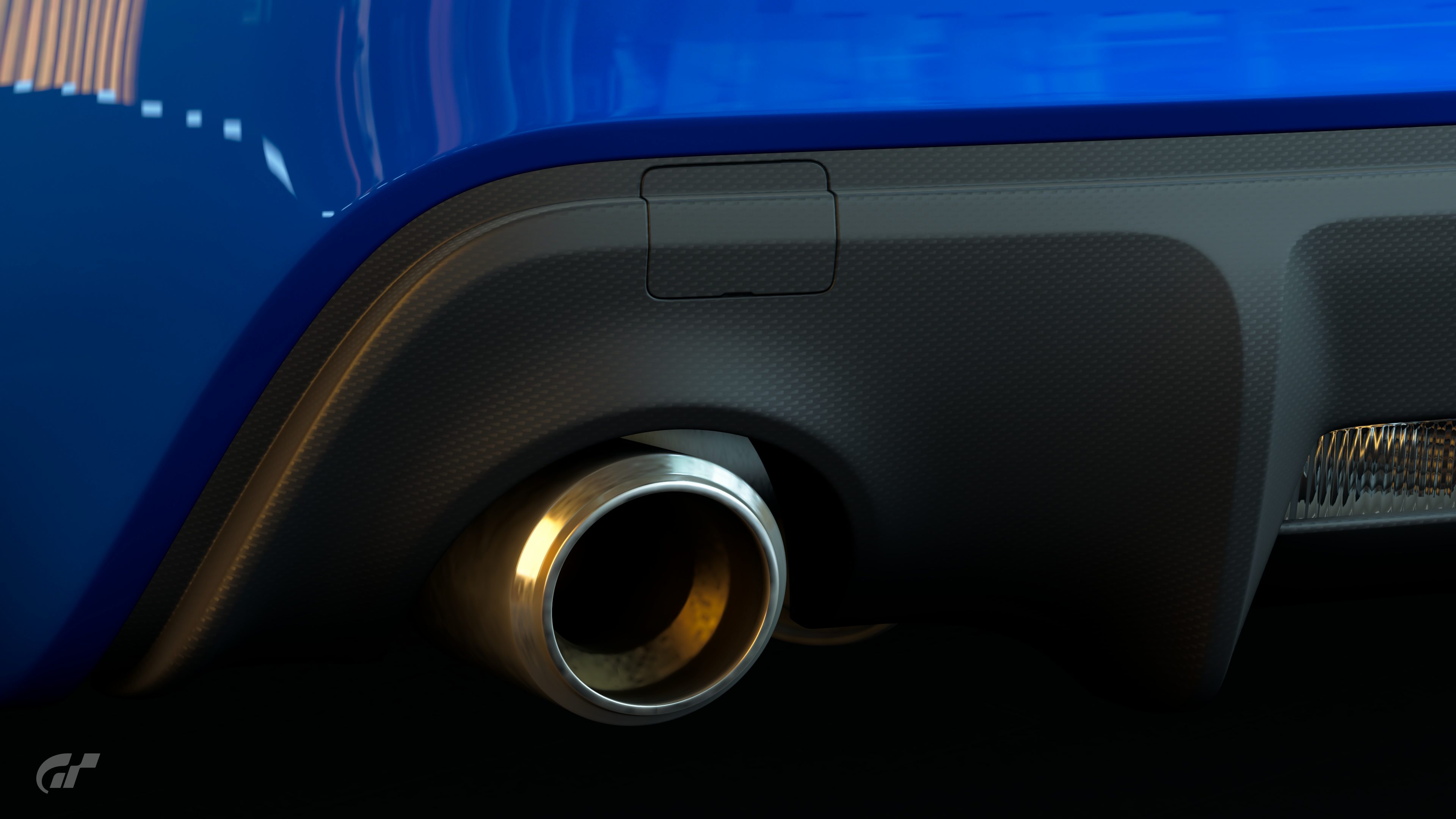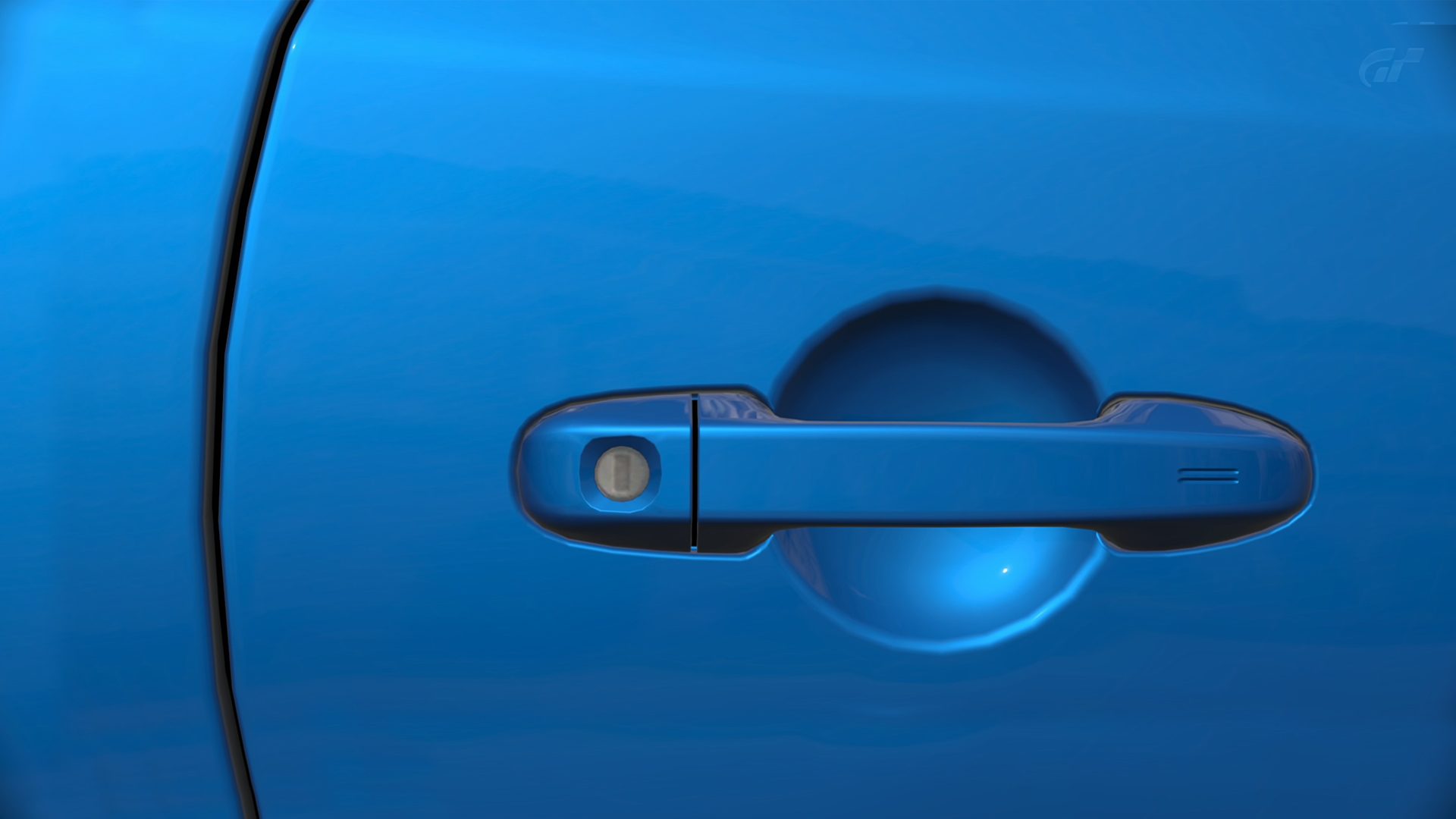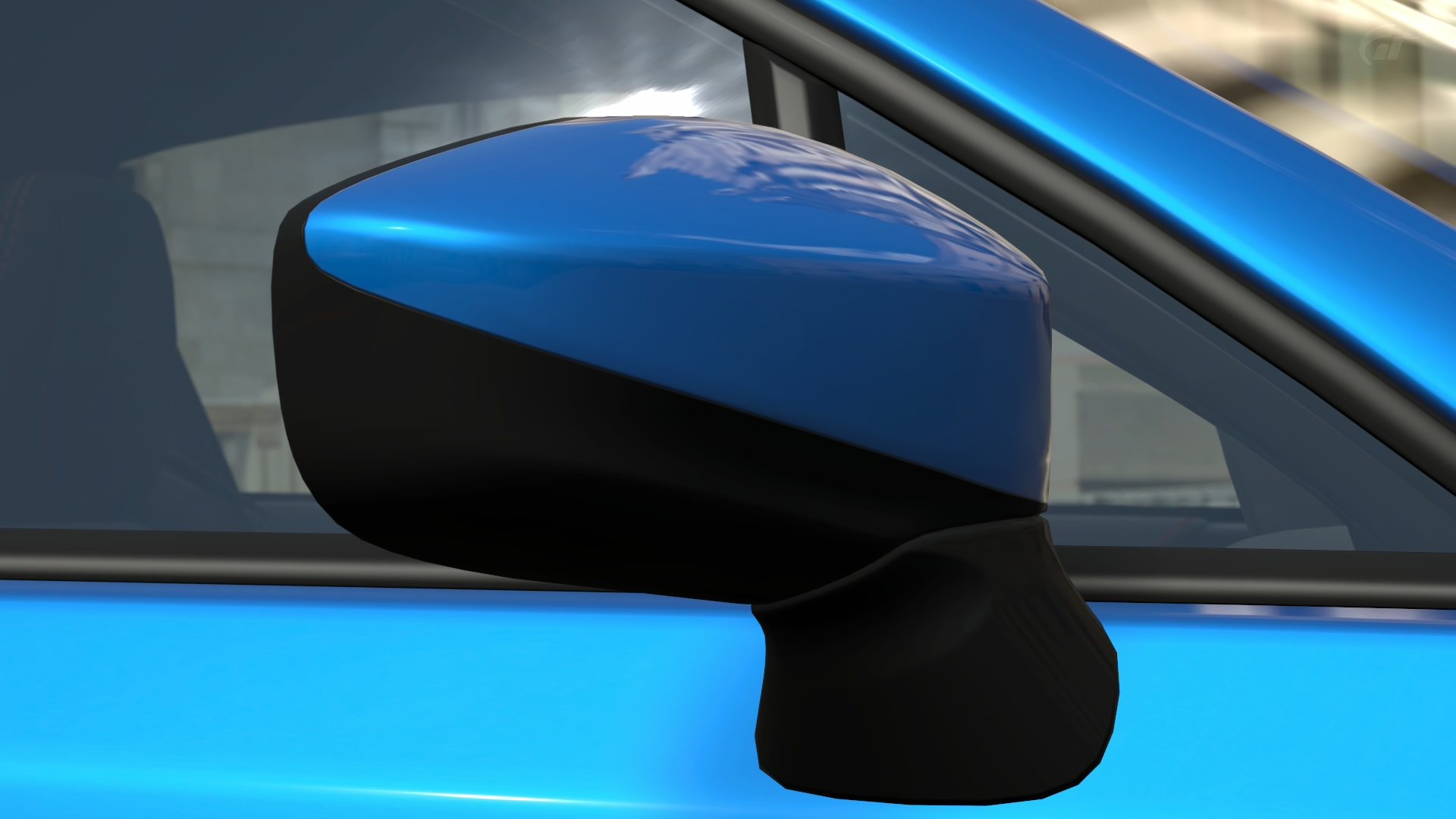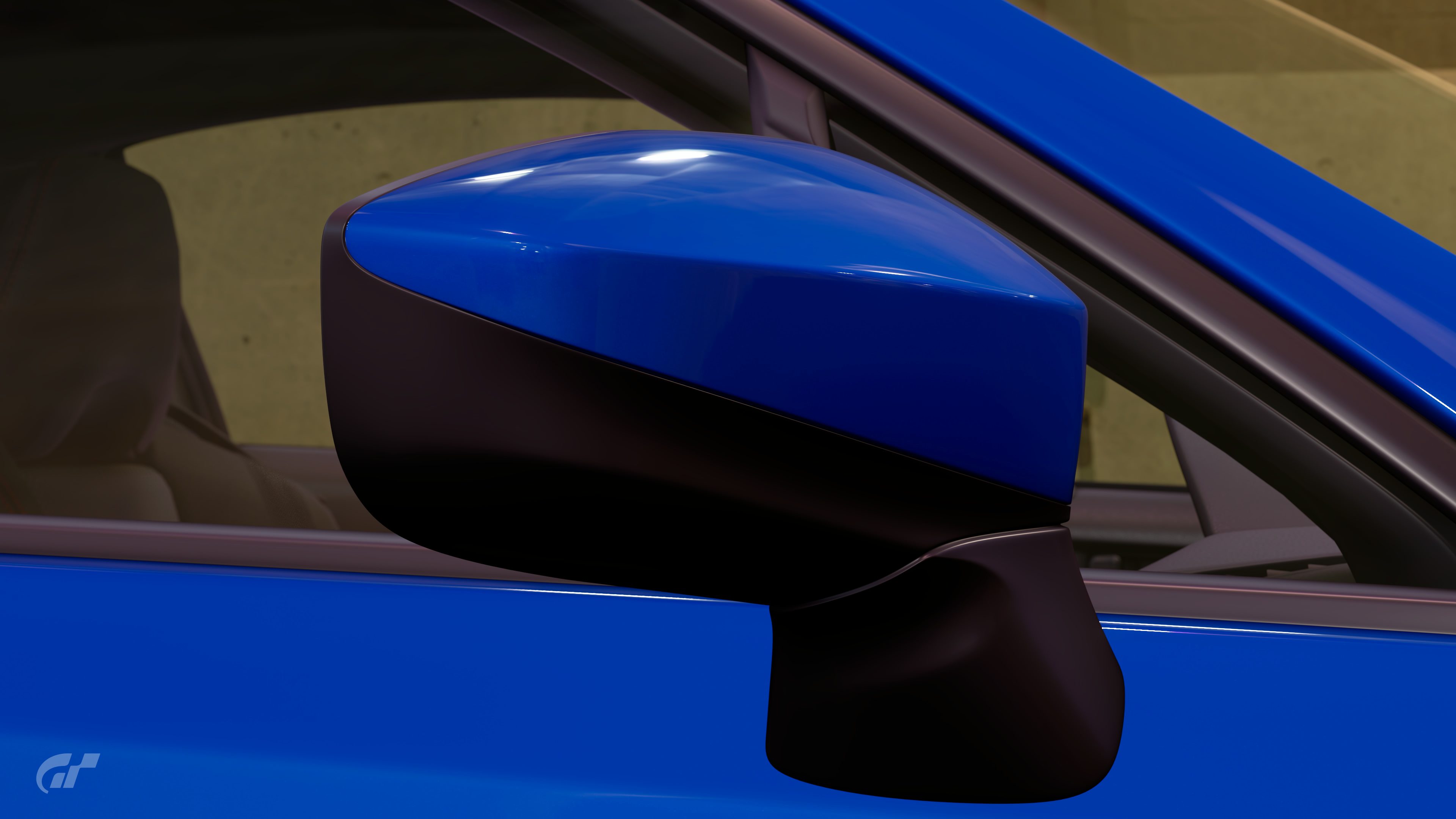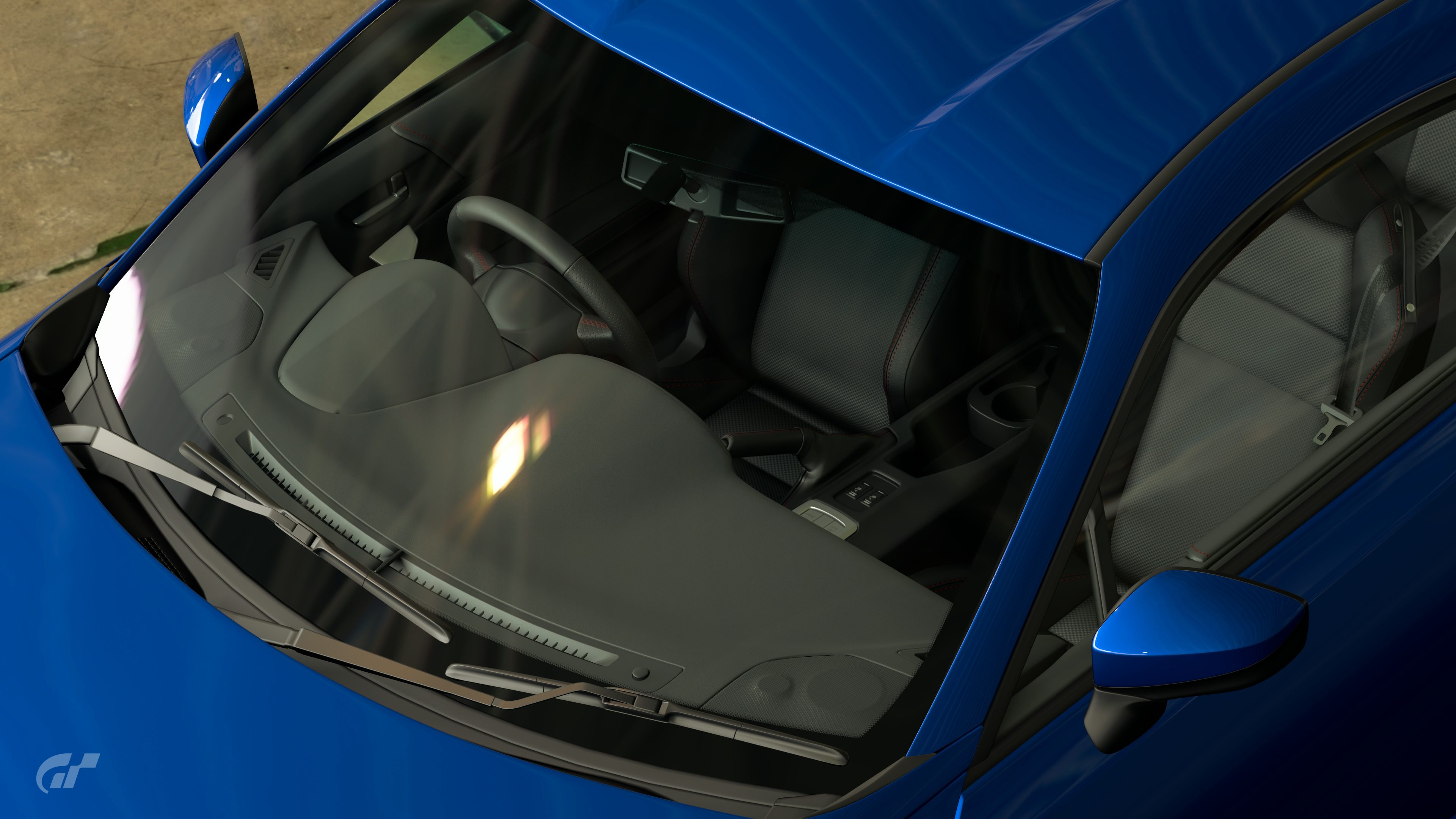- 11,709

- Sweden
- eran0004
Tessellation makes the models much more beautiful!
*Adaptive tessellation.
All 3D meshes have a tessellation. The difference with adaptive tessellation is that it adapts the tessellation depending on the circumstances in the scene, such as the distance to the camera and how busy the scene is.