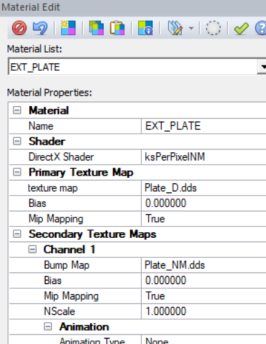I have a small issue with "Generate Previews | Options" in CM.
I've exercised my google-fu, but can't find anything useful. Any/all suggestions gratefully accepted.
The parameter window/form has, over the last couple of months, been getting smaller and smaller (height-wise) on launch.
It's now at the point where I can only grab the scrollbar slider to reveal ONE parameter at a time.
It would be comedic gold, if it wasn't such a PITA

The window is not resizable, and lacks the drag handle like the one on the lower right of the similar window, when you open the showroom. For debug, CM 0.8.2439.39630 paid. CSP v0.1.80-preview1. Windows 11 Pro 22H2.
I've messaged Ilya on Patreon, but he's a busy guy, so I'm not hopeful.
Annnnnd, GO!