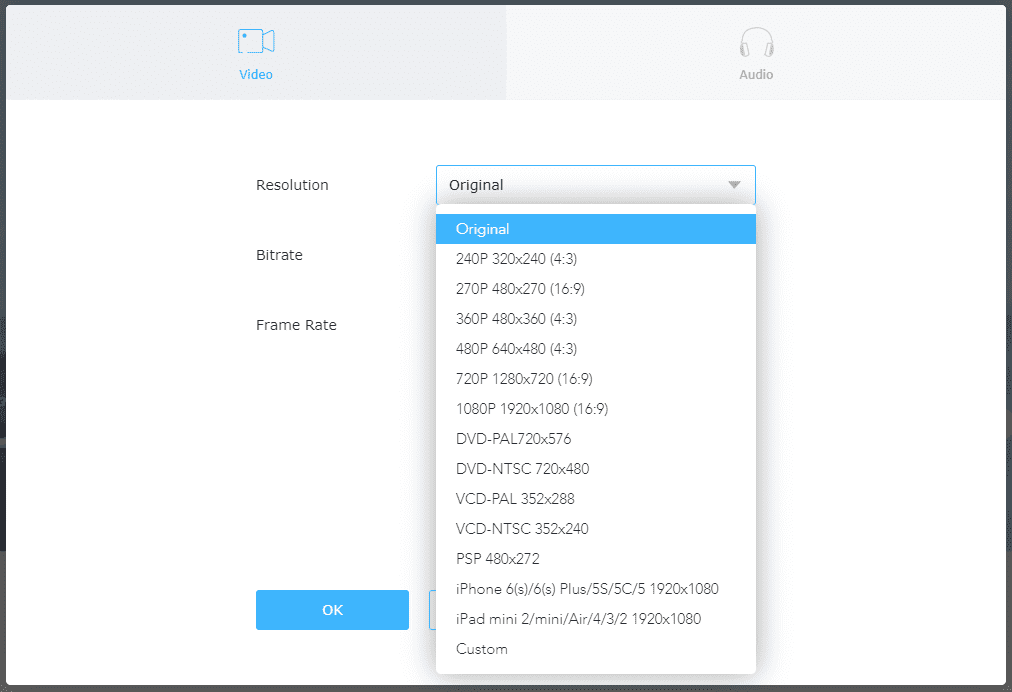- 1,280

- United Kingdom
- lukas2121
Have you guys tried patrikpat's Suzuka which is based on the reboot version? I just did a quick hot lap on that one and it appears there is no timing problems?
Thanks I've just downloaded it, had seen it before but forgot about it, have to say I do prefer this to the older version. The issue isn't so much with the lap timing (that works fine on both old and new versions) but if you use the performance delta app within AC after the first lap it will update as it should from the early start/finish line until roughly the first grid slot and then freeze for the rest of the lap making it effectively useless. The timing itself works fine though and keeps increasing as it should, I test with the Z4 GT3 so I can see that the times work on the display.
Seems it's the same deal on this version, not a massive issue but I think I'm going to move the start line forwards on my PC, first for the quick fix with the performance delta, and second because that's where it seems to be on other games I've played, even if they use the current position now from what I've seen in F1 and Super GT.
 pleased you have found a solution though!
pleased you have found a solution though!
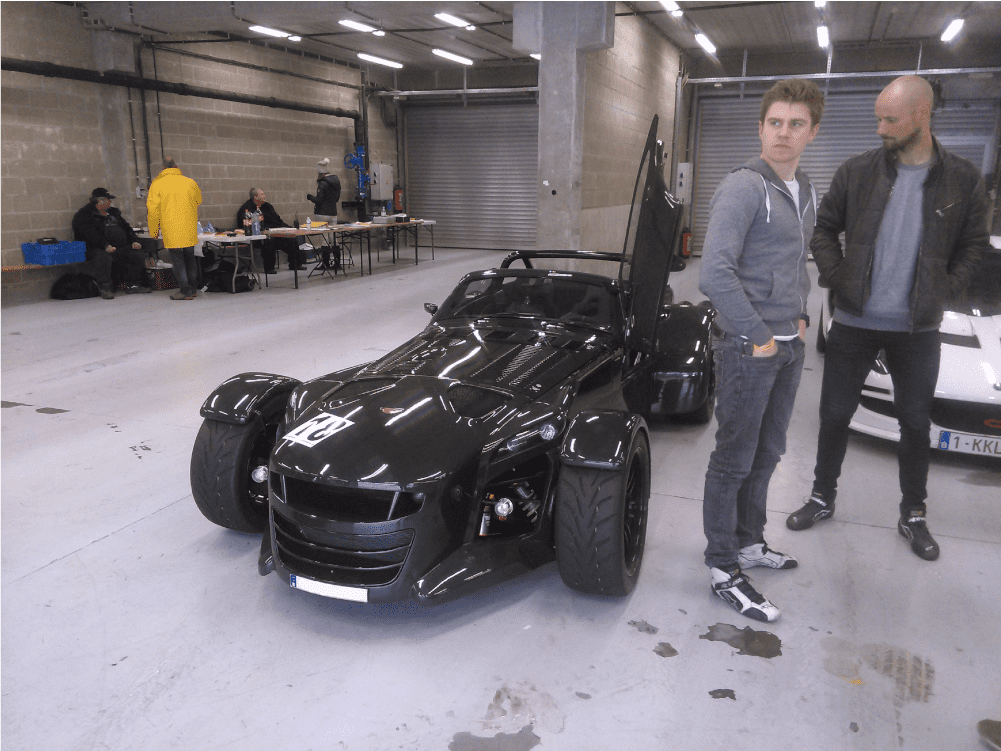
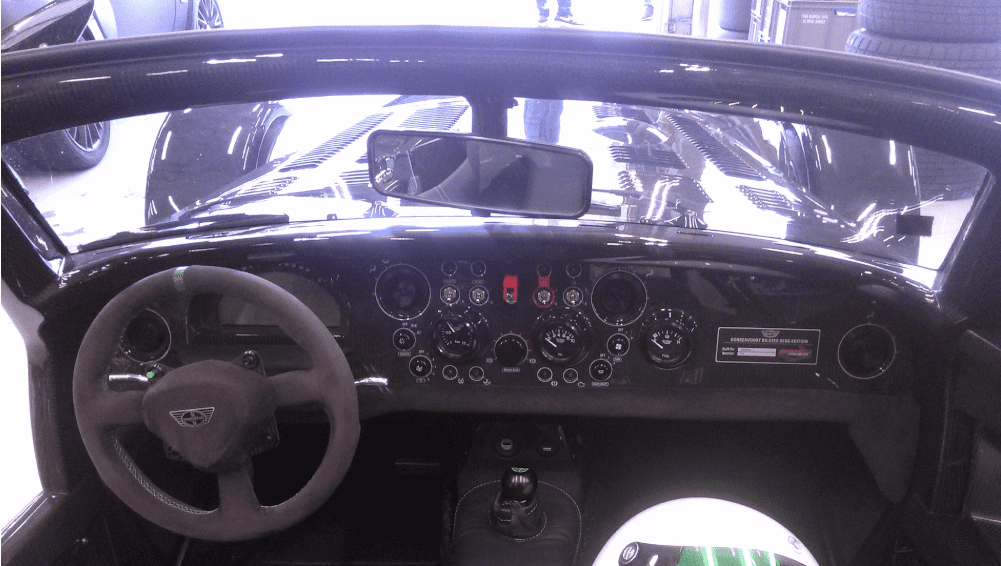
 But I waited, it still looks bad - actually it looks just like your first video you posted as an example.
But I waited, it still looks bad - actually it looks just like your first video you posted as an example.