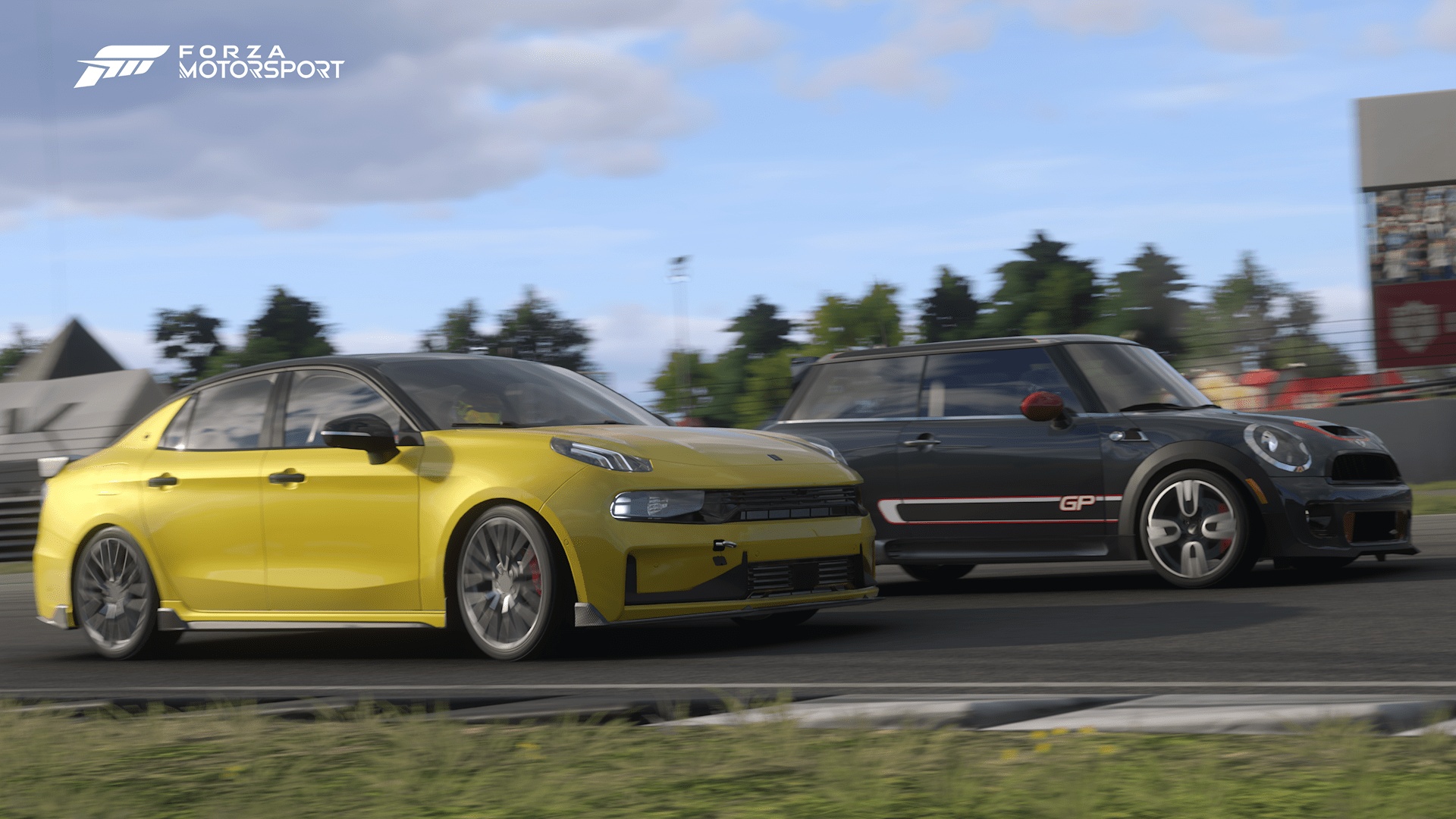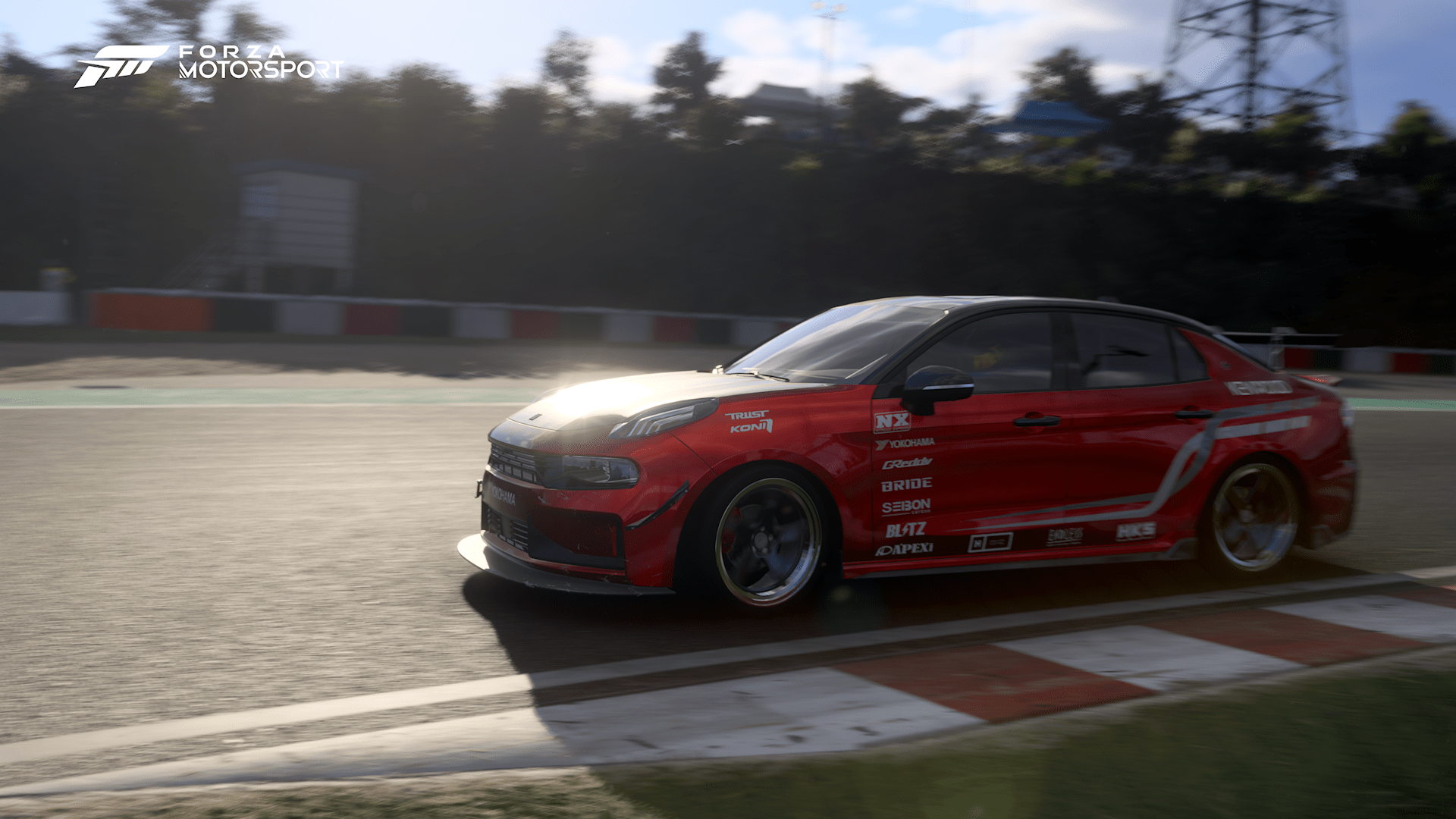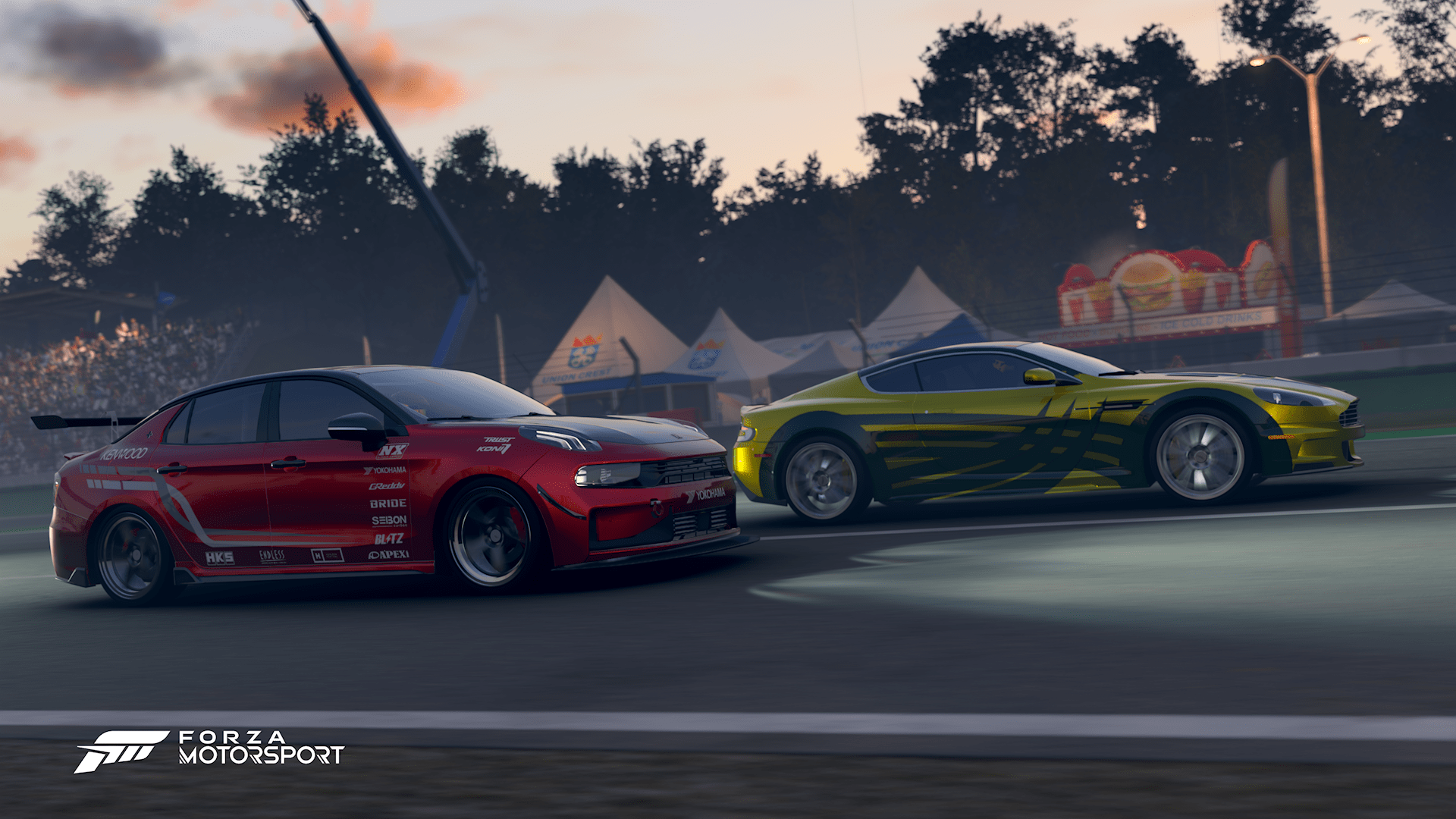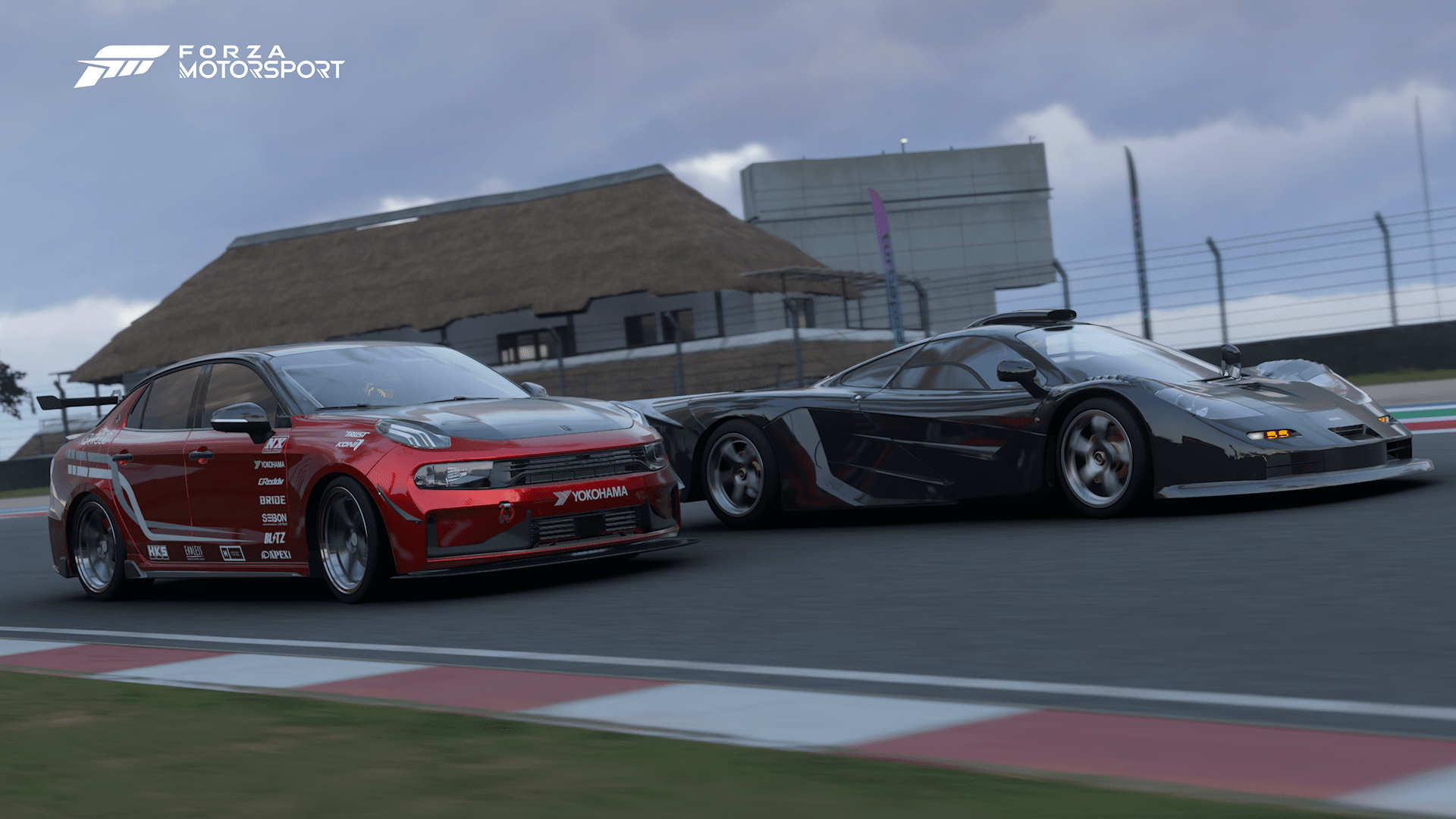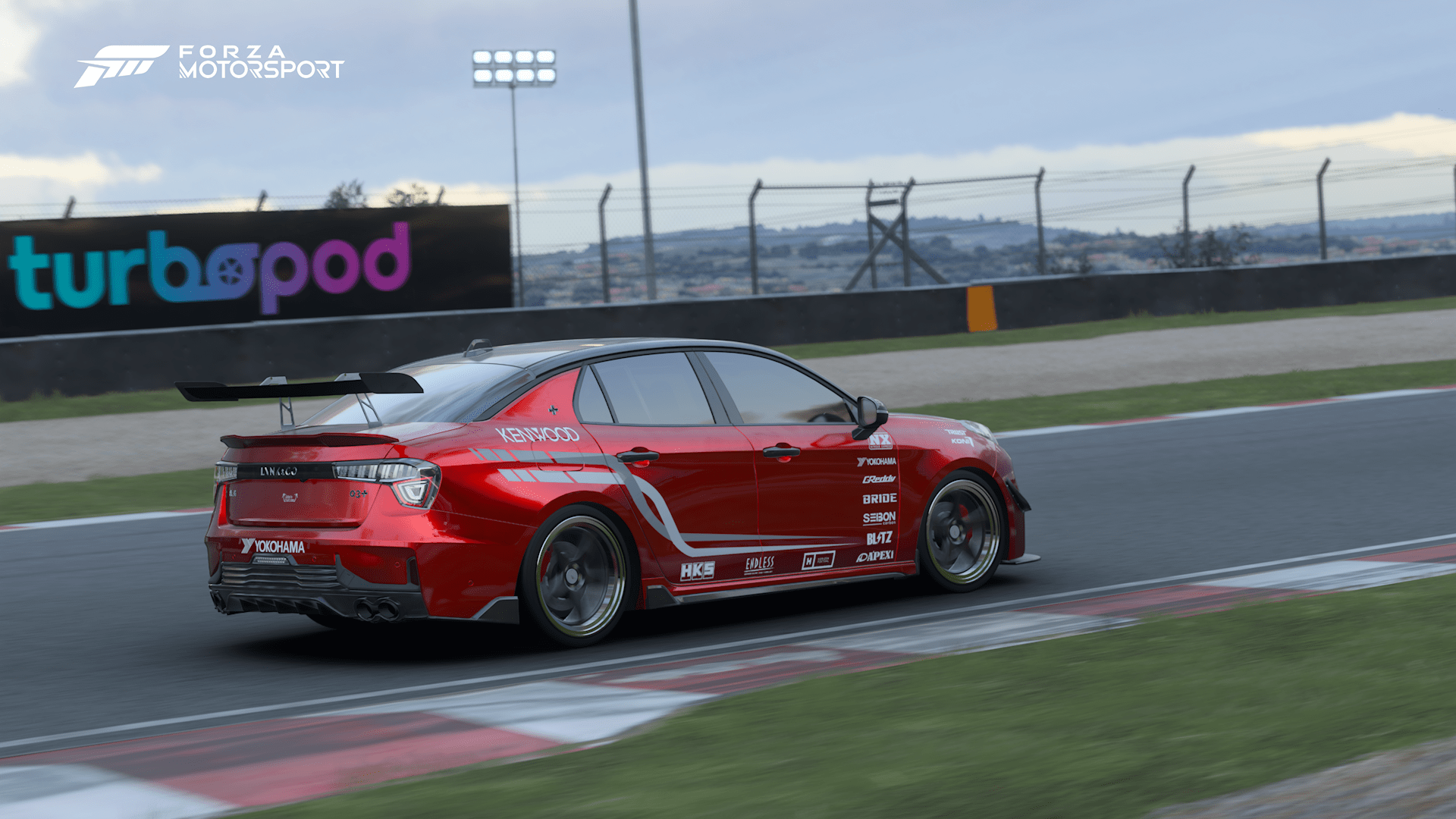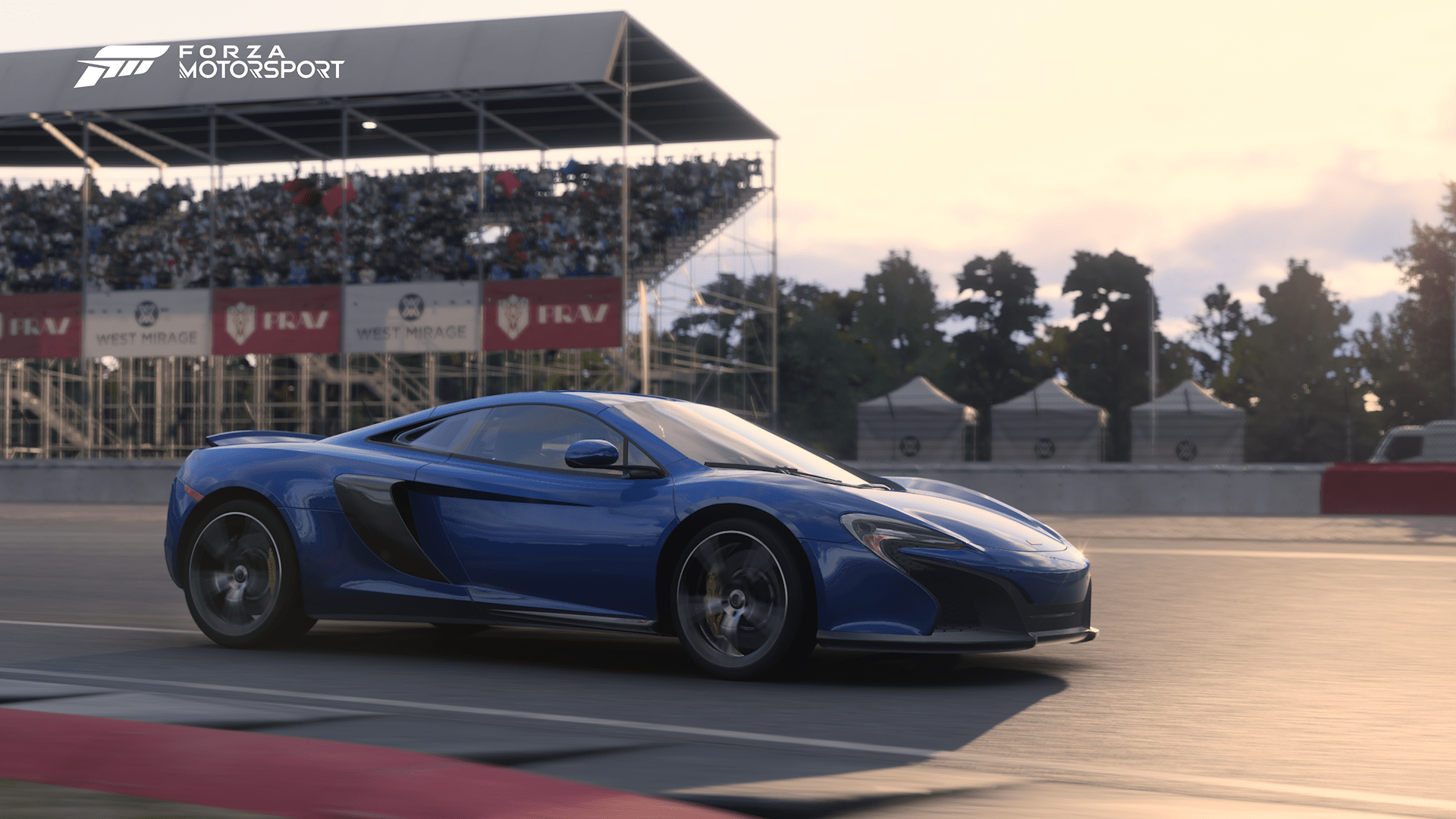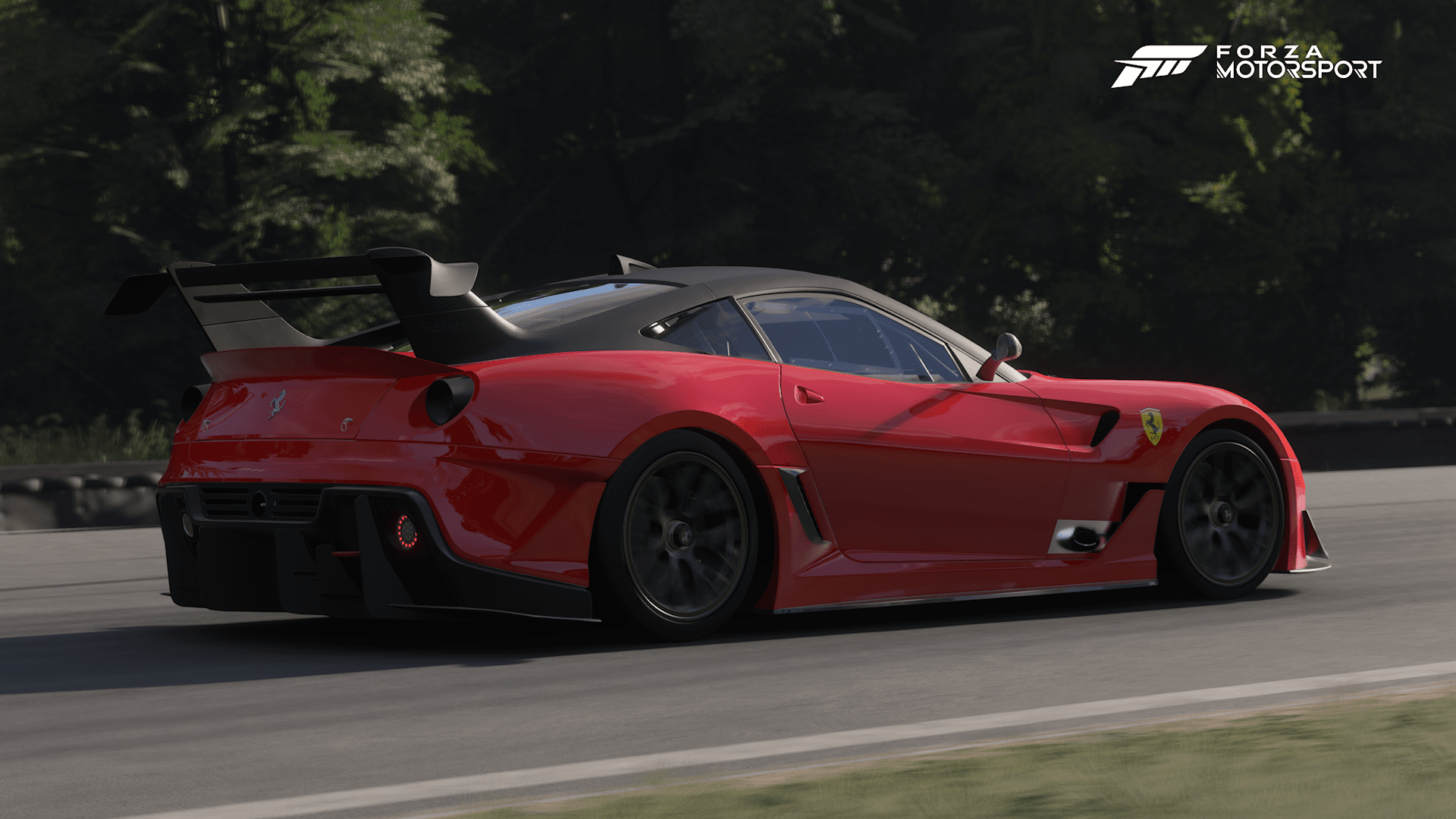You are using an out of date browser. It may not display this or other websites correctly.
You should upgrade or use an alternative browser.
You should upgrade or use an alternative browser.
Forza Motorsport (2023) Photo thread
- Thread starter turk1993
- 260 comments
- 31,873 views
- 151
I haven't posted in GTPlanet in ages. I just wanted to share my photos. I'm a big fan of the Skyline R31.




- 13,153

- GTPlanet
- Street-King-07
- Quattro Saltire
- 13,153

- GTPlanet
- Street-King-07
- Quattro Saltire
One last picture of the year to slide towards 2024

Last edited:
- 13,153

- GTPlanet
- Street-King-07
- Quattro Saltire
Snapping the #31 Caddy feels right today
MagpieRacer
Premium
- 16,566

- Wymondham, Norfolk
- MagpieRacer
How are people setting up photomode to make their shots look, good? Mine just come out so flat and dull looking.


- 3,919

- Birmingham, UK
- DG Silva
Pop the saturation, brightness and contrast up by around 10-15, then increase sepia by the same amount - it exagerates the definition, but the sepia prevents it from being an LSD-inspired trip. Also, try resetting the car condition by pressing LB - it looks like your car's a bit dirty.How are people setting up photomode to make their shots look, good? Mine just come out so flat and dull looking.
- 1,071

- India
- 1,558

- UK
Same here,some cracking shots on this thread but mine all look sort of flat.lol It would be great if one of you guys on here could do a step by step YT vid on how to take decent photos.How are people setting up photomode to make their shots look, good? Mine just come out so flat and dull looking.
View attachment 1317383View attachment 1317384
- 1,071

- India
Same here,some cracking shots on this thread but mine all look sort of flat.lol It would be great if one of you guys on here could do a step by step YT vid on how to take decent photos.
These are my settings:
Avoid afternoon to evening
Avoid showing the low res. track textures by using a little bit of motion
Exposure/contrast/color/brightness can be varied between 40-70 (especially color).
Aperture can be set between 0-15 depending on how blurred you want background detail (useful for hiding low LoD trees)
Shutter speed between 10-70
Vignette upto 25 is fine
sepia if you want to balance out high color and exposure.
I am not good at panning shots (and the game finds it difficult to focus on the car sometimes).
If you are on PC, try using Nvidia filters or equivalent to make your game look better in general.
Same shot but with my Nvidia filters enabled. Sometimes stock looks better, but filters aren't necessary in photo mode at all. Mainly used to increase color saturation, increase contrast and exposure, as well as some sharpness for gameplay.
- 1,558

- UK
@nukleabomb 👍 Much appreciated.
- 386

- England
- 386

- England
Similar threads
- Replies
- 7
- Views
- 4K
- Replies
- 13K
- Views
- 1M
- Replies
- 7
- Views
- 3K
- Replies
- 196
- Views
- 27K