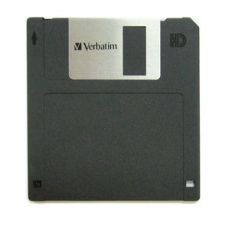- 11,848

- Sweden
- eran0004
Is there any way to get the turn radius to have a full smooth progression? Currently in my test it's jumping from a radius of 11 then doesn't change till it goes to 0, when the desired result would be 6 or 7.
EDIT: It does look like you can get a bit more by reducing the track width but there is still a jump of 6 or 7 meters to 0.
It sticks to the minimum turn radius. You can't go lower than that without getting folded barriers. The 0 meter radius should only be used when the angle is very shallow (a few degrees at most).
If you want to change the minimum turn radius you'll have to edit the Python file. I believe the variable is called radMin, just set it to 0. Keep in mind that the smaller the radius, the shorter the distance of the turn. When approaching distances close to zero you can get severe glitches in track appearance and track functionality.