
Since the GT6 “Track Path Editor” finally launched last week, GTPlanet users have been sharing thousands of their custom creations in our forums. It’s been difficult, though, to see who’s making the best tracks and how to download them for yourself – until now!
Today, I’m excited to launch GTPlanet’s GT6 Track Database – a new way to share, download, and organize all the custom tracks created by our users.
Click here to start adding your own tracks to the database.
- Track Ratings & Reviews: Every track in our database can be reviewed with a five-star rating system, to help you find the best tracks and to share feedback with track makers. Every track also gets its own dedicated forum thread for more in-depth discussion.
- Download Counts: See how many people have downloaded your tracks, or use the download counts to see which custom tracks are the most popular.
- Post Updates: Users can “follow” or watch each track in the database. Authors can post updates to their tracks, and everyone watching it will be notified of the new changes.
- Categories & Organization: Looking for a real-life track replica? Rally or point-to-point roads? Ovals? We’ve got you covered with specialized categories and filters.
- GTPlanet Profile Integration: The track database is fully integrated with GTPlanet’s forums and profiles, so you can follow your friends and quickly see all of the tracks they’ve created.
- Keyword Search: The Track Database is fully integrated with GTPlanet’s search engine, so you can look for tracks by keyword, type, author, and other parameters.
We have also re-arranged our GT6 Course Maker forum, which has been exploding with activity over the past few days. The new organization makes it easier to find the discussions about using the Track Path Editor apps and track-building techniques.
Remember, just about anyone can get in on the track-building fun, thanks to this handy guide from our own Kyle P. that will show you how to get the Track Path Editor app running on just about any PC with Android emulators.
GT6 Photomode image by ac1.
See more articles on GT6 Course Maker and gtplanet.

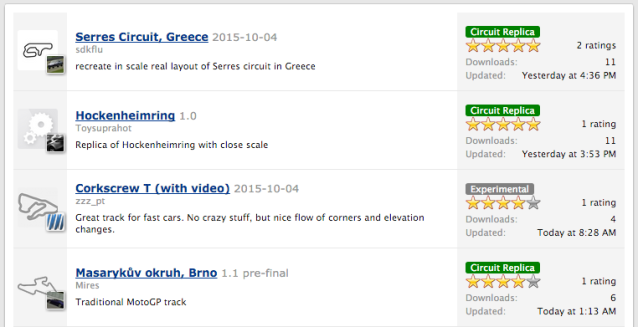










how do i put a track up for people to download from gtplanet
The tool is ingenious! :bowdown:
Highest rated and most downloaded tracks are now in my inventory. I guess I have some fun this evening. :D
Awesome job. Thanks for sharing.
Wow! You guys are amazing! Acutally PD itself should have made this track data base. Shame on them that they havent, but you guys did it!
Great stuff, thanks everyone. Life back in the game again!
+1 – Tracks, Tracks and more Tracks
That’s all well & good but there’s this thing that’s been out for a while now called a PS4…
Seattle, El Capitan anywhere to be found yet?
Jerome
Great tool. The only minor issue is that, AFAIK, users are only allowed to have 30 shared tracks. So unless there’s some magic way to archive these, there’s a good chance that keen track designers will quickly be purging their older designs?
You can keep as many as you want on your iPad ….but their gone if you reinstall….I don’t think theirs a way to back them up…as yet…
This is the best thing since sliced bread, HAZZA! Fabulous work!
Excellent idea, congratulations for this great tool.
Very well implemented. Good job!
:-)
nice
Thanks to everyone who made the tracks I know we have been waiting to drive on GT6.
@Jordan Thank’s, it worked out :)
and it’s nkpgbmx, not bmw haha!
Add me on psn for games like Gran Turismo series, cod series and BMX
@xnkpgbmx
Ooh nice!
Great! Thanks.
Awesome idea!
Thank you all for sharing.
Maybe i pickup some ideas to create my own tracks…some day.
Fantastic, may thanks…
i see my track desing with top rating, now update with v2.0 (Serres racing circuit in Greece)
This was an excellent idea!
Epic
yeeeeeeeaaaaaaaah buuuuuuuddddaaaaay!
Many thanks Jordan, I’m going to have a lot of fun with this… time to get all Tilke.
Tilke GmbH & Co. KG = “famous” German race track creators (Engineers & Architects) – Hermann Tilke
Love this!!
Any way to download direct from my PS3?
I dont have a tablet or computer (only xperia z3 compact).
PSN app?
@nkpgbmw, you should be able to use your PS3’s web browser or your phone. When you click the download button, it just takes you to the track’s page on GT.com, where you then save it to your profile and then access it in the game. No tablet or computer is required.
Jordan, I don’t think the Grant Thornton website has Course Maker functionality. :P
I have a few tracks my friends absolutely love. Now I wanna see what GTP thinks of them.
My psn is xnkpgbmx btw
You might have responded to the wrong comment.
Nice.
Nice.
Nice.
Lemon splice.
Now, let’s cook up all that rice.
My car has fuzzy dice.
Combo breakers, aren’t they nice?
Nice thrice that’s nice.
SZRT is my team, but you can call me Ice.
Would you guys like some fries?
yes, put in some spice