- 72

- Spain
wait is over... here is the Lamborghini Diablo GTR Tuning reworked by ET
Enhanced visual car with new shaders and textures
New wheels (proper rear and front sizes...added glowing brake discs)
New lights (compatible with shaders patch: glowing brake disk, turn signals, hazards, reverse and license plate lights)
New driver with corrected position and shift animation fixed
New F6 views (Kunos standards)
New previews (Kunos standards)
Fixed data and ui (suspension...electronics...flames...ui_car.json...etc)
Corrected some graphical issues and added new ones (better looking wing...enhanced exhaust pipes with movement...license plate...etc)
My personal impression is that you can feel the huge power of this car but take care... you can lost it easy if you accelerate too much specially when turning...after few laps I can feel this beast in my hands under control...very immersive. I hope you can enjoy it!!!
https://mega.nz/#!k0ckmSbY!xJwSiBV5BrlZMcnuV8ZgPvV1K9wJqtjE8DvxpilYzOA
Enhanced visual car with new shaders and textures
New wheels (proper rear and front sizes...added glowing brake discs)
New lights (compatible with shaders patch: glowing brake disk, turn signals, hazards, reverse and license plate lights)
New driver with corrected position and shift animation fixed
New F6 views (Kunos standards)
New previews (Kunos standards)
Fixed data and ui (suspension...electronics...flames...ui_car.json...etc)
Corrected some graphical issues and added new ones (better looking wing...enhanced exhaust pipes with movement...license plate...etc)
My personal impression is that you can feel the huge power of this car but take care... you can lost it easy if you accelerate too much specially when turning...after few laps I can feel this beast in my hands under control...very immersive. I hope you can enjoy it!!!
https://mega.nz/#!k0ckmSbY!xJwSiBV5BrlZMcnuV8ZgPvV1K9wJqtjE8DvxpilYzOA


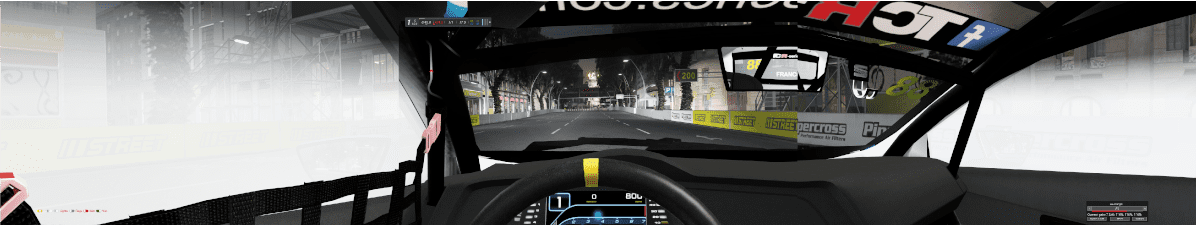
 . I just need to avoid driving these cars at night (but it is always tempting) ...
. I just need to avoid driving these cars at night (but it is always tempting) ... 


