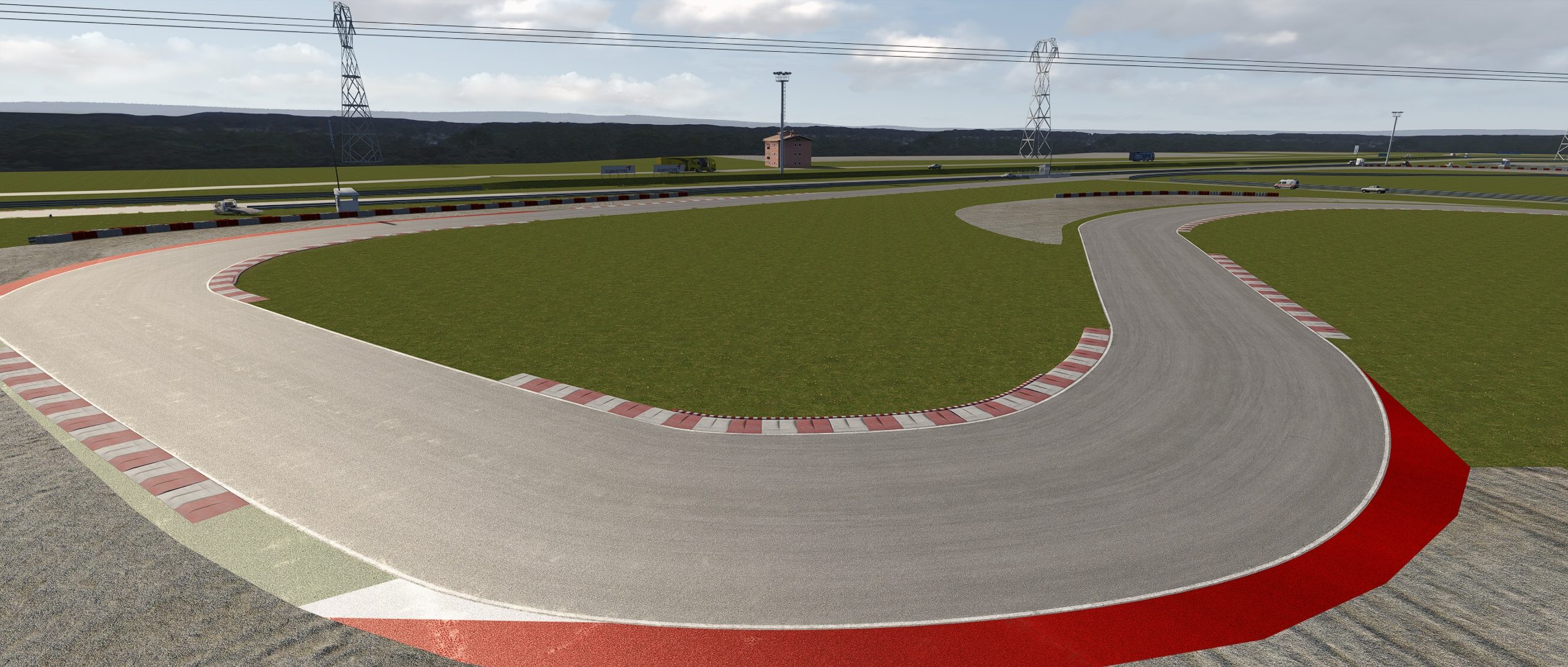19_unitedstates_gp21 track updated with Crowd, live displays etc for F1 2021 Custom Championship
RD link: https://www.racedepartment.com/downloads/rss-fh-2021-f1-2021-full-season-‘custom-championship.41138/
View attachment 1088196
Update SFX, Crowds, Live displays etc
The Following Track has been updated in the 2021 Tracks GDrive Folder -
https://drive.google.com/drive/folders/1OowvVEJmavIHA-8EVc3NfcHrUy0NFqU_?usp=sharing
Base track: acu_cota/United States
Modifications of Circuit by leBluem, Mitch9, KevinK2,Reboot team and EuroRacers, 2021
Skins by Daniel Paez
https://www.racedepartment.com/downloads/cota-austin-2021-f1-track-skin.45989
Crowd SFX, Flashing marshal flags, rolex clock text and Live Displays by Cozy61 - CrowdSFX works best in F3 camera replay mode
To turn off any of the crowd SFX and/or Live displays open the ext_config.ini file (in extension folder of track) using notepad or similar and change the ACTIVE = 1 to ACTIVE = 0
[DEFAULTS]
TRACK_FILE = 19_unitedstates_gp21.kn5
[INCLUDE: ext_config-cozy61-unitedstates-2021.ini]
ACTIVE = 1
[INCLUDE: ext_config-cozy61-unitedstates-2021-sfx.ini]
ACTIVE = 1 ;(change to 0 to turn off crowd sfx)
[INCLUDE: ext_config-cozy61-unitedstateso-2021-rainfx.ini]
ACTIVE = 1
[INCLUDE: ext_config-cozy61-unitedstates-displays.ini]
ACTIVE = 1 ;(change to 0 to turn off Live Displays)
[INCLUDE: ext_config-cozy61-unitedstates-2021-animations.ini]
ACTIVE = 1 ;(change to 0 to turn off Live Displays)
No... I'm Spartacus!! but then again i might be late to this party