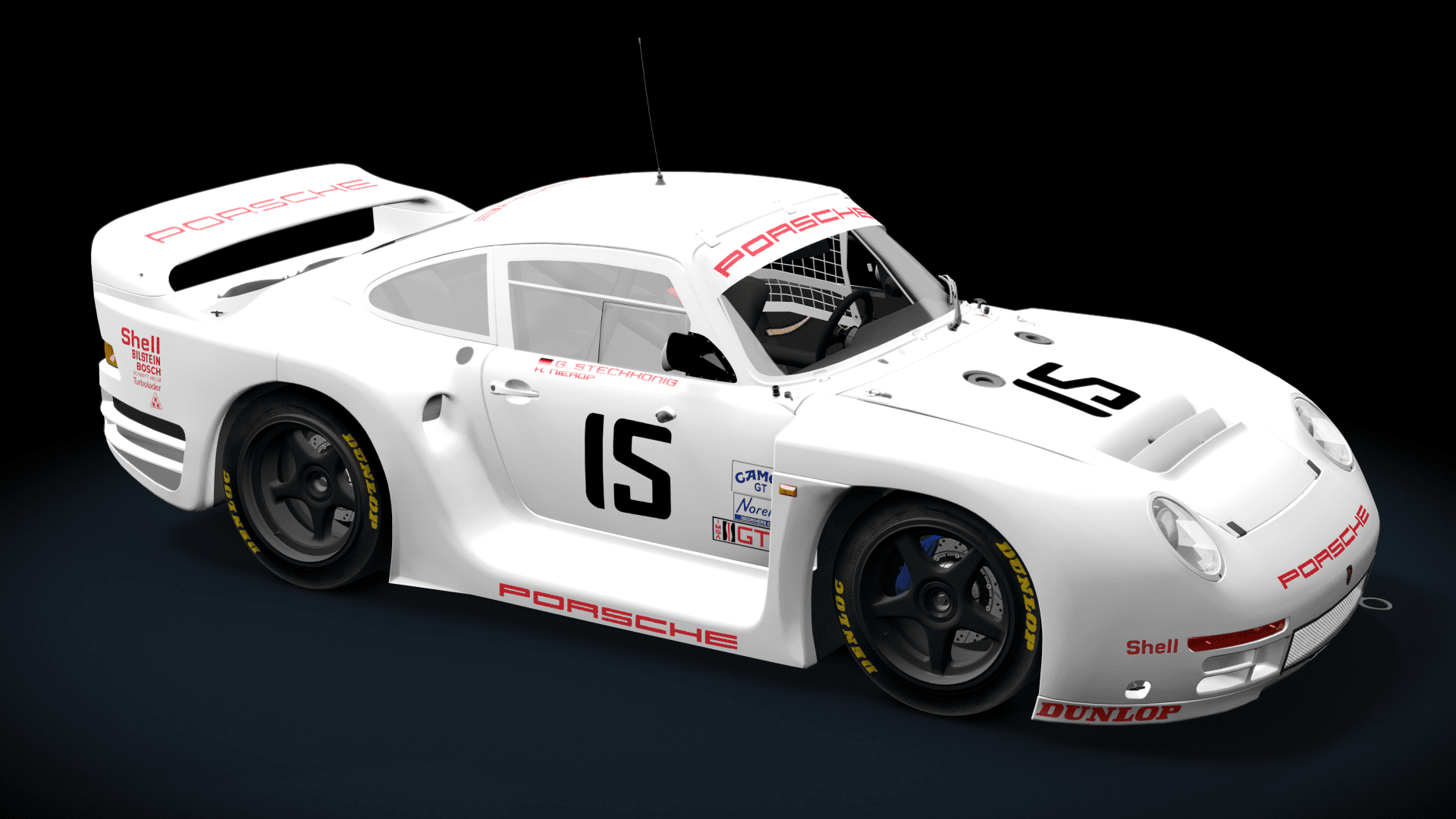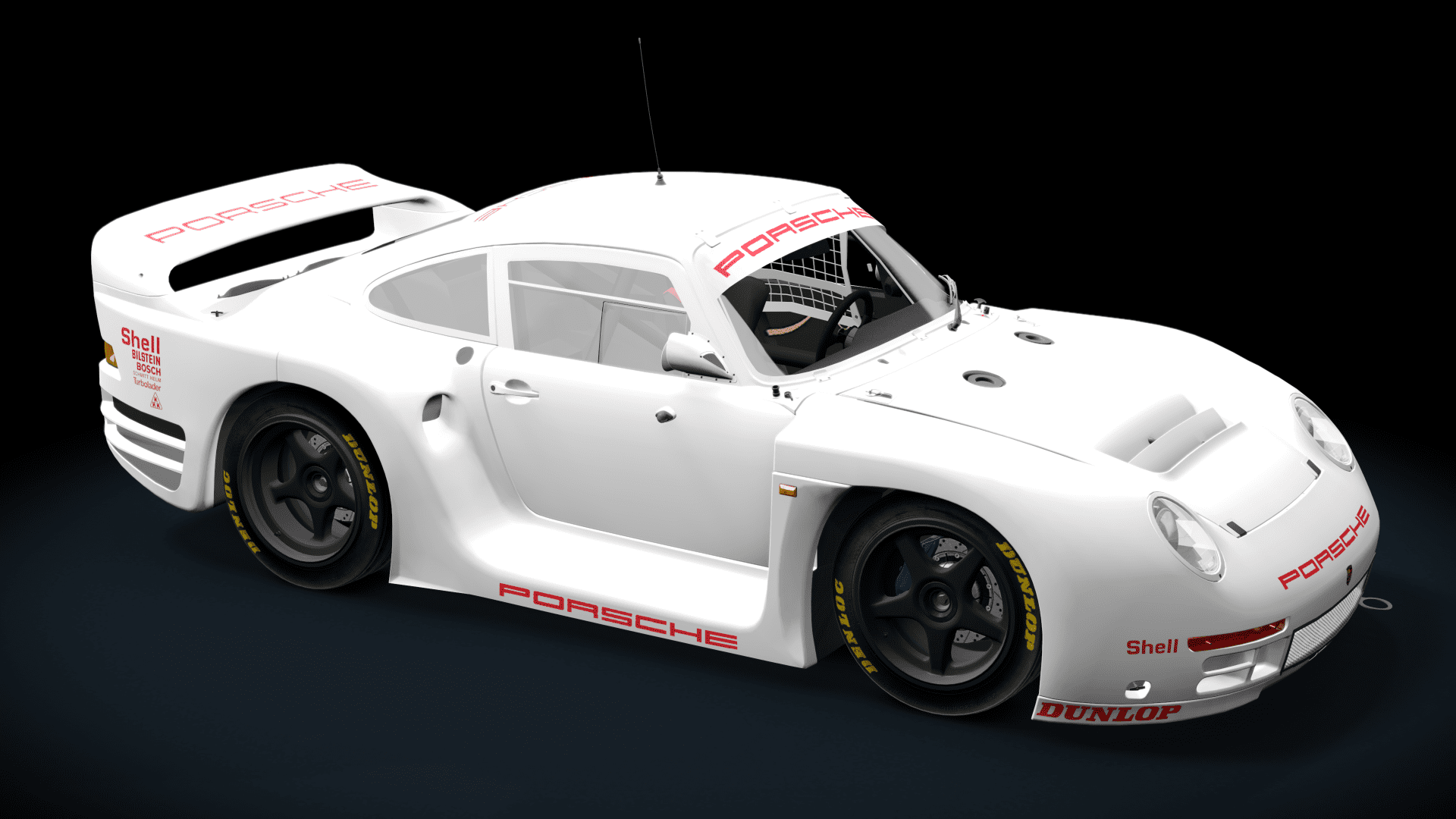Gregz0r
In Memoriam
- 1,136

- London
Just tried the 1991 cars at Monza. I have to say that ASR are finally back on the right track with these. Much more drivable, plus there's no longer any BOP-ing required to make the a.i cars respectable.ASR has updated their F1s just a heads up
The a.i top speeds are relevant, even if their gearing doesn’t quite match up to the speeds they’re actually doing. That doesn’t affect the car you’re driving though.
The corner speeds overall feel a tiny bit lower than they perhaps should, but it’s not a game-breaker by any means now.
They also have literally every 1991 track-specific driver and car skins, for every available car too, which makes creating track-specific detailed grids, a great pleasure.
Welcome back, ASR.

I’ll keep a backup of the May 2020 versions, juuust in case these new ones get broken again, but I don’t see that happening.