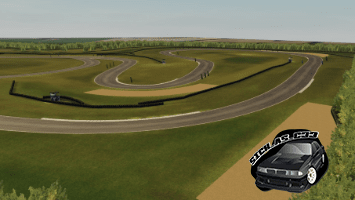If it's about the multiple number plates: there is nothing wrong with showroom and there's nothing 'wrong' with the skins either. The modder has provided different areas for the number plates depending on the series. It is of course a pita when you want your personalized previews.
In game it has only one number plate, but if you want only one plate in showroom and in previews, you need to make a 'preview kn5' that temporarily replaces the car kn5. Can be done in ksEditor (
@delpinsky thought me how to do it). For this particular car, to get all skins right, you even have to make a couple different kn5 files.
Here's my (screenshot) preview of the Ring Taxi skin with all the extra numberplates removed, thus showing the underlying numberplate. Iirc, this particular preview kn5 is needed for skins #6, 9 and 22, where the numberplate is baked in the skin.
View attachment 1122813
Edit: here two preview kn5 files I mentioned.
Backup the original kn5 and replace with one of the two preview kn5, depending on the skin. You need to rename the preview kn5 to the original name: amg_evo.kn5.
Make previews and then replace the preview kn5 with the original kn5 again.
https://mega.nz/file/6PIikBgZ#_lGakYsse_kHOrmptzhrO_s2b6XWiXS7xnd3UgWhibg
Needless to say it will only work for this particular car. Other cars from the same modder need different files to achieve the same.