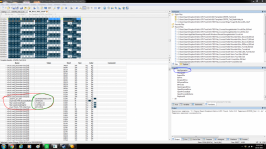That does look interesting, what track is it in his list ?
It looks like the rocks & banks have been stretched vertically to make them higher.
I did always wonder if there was more codes though because I'd assume that Andalusia would carry alot more objects over from Sierra.
Ill have a look in a bit

Edit: the more I look at them pictures the more I think I know how he's achieved it.
Edit again: clocked it

well done to JDM for taking the time to perfect it. It's a combination of track positioning, width, height within serpent climbs or tracks running close together at different heights & the fact that Andalusia scenery doesn't float in the air like Eifel does, it droops over the scenery & follows the landscape.
Example if you take a rock bank A+B & put it at the side of the road it'll look like a rock bank, now reduce the road width (as in reduced width road type in the code not the actual road width) then raise the road up from the landscape you'll find that the rock bank will droop & flop over the elevated road (because you got a piece of scenery designed for A+B but only A is available on the track) hope this makes sense



 Just can't figure out a way to get past it :/
Just can't figure out a way to get past it :/